In this guide, we will show you a nifty workaround to fix the Music Widget UI bug on the lock screen of your Galaxy S23 Ultra. The latest flagships from the South Korean giant behold a slew of impressive features and top-of-the-end specs sheet. And as has been the tradition each year, this time around as well it’s the Ultra variant that has encapsulated the attention of the masses and becomes the go-to choice for many.
However, in spite of all the goodies attached, users have noticed a few underlying UI/UX which even though wouldn’t lead to any drastic negative impact on the overall functioning of the device but still results in a slight inconvenience in the daily usage piece. One such issue is the Music Widget UI bug on the lock screen of the Galaxy S23 Ultra.
Some users have reported that there is way too much unnecessary space between various elements of the widget which as a whole tends to result in the widening of the widget. While this definitely puts a dent in the overall impressive One UI, fortunately, we have a nifty workaround in our arsenal that will help you address this bug. So without further ado, let’s check it out.
Music Widget UI Bug on Lock Screen in Galaxy S23 Ultra

The culprit behind this issue is Lock Star [GoodLock Module]. So to rectify it, your best or rather only course of action is to disable this module. Or if you are willing to take a nuclear route, then uninstall the app from your device for good.
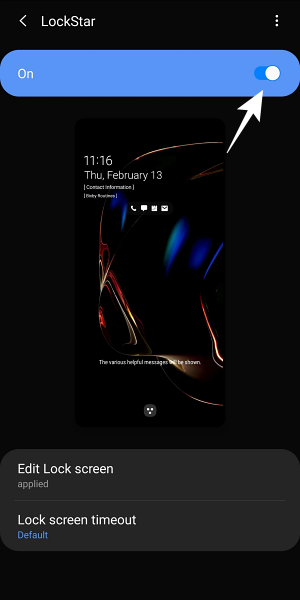
That’s it. Removing/disabling the Lock Star should fix the Music Widget UI bug on the lock screen of your Galaxy S23 Ultra. If you have any queries concerning the aforementioned steps, do let us know in the comments. We will get back to you with a solution at the earliest.







