In this guide, we will show you a couple of methods through which you could use the Google AutoFill feature on your Samsung Galaxy S23 Ultra. When it comes to password management apps, then there are quite a few noteworthy players in the market. However, no matter how safe they claim to be, there’s always a risk involved with these third-party apps. Therefore, it is always recommended to use the native built-in option provided by the OEM themselves.
In this regard, if you use a Samsung device, then you could either use its Pass service or the one from Google. For many. the latter is the preferred choice due to its cross-compatibility across numerous OS and platform. However, a few users have voiced their concern that they are unable to use the Google AutoFill feature on their Samsung Galaxy S23 Ultra. If you are also in the same boat, then this guide will make you aware of a couple of nifty methods to address this issue.
Table of Contents
How to Use Google AutoFill on Samsung Galaxy S23 Ultra
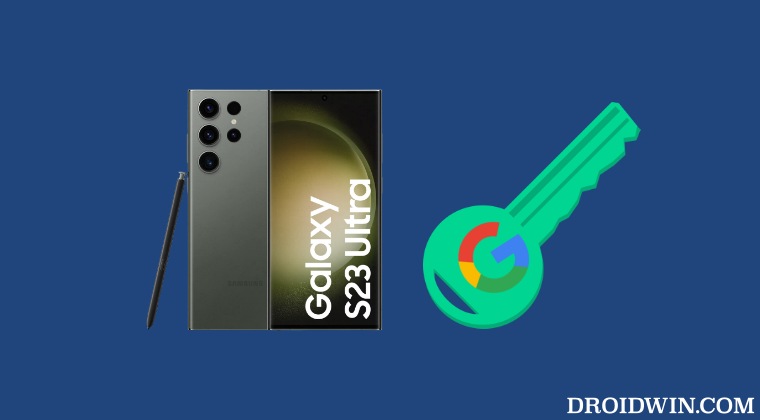
We have listed two different methods to get this job done. Refer to both of them and then try out the one that is in sync with your requirement.
Via Password and Autofills
- To begin with, head over to the Settings menu on your device.
- Then search Password and Autofills and select the same from the search result.

- Now tap on AutoFill from Samsung Pass [tap on the text, not on its settings icon].
- Then select the one from Google and your task stands complete.
Via Autofill Service Menu
- To begin with, head over to Settings > Privacy on your device.
- Then go to Other privacy settings > Autofill service from Google.
- Finally, enable the toggle next to the Autofill service from Google.

That’s it. These were the two different methods through which you could use the Google AutoFill feature on your Galaxy S23 Ultra. If you have any queries concerning the aforementioned steps, do let us know in the comments. We will get back to you with a solution at the earliest.
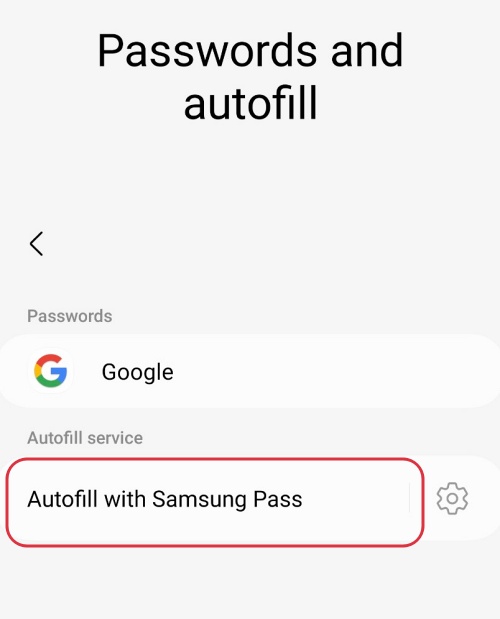
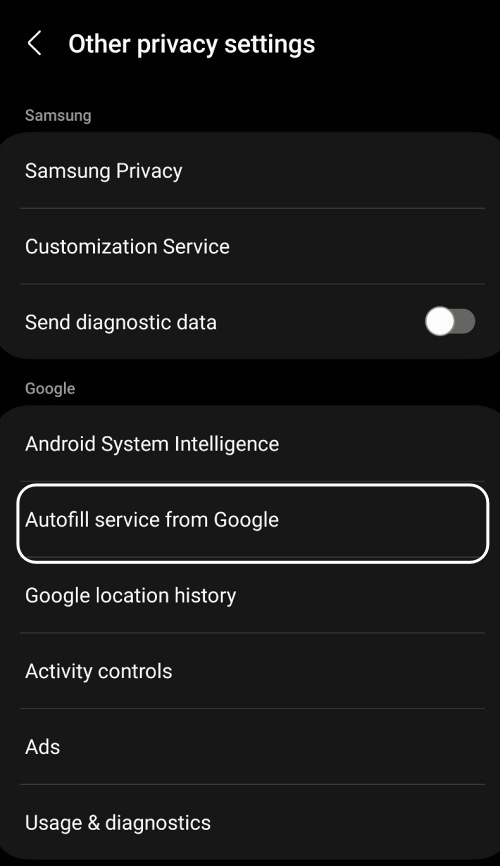
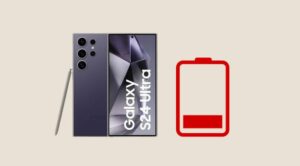







Alex
Omg this is what I had been needing for months! Thank you
Erica
Brand new s23 did all the things, it does not autofill Google passwords. They are there, all is set right and I’m getting irritated!
Sony
Thanks that worked for me .