In this guide, we will make you aware of a few important tips that should help you fix the issue of Super Fast Charging not working in Galaxy S23 Ultra. The latest offering from the South Korean giant beholds a slew of intriguing features and a top-of-the-end specs sheet. If we turn our attention towards the battery domain, then the 5000 mAh battery is advertised to be charged up to 65% in 30 minutes.

And one major reason for its efficient charging speed is attributed to the Super Fast Charging functionality incorporated into these latest flagships. However, many users have voiced their concern that this feature is not working along the expected lines as they could only charge their battery up to 45% in half an hour, way beyond the advertised levels and even the levels that its predecessor managed to achieve. If you are also in the same boat, then this guide will show you a few nifty tweaks to rectify this issue. Follow along.
Fix Galaxy S23 Ultra Super Fast Charging not working

Given below are the important prerequisites that you need to checkmark off the list in order to make the Super Fast Charging work. Make sure you go through each of them:
- First off, keep in mind that to use super-fast charging, a charging cable that supports adaptive fast charging with a capacity of 45 watts is required. So make sure you have a45W Travel Adapter. [The standard Galaxy S23 only supports 25W charging]. Super-fast charging cannot be performed using standard chargers.

45W Super Fast Charger 2.0 (with C to C Cable) - Next up, you need to have a USB Type-C 5A cable (E-marked). The cable that comes with the box is not 5A but is rather 3A only, so you will have to grab hold of a 5A cable. Not giving us a charging adapter for being environmentally friendly only to make us purchase an additional cable, nice move Samsung!

- Once both these requirements are met, head over to Settings > Battery and device care > Battery > More battery settings > Disable and re-enable Super-Fast Charging [change this setting when your device is not charging].
So carry out these three tweaks and it should fix the issue of Super Fast Charging not working in Galaxy S23 Ultra. If you have any queries concerning the aforementioned steps, do let us know in the comments. We will get back to you with a solution at the earliest.

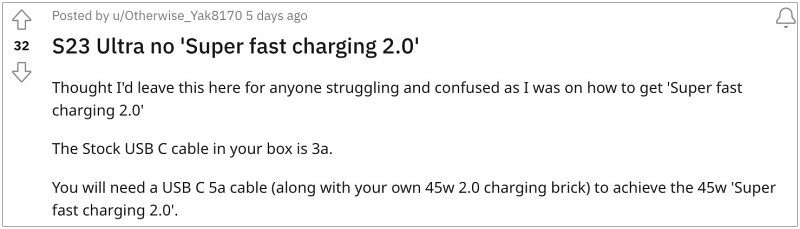








Bruno
Hi,
When I try to charge my S23 ultra, I’m using a Anker block 313 Ace (45W) with a Anker cable 100W/5A. Fast charge option is enable in my setting. When I plug my phone with this setup, the charging blue circle appear and it’s mention that super fast charging 2.0 is on. But after few seconds/minutes. My screen turns on and the charging green circle appear. Also, the estimated time goes up. I really don’t know why it doesn’t work. Please help.
Thanks