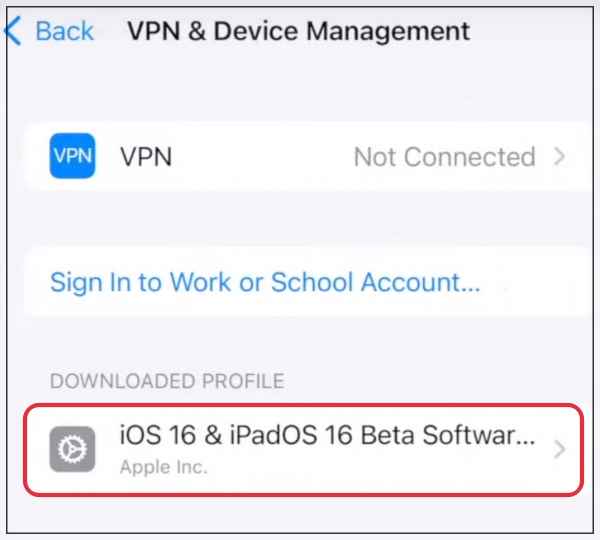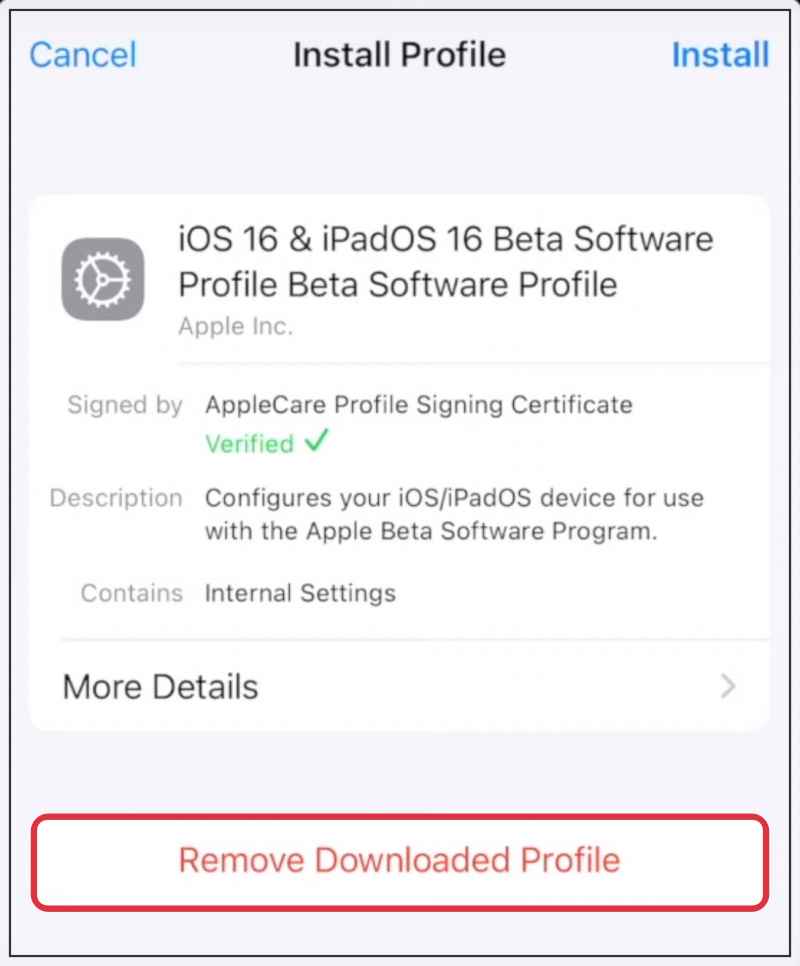In this guide, we will show you the steps to fix the issue of GPS not working accurately on your iPhone 14 Pro/Max. The fourteenth iteration of iPhones has just made its way and to be frank, there’s not much to look forward to in 14 and 14 Plus. They are literally just a carbon copy of their predecessor, and the only reason why one might go for the newer variant is to get an additional year of OS upgrade.
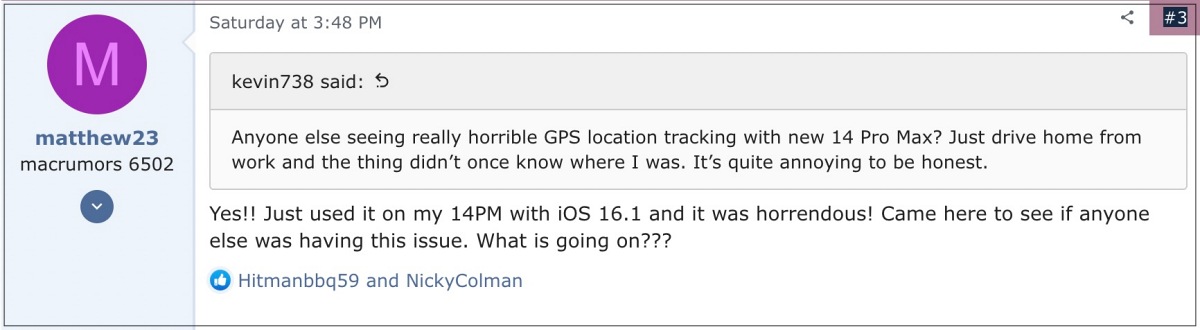
Thankfully, that isn’t the case with their Pro variant. Both the 14 Pro and its Max variant beholds a slew of nifty upgrades and the addition of some nifty features, including the most talked about Dynamic Island. However, in spite of all the goodies that it has to offer, it isn’t free from its fair share of issues either.
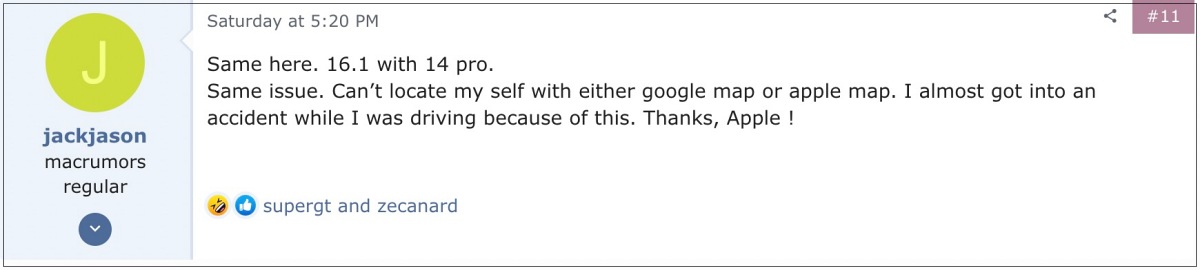
As of now, numerous users have voiced their concern that the GPS on their iPhone 14 Pro Max isn’t working along the expected lines. Some users have even gone on to title it “horribly inaccurate”. If you also echo a similar thought, then this guide shall help you resolve this bug. Follow along for the fix.
How to Fix iPhone 14 Pro GPS not working accurately

Going through numerous user reports, we found out that while many users were getting bugged with this issue, there were still quite a few ones who haven’t had any GPS-related issues since day 1. Upon further investigating it, we found out that all the affected users were running the latest iOS 16.1 Beta whereas the ones who were free from this issue had the stable iOS 16 on their iPhone.
So to rectify the GPS not working issue on your iPhone 14 Pro Max, you will have to downgrade your device to the stable iOS 16 build. Here’s how it could be done:
- To begin with, head over to Settings > General.
- Then go to VPN and Device Management.
- Now tap on iOS 16 Beta Software Profile.

- Finally, tap on Remove Profile > Remove.

- Your device will now reboot to the stable iOS 16.
Well, one shouldn’t really get infuriated by this bug because this is a beta build, and a few bugs and issues are always along the expected lines in these testing builds. Likewise, this is something that the beta testers are aware of beforehand. So these issues shouldn’t come much of a surprise, even though it is concerning in nature.
All in all, if these bugs are making it quite difficult to carry out everyday tasks on your device, then downgrading it to the earlier stable build is the best [and more importantly the only] way out. So on that note, we round off this guide on how you could fix the GPS not working accurately on your iPhone 14 Pro/Max. If you have any queries do let us know in the comments section below.