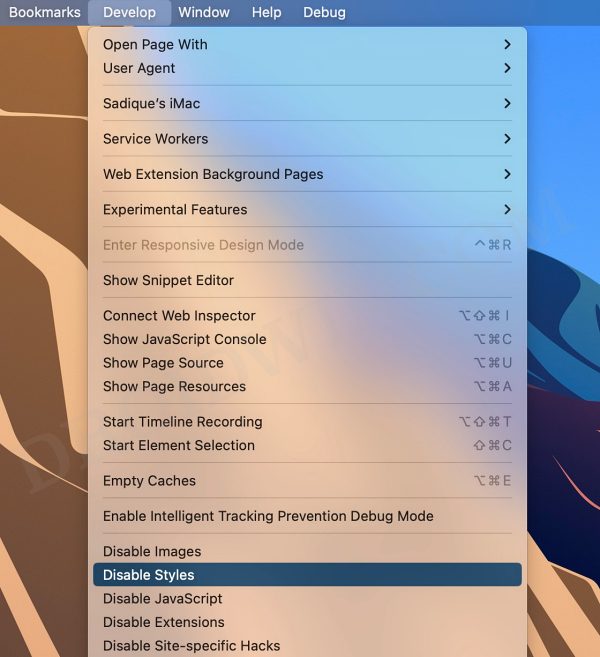In this guide, we will show you various methods to fix the issue of blank YouTube search results in Safari on Mac. There are numerous services out there that undergo A/B testing to test out new features, iron out underlying bugs, or simply enhance their performance. However, these tests are usually carried out on a small subset of users [beta testers] and once in a while.
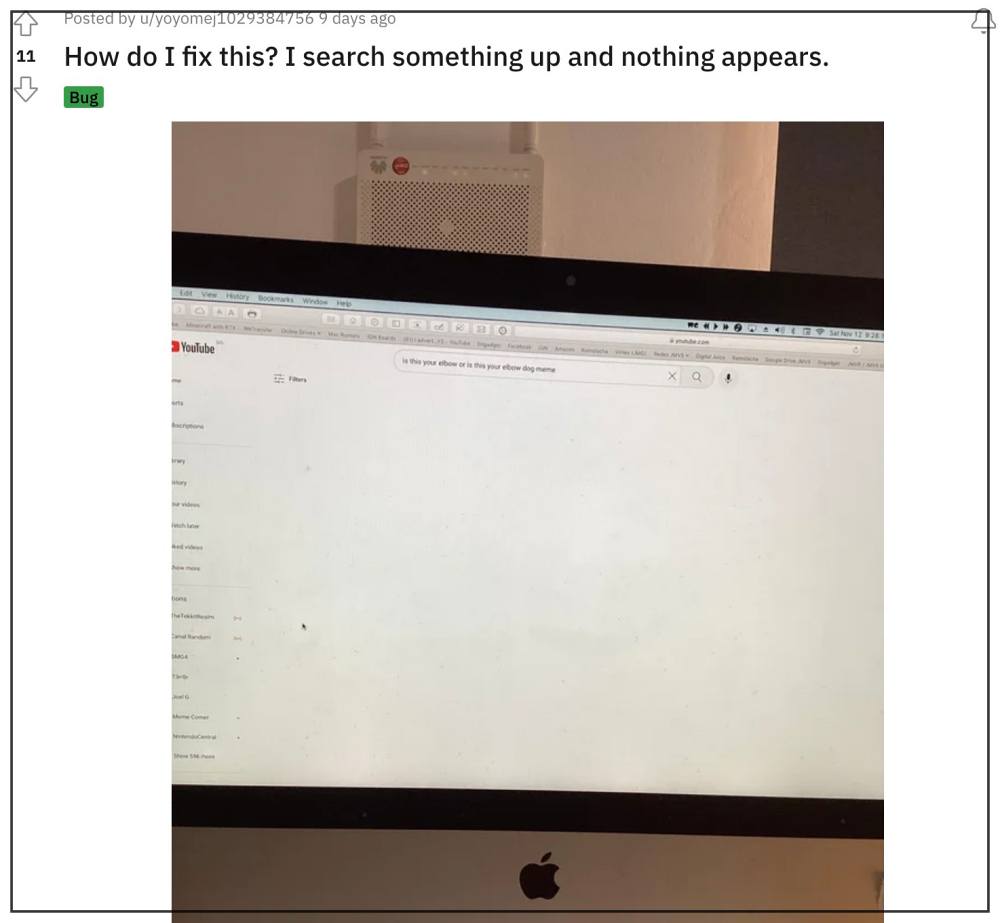
However, when it comes to the offering from the Silicon Valley giant, then it is undergoing testing every other day and on the user set that didn’t even voluntarily sign up for the same. As a result of which, more often than not they end up with a broken implementation of the service. And the same is the case yet again.
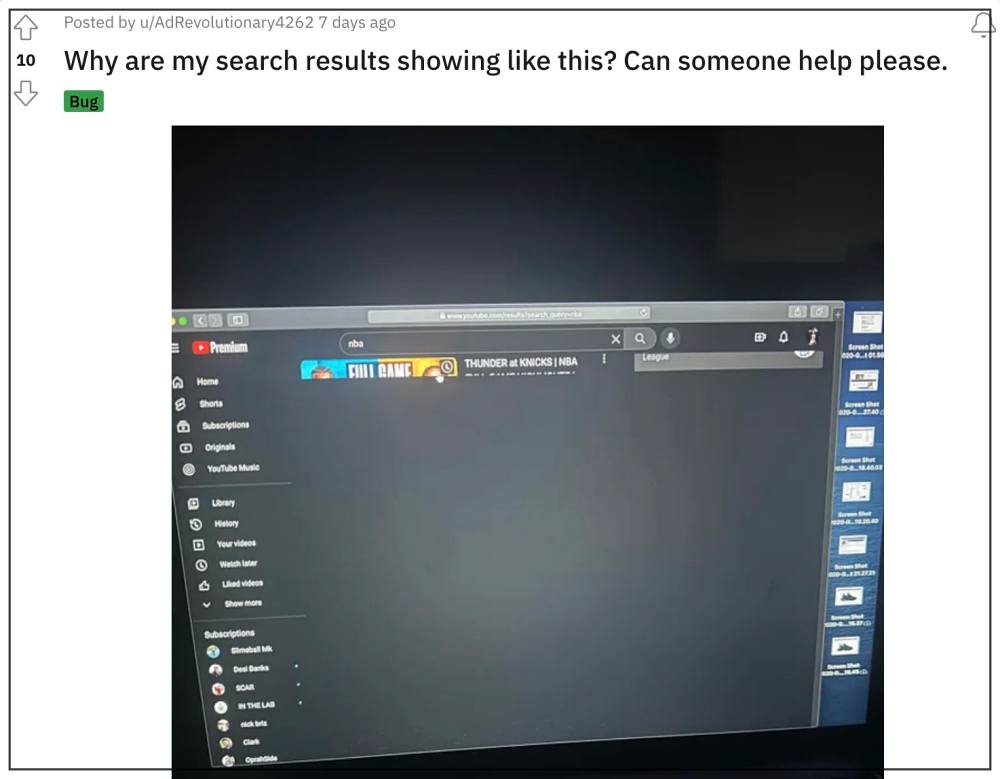
Numerous users have voiced their concern that they are getting blank YouTube search results in Safari on Mac. A blank page [black or white, depending on your theme] tends to blanket the entire UI, with only the search box visible in certain cases. If you are getting bugged by this issue, then this guide shall help you out. Follow along for the fixes.
Table of Contents
Fix YouTube Search Results Blank in Safari on Mac

It is recommended that you try out each of the below-mentioned workarounds and then see which one spells out success for you. So with that in mind, let’s get started.
FIX 1: Disable Styles in Safari
Most of the issues are reported by those users who are currently on an older version of Mac and hence Safari. The reason for the same is the fact that the older version of the browser no longer supports the newer Cascading Style Sheets of YouTube. So there are two ways out- either update the OS which will update the browser or disable the Styles altogether.
Most of you might be using the older version of macOS due to some valid reason and might not be in a position currently to upgrade the OS, hence you should consider disabling the Styles functionality of Safari. Here’s how it could be done:
- To begin with, launch the Safari browser on your Mac.
- Then click on the Develop Menu situated at the top menu bar and select Disable Styles.
- Check if it fixes the blank YouTube search results issue in Safari on Mac.

FIX 2: Switch to Another Browser
This issue is only bugging the older version of the Safari browser. So if you are not planning on updating the browser and disabling styles didn’t work out for you either, then you should consider switching over to another browser. In this regard, YouTube is working well and good in Google Chrome on Mac. So you could give it a try for streaming videos, at least till the issue gets officially patched.
That’s it. These were the various methods to fix the issue of blank YouTube search results in Safari on Mac. As far as the official stance on this matter is concerned, the developers are aware of this issue, but they haven’t given out any ETA for the rollout of a fix. As and when that happens, we will update this guide accordingly. In the meantime, the aforementioned workarounds are your best bet.