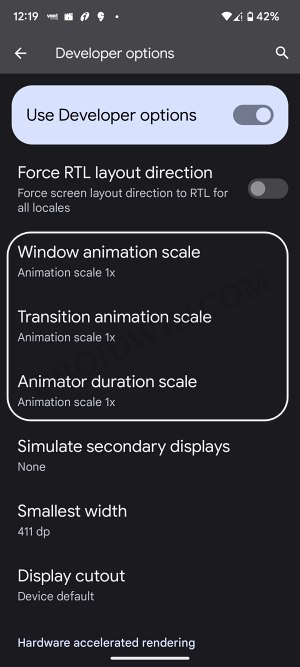In this guide, we will show you a couple of methods to fix the issue of the YouTube Music 2022 Recap not working. It’s that time of the year wherein numerous music streaming services roll out their annual data of your top songs and artists from the past year, neatly curated and wrapped for individual users. In this regard, the offering from Google has also joined this bandwagon and has rolled out its annual recap.
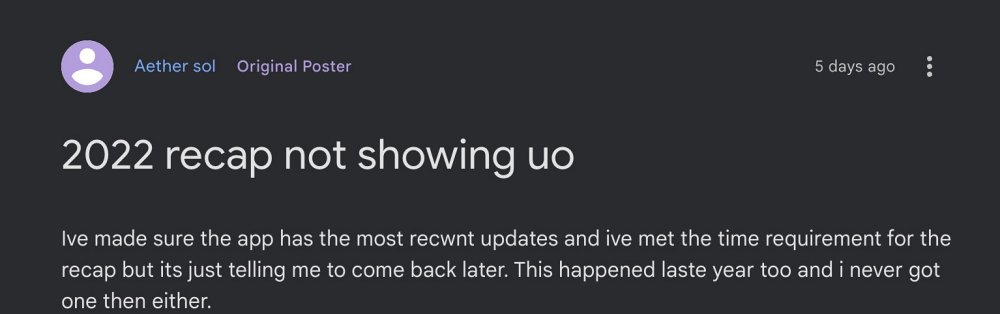
However, many users are having a tough time getting hold of the same as the YouTube Music 2022 Recap is not working along the expected lines for them. For some, this feature is entirely missing from their account whereas others have said that the app tends to skip the stories so fast that they are unable to view them. If you are also bugged by this issue, then this guide will make you aware of a nifty workaround to rectify it. Follow along.
Table of Contents
Fix YouTube Music 2022 Recap not working
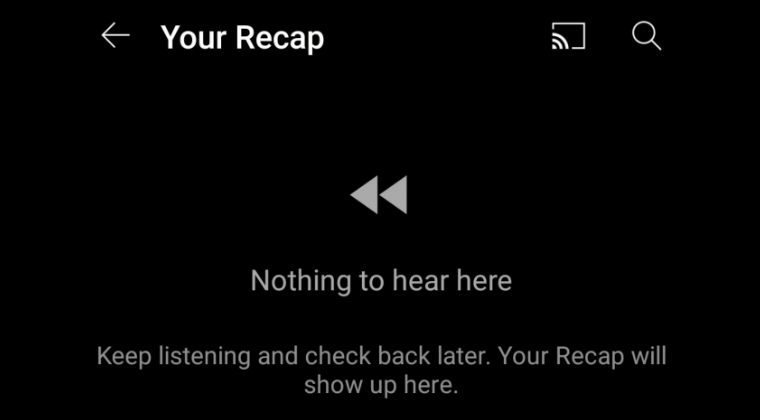
It is recommended that you try out each of the below-mentioned workarounds and then see which one spells out success for you. So with that in mind, let’s get started.
FIX 1: Verify the Requirments
First off, do note that the YouTube Recap only seems to count streams. You need to have at least 10 hours of music streaming from any YouTube product to get the recap. If you mainly use downloads, uploads, or device files, then that might not be counted towards the 10 hours stream and hence you wouldn’t get the recap.
FIX 2: Enable Animations
As strange as it may sound, if you have enabled Animations, then the Recap will not work as expected. Therefore. it is recommended that you enable animations on your device using the instructions given below and then test out the results:
- Head over to Settings > System > Tap on Build Number 7 times.
- Then go to Settings > System > Developer Options and set:
Window Animation Scale: 1x Transition Animaton Scale: 1x Animator Duration Scale: 1x

- Now check if YouTube Music 2022 Recap is not working or not.
FIX 3: Use Web Version
If the aforementioned tweaks didn’t work out for you, then you could also head over to YouTube Music’s web version and check out your Reap from there. Here’s how:
- Head over to music.youtube.com on your browser.
- Then click on your profile and select your channel.
- You should now see the Your Recap option, tap on it.
- Finally, select the desired Recap playlist to open it.
That’s it. These were the various methods to fix the issue of the YouTube Music 2022 Recap not working. As far as the official stance on this matter is concerned, the developers are aware of this issue, but they haven’t given out any ETA for the rollout of a fix. As and when that happens, we will update this guide accordingly. In the meantime, the aforementioned workarounds are your best bet.