In this guide, we will make you aware of the password for the Samsung SmartView Developer Options. Every OEM comes built-in with a hidden diagnostic menu which beholds a slew of useful yet advanced functionalities. This is usually intended for service center employees to check out the status of a few hardware and software features of your device. However, they aren’t the only ones out there.
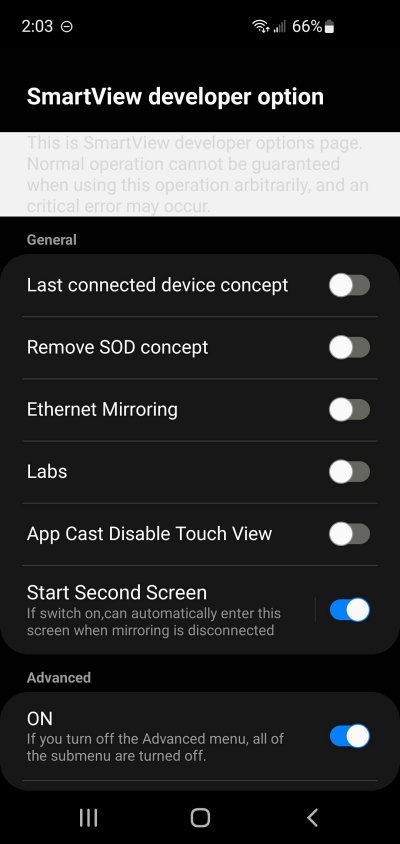
Many tech geeks and enthusiasts are also waiting in anticipation waiting to have a sneak peek of what’s inside this unchartered territory. And the OEM is well aware of the same. Owing to this, they have hidden all these goodies behind a password-protected gate, the keys to which are protected by their guards. Or so they thought! Well, in this guide, we will make you aware of the password for the Samsung SmartView Developer Options. Follow along,
What are the Features of Samsung SmartView Developer Options
Some of the noteworthy features of the Samsung SmartView Developer Options include the likes of:
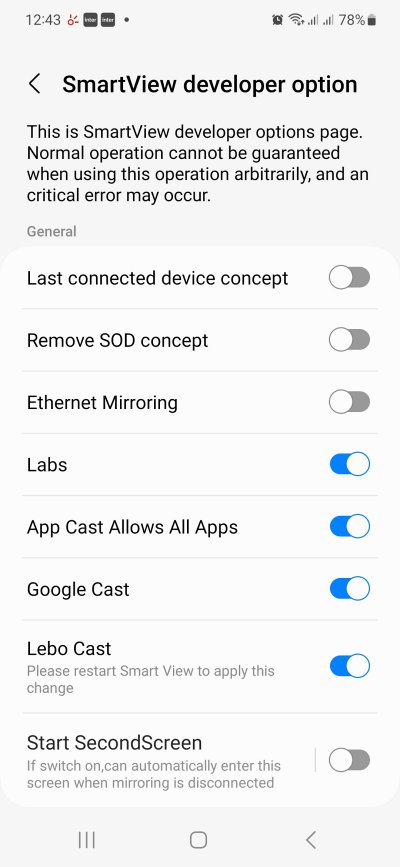
- Last Connected Device COncept
- Remove SOD Concept
- Ethernet Mirroring
- Labs
- Apps Cast Disable Touch View
- Start Screen Menu
- Advanced Menu: To access all the aforementioned submenus, you will first have to enable Advanced Menu.
What is the Password for Samsung SmartView Developer Options
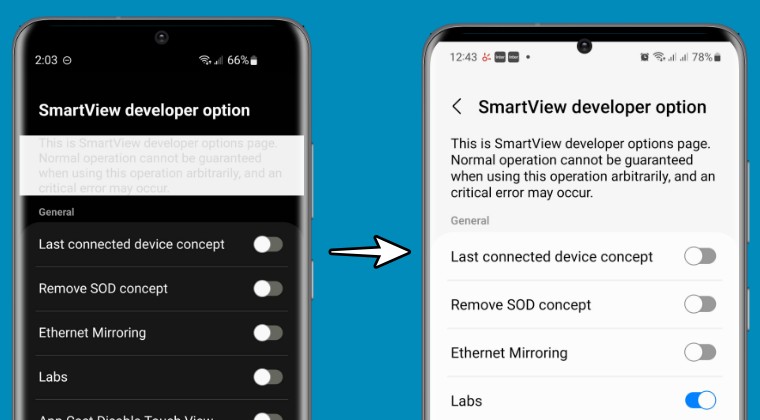
The password for Samsung SmartView Developer Options is #00rtsp00. On the other hand, older Samsung devices should try #00sv00 as the password.
On that note, we round off this guide with the Samsung SmartView Developer Options. If you have any queries concerning the aforementioned steps, do let us know in the comments. We will get back to you with a solution at the earliest.







