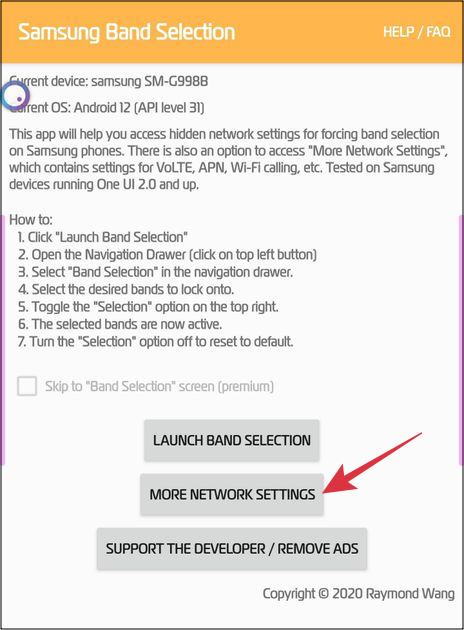In this guide, we will show you a nifty workaround that should help you get separate quick setting toggles for dual SIMs on a Samsung device. The devices from the South Korean giant are among the customizable ones out there. But even then, it has made sure to maintain a higher level of stability and give out a bloated usage experience. While it did manage to checkmark that requirement with ease, it still has its fair share of issues.
For instance, I have seen numerous reports wherein users have voiced their concern that as opposed to their US counterparts, the Samsung devices shipped to the UK do not have separate quick setting toggles for Calls, Data, and SMS pertaining to two different SIMs [one physical and one e-SIM]. If that is the case with your device as well, then this guide will help you out. Follow along.
Get separate Quick Setting toggles for Dual SIM on Samsung
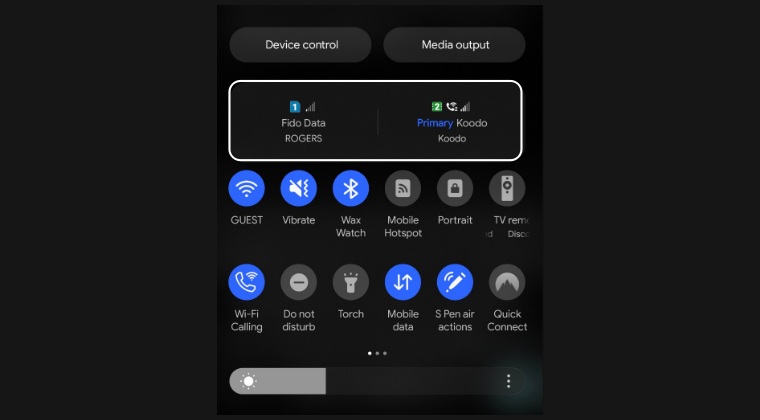
- Go to SIM Manager and set the primary SIM to the one that you want to use as Mobile Data.
- Then download and install the Samsung Band Selection app.
- Now launch the app and tap on More Network Settings.

- Then tap any of the SIMs listed there and you should see settings for Calls and SMS Preference.
- You could now assign Calls Preference and SMS Preference separately to the desired SIM Cards.
That’s it. These were the steps to designate separate quick setting toggles for dual SIMs on a Samsung device. If you have any queries concerning the aforementioned steps, do let us know in the comments. We will get back to you with a solution at the earliest.