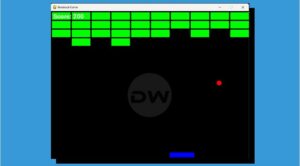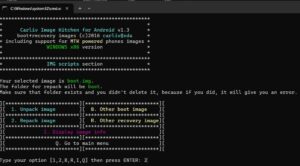In this guide, we will be listing out some of the best floating feature tweaks for your Samsung device. When it comes to the customizable front then the devices from the South Korean giant are among the best players in the town. Even though it does have one of the biggest drawbacks [Knox] while stepping into custom development, however, that hasn’t put a dent in the ambitions of the tech enthusiasts.
Talking about customizations in a rooted environment, we usually discuss about the likes of Magisk Modules and LSPosed Modules. While they are two of the biggest names in this domain, they aren’t the only ones out there. You could also take the matter into your own hands and carry out some of the best floating feature tweaks on your Samsung device by simply modifying the floating_feature.xml file. And in this guide, we will show you how to do just that. Follow along.
Table of Contents
Floating Feature Tweaks for Samsung Devices

Before starting, it is highly recommended that you take a backup of the stock floating_feature.xml file present under the /system/etc/ directory. In case you end up carrying out an unintended modification and don’t remember the actual value, then you could simply refer to the stock file or completely replace the modified XML file with the backed-up one.
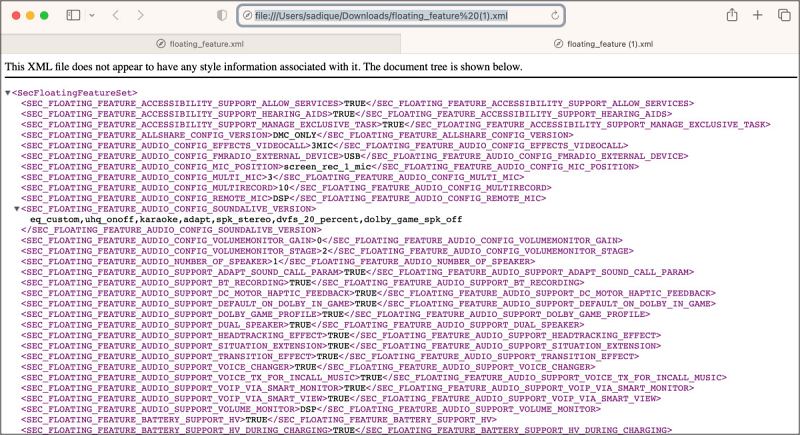
Droidwin and its members wouldn’t be held responsible in case of a thermonuclear war, your alarm doesn’t wake you up, or if anything happens to your device and data by performing the below steps. [Credits for these tweaks goes to XDA Member Bijaya Bhandari].
How to Access the Floating_Feature XML File
- First off, make sure that your device is rooted via Magisk.
- Then download and install a root-supported File Manager.
- Now launch it and go to the below directory.
/system/etc/floating_feature.xml
- You’ll get a Magisk request, make sure to grant it.
SET CUSTOM DEVICE NAME
<SEC_FLOATING_FEATURE_SETTINGS_CONFIG_BRAND_NAME>DROIDWIN</SEC_FLOATING_FEATURE_SETTINGS_CONFIG_BRAND_NAME>
SCREEN RECORDER SUPPORT
<SEC_FLOATING_FEATURE_FRAMEWORK_SUPPORT_SCREEN_RECORDER>TRUE</SEC_FLOATING_FEATURE_FRAMEWORK_SUPPORT_SCREEN_RECORDER>
<SEC_FLOATING_FEATURE_FRAMEWORK_SUPPORT_SCREEN_CAPTURE_ADVANCED_EDIT_VI>TRUE</SEC_FLOATING_FEATURE_FRAMEWORK_SUPPORT_SCREEN_CAPTURE_ADVANCED_EDIT_VI>
<SEC_FLOATING_FEATURE_FRAMEWORK_CONFIG_SCREEN_RECORDER_ITEM>-pip</SEC_FLOATING_FEATURE_FRAMEWORK_CONFIG_SCREEN_RECORDER_ITEM>
ENABLE GAME LAUNCHER BY DEFAULT IN DRAWER
<SEC_FLOATING_FEATURE_GRAPHICS_SUPPORT_DEFAULT_GAMELAUNCHER_ENABLE>TRUE</SEC_FLOATING_FEATURE_GRAPHICS_SUPPORT_DEFAULT_GAMELAUNCHER_ENABLE>
DETERMINE BATTERY CAPACITY
<SEC_FLOATING_FEATURE_SETTINGS_CONFIG_BATTERY_CAPACITY>3300 mAh</SEC_FLOATING_FEATURE_SETTINGS_CONFIG_BATTERY_CAPACITY>
ENABLE FLASH NOTIFICATION OPTION IN SETTING
<SEC_FLOATING_FEATURE_COMMON_SUPPORT_FLASH_NOTIFICATION>TRUE</SEC_FLOATING_FEATURE_COMMON_SUPPORT_FLASH_NOTIFICATION>
DOLBY SUPPORT FOR GAMING
<SEC_FLOATING_FEATURE_AUDIO_SUPPORT_DEFAULT_ON_DOLBY_IN_GAME>TRUE</SEC_FLOATING_FEATURE_AUDIO_SUPPORT_DEFAULT_ON_DOLBY_IN_GAME>
<SEC_FLOATING_FEATURE_AUDIO_SUPPORT_DOLBY_GAME_PROFILE>TRUE</SEC_FLOATING_FEATURE_AUDIO_SUPPORT_DOLBY_GAME_PROFILE>
HIGH-PERFORMANCE MODE WITH THREE RESOLUTION OPTIONS
<SEC_FLOATING_FEATURE_COMMON_SUPPORT_HIGH_PERFORMANCE_MODE>TRUE</SEC_FLOATING_FEATURE_COMMON_SUPPORT_HIGH_PERFORMANCE_MODE>
<SEC_FLOATING_FEATURE_COMMON_CONFIG_DYN_RESOLUTION_CONTROL>WQHD,FHD,HD</SEC_FLOATING_FEATURE_COMMON_CONFIG_DYN_RESOLUTION_CONTROL>
ULTRA POWER SAVING MODE
<SEC_FLOATING_FEATURE_COMMON_SUPPORT_ULTRA_POWER_SAVING>TRUE</SEC_FLOATING_FEATURE_COMMON_SUPPORT_ULTRA_POWER_SAVING>
NAVIGATION BAR SUPPORT
<SEC_FLOATING_FEATURE_FRAMEWORK_CONFIG_NAVIGATION_BAR_THEME>SupportLightNavigationBar</SEC_FLOATING_FEATURE_FRAMEWORK_CONFIG_NAVIGATION_BAR_THEME>
ENABLE EASY MODE
<SEC_FLOATING_FEATURE_SETTINGS_SUPPORT_EASY_MODE>TRUE</SEC_FLOATING_FEATURE_SETTINGS_SUPPORT_EASY_MODE>
That’s it. These were some of the best floating feature tweaks for your Samsung device. We will be updating this guide with more tweaks as and when we get hold of the same. So stay tuned!