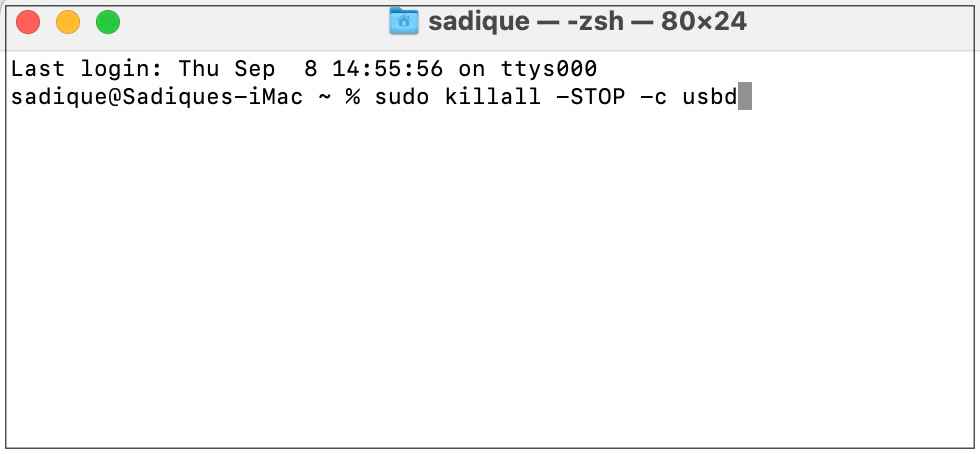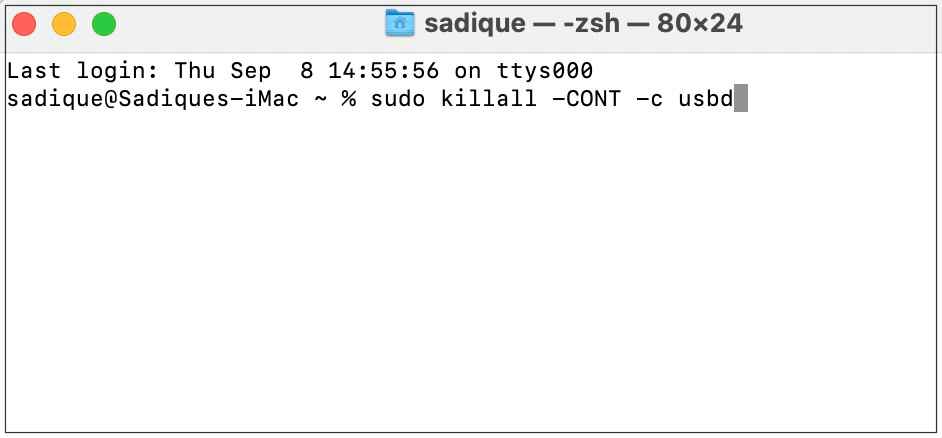In this guide, we will show you the steps to fix the issue of the Western Digital Hard Disk Drive disconnecting randomly on a Mac. Due to the complications involved in expanding the internal SSD storage on a Mac, many users instead prefer to opt for an external HDD. In this regard, the offering from WD is usually the go-to choice for many users.
However, in spite of all the goodies that it has to offer, it isn’t free from its fair share of issues either. As of now, numerous users have voiced their concern that their Western Digital Hard Disk Drive disconnects randomly on their Mac. Likewise, in some instances, it completely disappears from their Mac.
All these issues usually tend to happen when a user tries to copy files to this HDD. Moroever, the issue is only present in macOS Monterey, as users could easily perform this operation in older versions of macOS. With that said, there does exist a nifty workaround that might help you rectify this issue. So without further ado, let’s check it out.
Fix Western Digital Hard Disk Drive disconnect randomly on Mac
- Connect your Western Digital hard Disk to your Mac and let it mount.
- Then go to LaunchPad > Others > and open Terminal.

- Now execute the below command in this terminal window:
sudo killall -STOP -c usbd

- You should now be able to copy files to your WD HDD without any issues.
- Once done, it is recommended to restart this process, otherwise, you wouldn’t be able to mount any new device.
- So either restart your Mac or use the below command to restart this process.
sudo killall -CONT -c usbd

That’s it. These were the steps to fix the issue of the Western Digital Hard Disk Drive disconnecting randomly on a Mac. If you have any queries concerning the aforementioned steps, do let us know in the comments. We will get back to you with a solution at the earliest.