In this guide, we will show you a workaround to mitigate the War Thunder friends list not working issue. This vehicular combat multiplayer game was released close to a decade back but its popularity hasn’t dried out even to this date. One major reason for the same is the plethora of updates that it gets blessed with, which tends to add a slew of intriguing challenges and quests. Moreover, being a multiplayer game, you could connect with your friend and try your hands on multiplayer combat.
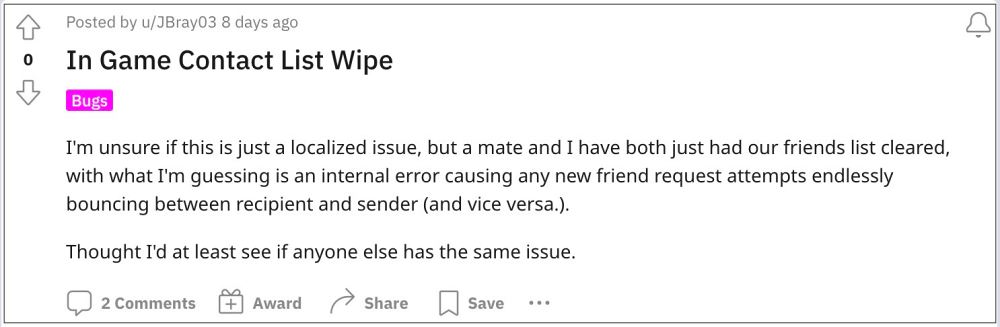
However, this is proving to be easier said than done as the friend list isn’t working along the expected lines in War Thunder. While users are still able to send or receive requests, by they are unable to accept them. For many, the entire friend list has become an empty slate, with all their friends’ names vanishing into thin air. If you are also getting bugged by this issue, then this guide will help you rectify it. Follow along.
Fix War Thunder Friends List not working

Your best bet is to create a closed chat room and have your friends join there. You could then invite them to your squad from there. So carry out this tweak and it should help you mitigate the issue of Friends List not working in War Thunder. As far as the official stance on this matter is concerned, the developers are yet to acknowledge this issue, let alone give out any ETA for the rollout of a fix. As and when any of these two things happen, we will update this guide.







