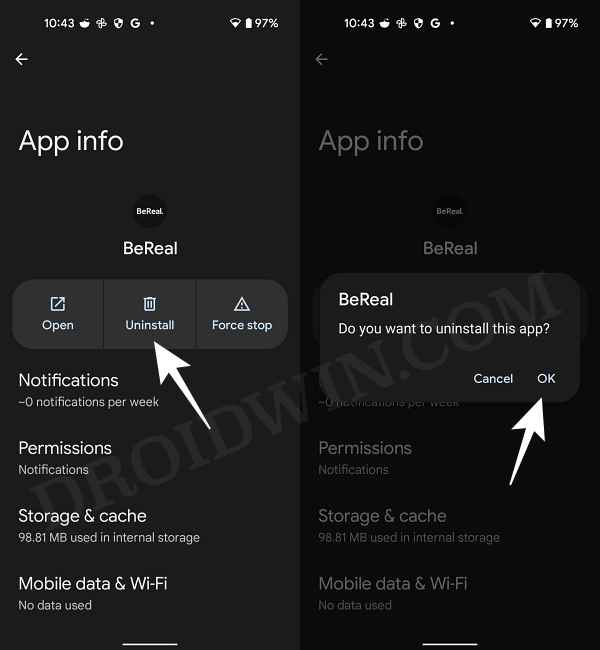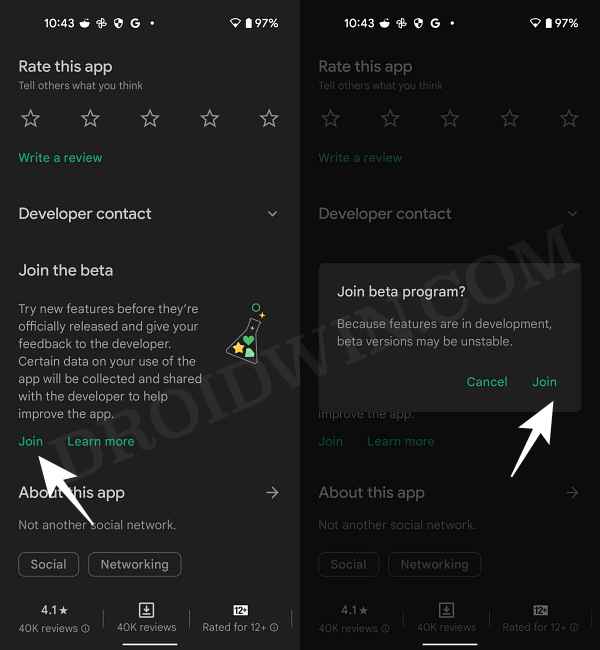In this guide, we will show you the steps to fix the issue of the BeReal Add Friends option not working. Who says the social media domain got saturated? Just when you thought we have seen it all, comes another intriguing player in the market which has suddenly grabbed the attention of the masses. The major reason for the same is its USP which gives every user a two-minute window to create a post using their front and back camera.
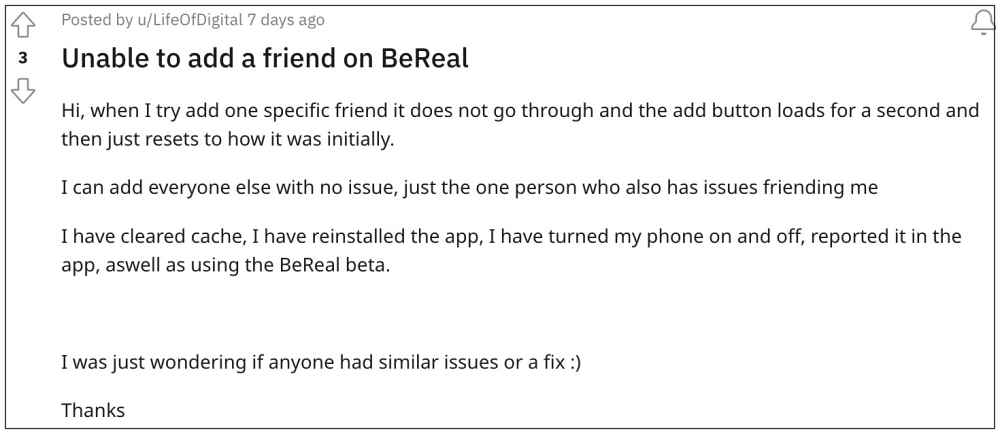
While users are having no trouble in doing so, however, they aren’t able to share their posts with others because the app isn’t letting them add new friends! Many users have voiced their concern that the Add Friends option is not working in BeReal. For some users, the issue only happens with just one specific user. If somehow they are able to send the message, then they are stuck in another element of uncertainty.
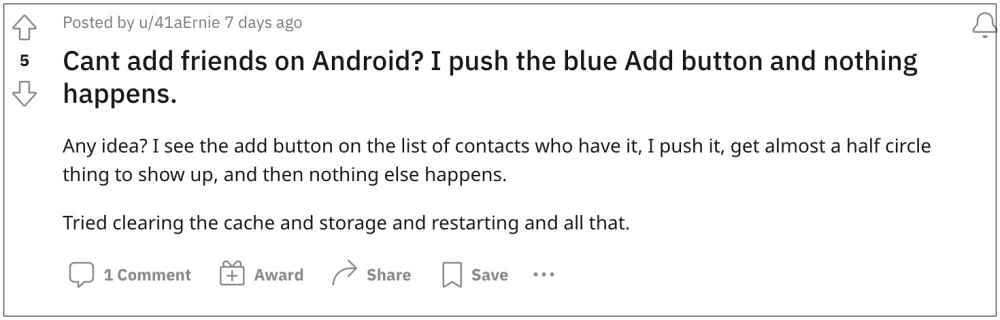
Although they are notified that the ‘friend request accepted’ however upon checking their profile, it still says request pending. Adding to the misery, some users have also reported that their mutual friend section is empty as well. All in all, it seems to be pretty messed up in this ecosystem. So is there any way of putting an end to this fiasco? well, there does exist a nifty workaround that might help you rectify this issue. So without further ado, let’s check it out.
How to Fix BeReal Add Friends option not working
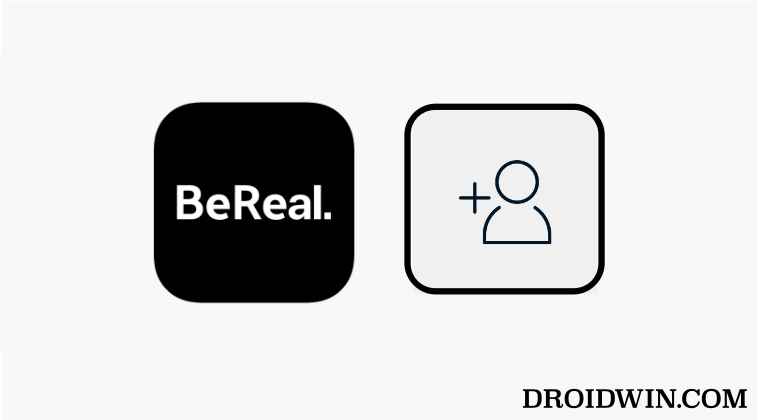
As of now, the only way to rectify this issue is to get yourself enrolled as a beta tester as the beta build of this app is free from the underlying issue. So refer to the below steps and get this task done right away.
NOTE: In the below instructions, I have first listed the steps to uninstall the app and then download its beta build. You could directly download the beta build as well [without uninstalling the app], but in such cases, there might be a delay before you receive the beta update. On the other hand, if you uninstall the app first, then you will receive the beta update right away.
- To begin with, head over to Settings > Apps > See All Apps.
- Then select BeReal from the list and hit Uninstall > OK.

- Once done, go to the BeReal Play Store Page and tap on Join the Beta > Join.
- You will now get a beta update for this app. Hit Update and wait for it to be installed.

- Once done, launch the app and sign in to your account.
- That’s it. You will now be able to add your friends without any issues.
So these were the steps to fix the issue of the BeReal Add Friends option not working. As far as other fixes are concerned, we have already tried the generic fixes of force-stopping the app, deleting its data, and even reinstalling it. But none of them spelled out success. So the aforementioned workaround is your best bet.
As far as the official stance on this matter is concerned, the developers are yet to acknowledge this issue, let alone give out any ETA for the rollout of a fix. As and when any of these two things happen, we will update this guide accordingly.