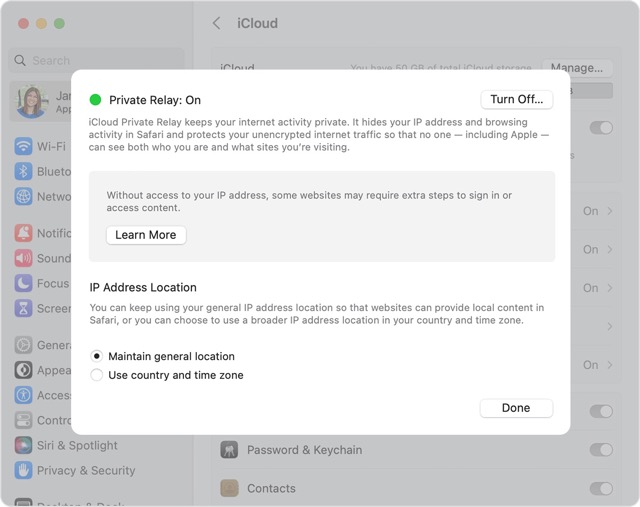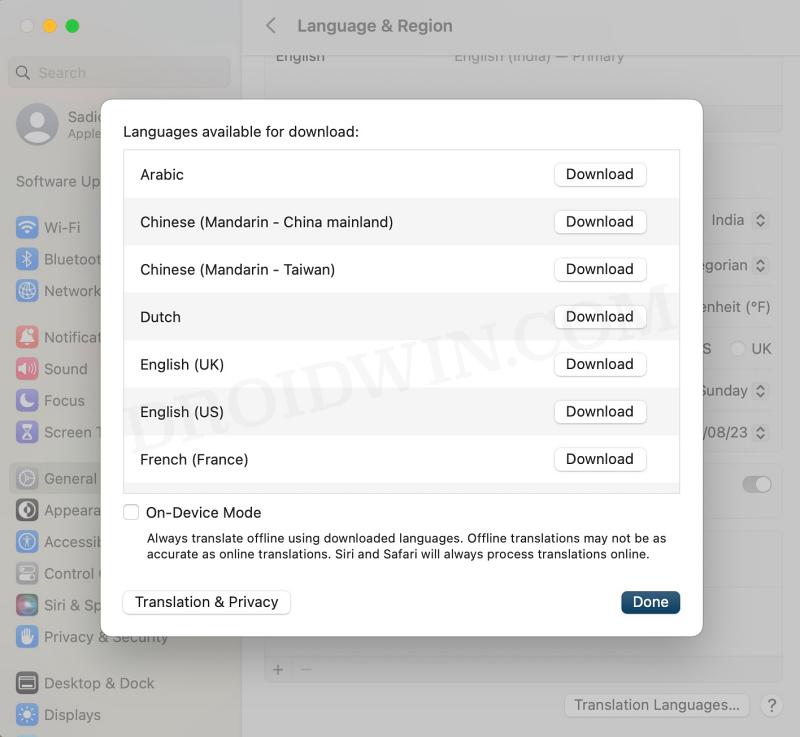In this guide, we will show you various methods to fix the issue of Safari translation not working on Mac/iPhone. When it comes to the browser domain, then there are a plethora of options to choose from, however, for users who are deep into the Apple ecosystem, Safari is more than enough to checkmark their everyday prerequisites. However, in comparison with its counterpart, Safari does tend to fall short on some functionalities, most noticeably the translation feature.
In most instances, it is unable to identify that a site is not in English and hence it doesn’t bring up the translate option. Or if it does, then clicking on “Translate to English” doesn’t tend to work or straightaway gives out the “unable to connect to translation” error message. All in all, making Safari’s translation work along the expected lines on Mac/iPhone is quite a challenging task in itself. If you also echo the same thought process, then this guide is here to help you out.
Table of Contents
Safari Translation not working on Mac/iPhone: How to Fix

It is recommended that you try out each of the below-mentioned workarounds and then see which one spells out success. So with that in mind, let’s get started.
FIX 1: Turn off Private Relay
When Private Relay is enabled, then your DNS is encrypted and hence neither the network provider nor the first relay provider [Apple] will be able to decipher your browsing history. So it definitely translates to a safe and private browsing experience. But on the flip side, this additional protection tends to conflict with some functionalities of the browser, including its translation feature. So consider disabling it using the below-listed steps and check if it works out for you or not.
- Head over to System Settings > Your Name > iCloud.
- Then go to Private Relay and click on Turn Off.
- Check if Safari translation is working on Mac/iPhone.

FIX 2: Download Language for Offline Translation
- Head over to System Settings > General > Language & Region.
- Then scroll to the bottom and click on Translation Languages.
- Now click Download next to desired languages.
- Check if it fixes the issue of Safari translation not working on Mac.

FIX 3: Use Microsoft Translator Extension
The lack of extension support in Safari only makes the matter worse when it comes to adding supplementary goodies to the browser. However, Microsoft is one such player that is quite active in this domain and its Translator extension is probably the best third-party add-on for translation that you could currently get a hold of. So grab it from the App Store and check out the results.
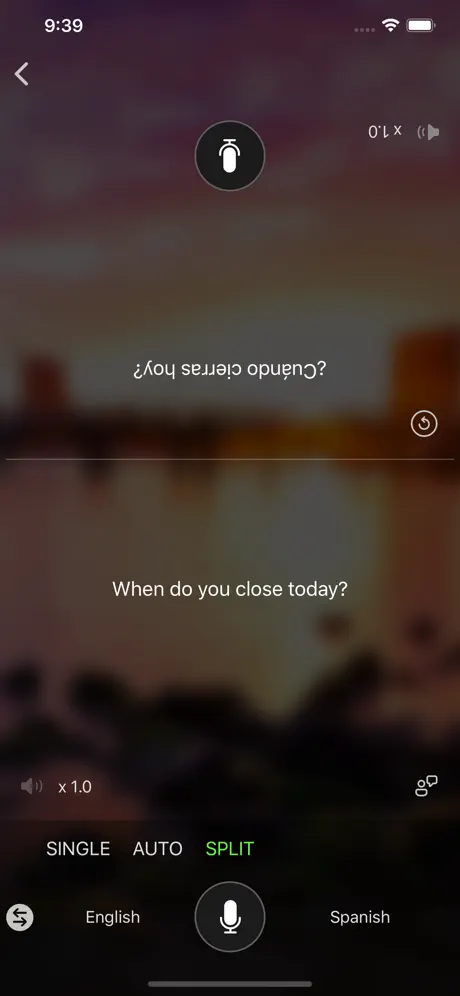
That’s it. These were the three different methods that should help you fix the issue of Safari translation not working on Mac/iPhone. If you have any queries concerning the aforementioned steps, do let us know in the comments. We will get back to you with a solution at the earliest.