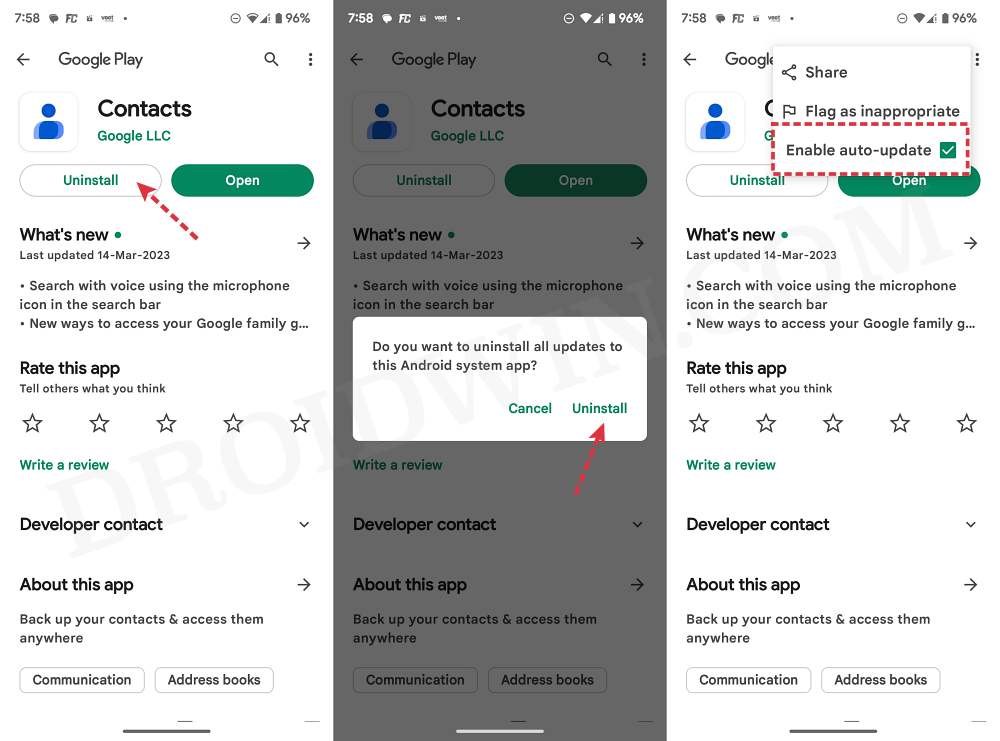In this guide, we will show you the steps to fix the issue of the Route to Voicemail option missing in Google Contacts. This preinstalled app from the Silicon Valley giant is among the very few ones that aren’t tagged as bloatware owing to its importance and the slew of nifty features that it beholds. One among them is the ability to route a specific phone number directly to your voicemail.
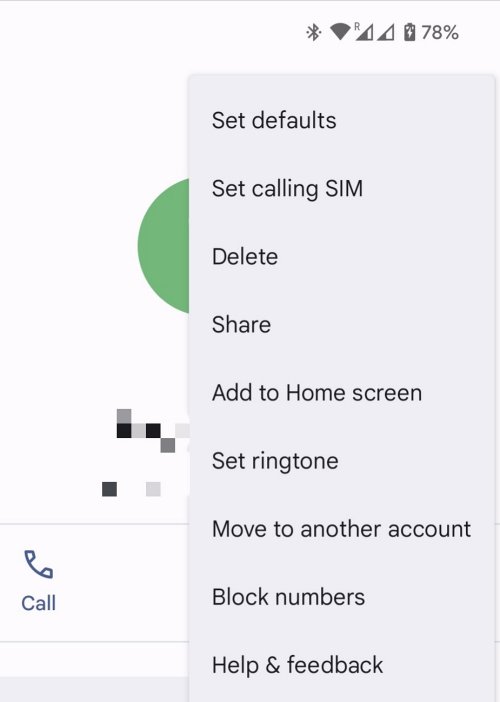
However, Route to Voicemail feature has gone missing all of a sudden from the Google Contacts app thereby leaving users with no option but to block that number, an aggressive measure that they wanted to avoid in the first place. If you are also currently facing this issue, then this guide will make you aware of a nifty workaround that should help you rectify this bug. So without further ado, let’s check it out.
Fix Route to Voicemail Missing in Google Contacts

The culprit behind this issue is the latest update rolled out to its Conatnacts app by Google. So to rectify it, you’ll have to downgrade the app to its earlier stable build and disable automatic Play Store updates so that the app doesn’t get automatically updated to the latest version. Here’s how all of this could be carried out:
- Head over to the Play Store and search Google Contacts.
- Now tap on Uninstall > Uninstall in the confirmation prompt.

- Then tap on the overflow icon and uncheck Enable Auto Update.
- Now Google Contacts and Route to Voicemail will be back!
That’s it. These were the steps to fix the issue of the Route to Voicemail option missing in Google Contacts. If you have any queries concerning the aforementioned steps, do let us know in the comments. We will get back to you with a solution at the earliest.