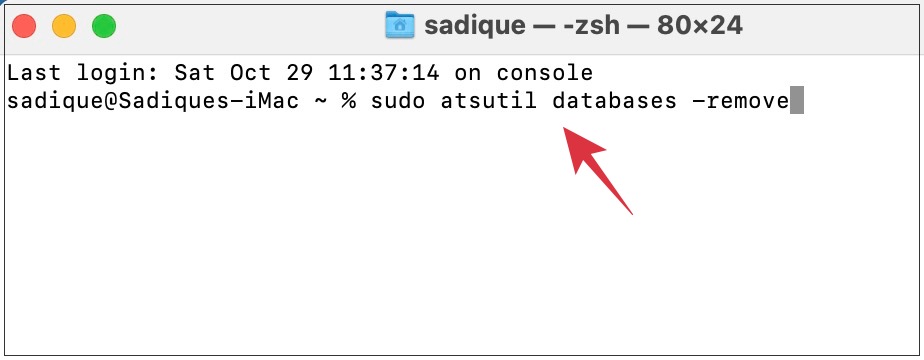In this guide, we will show you various methods to fix the issue of RightFont not working on Mac. When it comes to font manager apps, then there’s no denying the fact that the RightFont app is one of the best in this domain. The ability to easily and quickly preview, install, manage and share fonts in just a few clicks, well, one couldn’t have asked for more. However, as of late, some users are having a hard time effectively using this app.
Many users have voiced their concern that Right Font is not working along the expected lines on their Mac. Instead of the actual font, the app tends to display question marks in boxes, thereby making the entire content impossible to read. if you are also in the same boat, then this guide will make you aware of a nifty workaround to rectify this bug. Follow along.
Fix RightFont not working on Mac
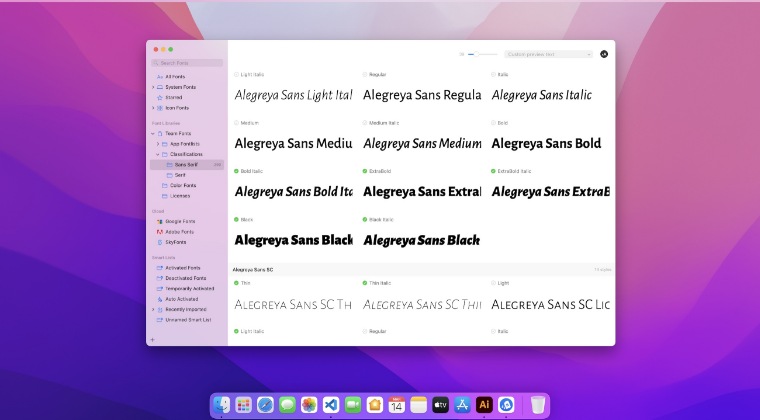
- Launch RightFont, go to Advanced, and select Clear Font Cache.

- Once done, go to Launchpad > Others and open Terminal.
- Now execute the below command in the Terminal Window:
sudo atsutil databases -remove

- Finally, restart your Mac and the issue would be rectified.
That’s it. These were the steps to fix the issue of RightFont not working on Mac. If you have any queries concerning the aforementioned steps, do let us know in the comments. We will get back to you with a solution at the earliest.