In this guide, we will show you the steps to fix the issue of the Recents Apps button not working with custom launchers. Owing to the open-source nature of the OS, there stands a plethora of tweaks and tricks that you could try out. One among them is trying out a custom launcher. While every OEM provided their own stock launcher, but they are barebone with only the minimal set of features that just about does its job. In this regard, there exists a plenitude of nifty custom launchers across the Play Store that you could try out.
The likes of Nova, Lawnchair, Apex, and Microsoft are just some of the noteworthy names in this domain. Each of them possesses some handy tweaks and customization options, and have their own set of USPs as well. However, as of now, it seems not everyone is able to make full use of these launchers. Various users have voiced their concern that the custom launcher is conflicting with the recent apps button on their device.
Joining all the dots, and we found out that most of the issues were on the device running the latest Android 12. Likewise, the latest Pixel flagships were the ones that were facing this problem most frequently. In this regard, users are able to temporarily put a pause to this issue by either switching back to the stock launcher or using gesture navigation instead of the three-button styles.
But since both of them requires sacrificing with your preferred choices, they couldn’t be categorized as a feasible or viable rectification. Fortunately, there does exist a method through which you could easily fix the issue of the Recents Apps button not working with custom launchers. And you wouldn’t even have to bid adieu to your custom launcher or three-button navigation! So without any further ado, let’s check out the workaround.
Recent Apps button not working with Custom Launchers
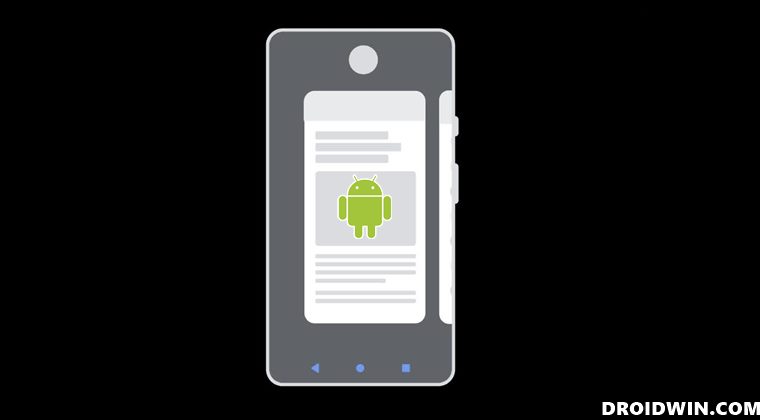
The reason for this issue seems to be the incompatibility of the Android 12 Window Animation Scale with third-party launchers. Whenever you hit the Recents Apps button, the OS invokes the window switching animations, which in turn is conflicting with the Recents Apps functionality. So to fix this issue, you will have to disable this animation scale (along with the animator and transition scales in some instances). Here’s how it could be carried out.
- To begin with, you will have to enable Developer Options.
- So head over to Settings > System > About Phone and tap on Build Number (MIUI Number for Xiaomi devices) 7 times.
- You will now get a prompt indicating Developer Mode is enabled or you are now a developer.
- So go back to Settings > System and head over to the Developer Options page.

- Then scroll to the Drawing section and select Window Animation Scale.
- Choose Animation Off from the menu and then verify if it fixes the underlying issue.

- If it’s still there, then go to the Transition Animation Scale and select Animation Off.

- Likewise, go to the Animator Duration scale and choose Animation Off as well.

Once all the three animations have been disabled, the issue of the Recent Apps button not working with custom launchers would have been fixed as well. So on that note, we round off the guide. All your queries regarding the aforementioned instructions are welcomed in the comments section below.
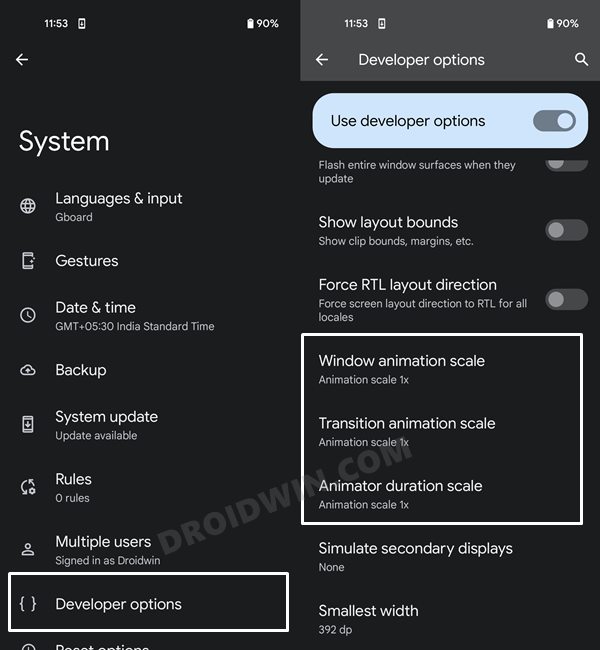
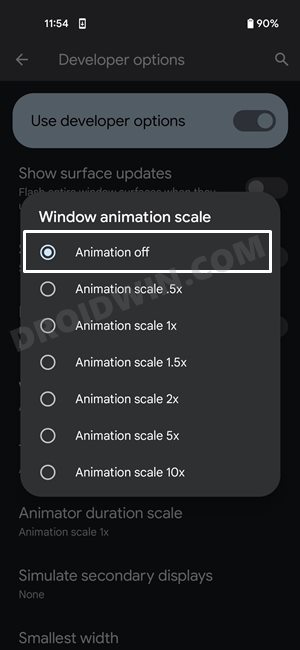
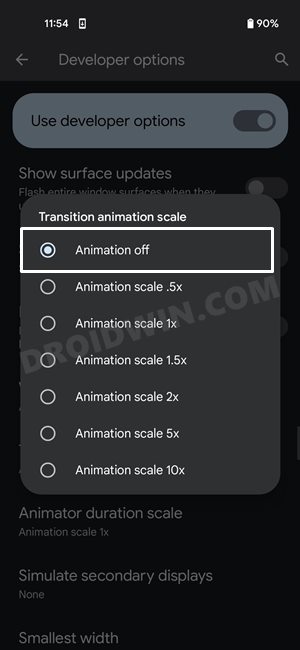
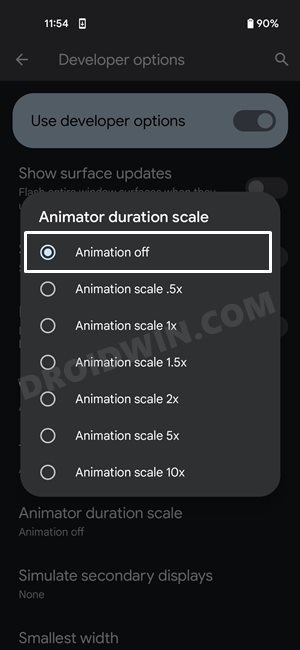








kck
Not working
yuppicide
This doesn’t do shit.