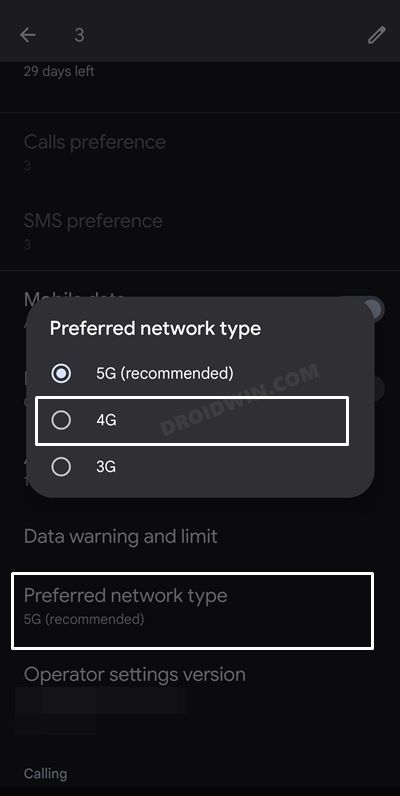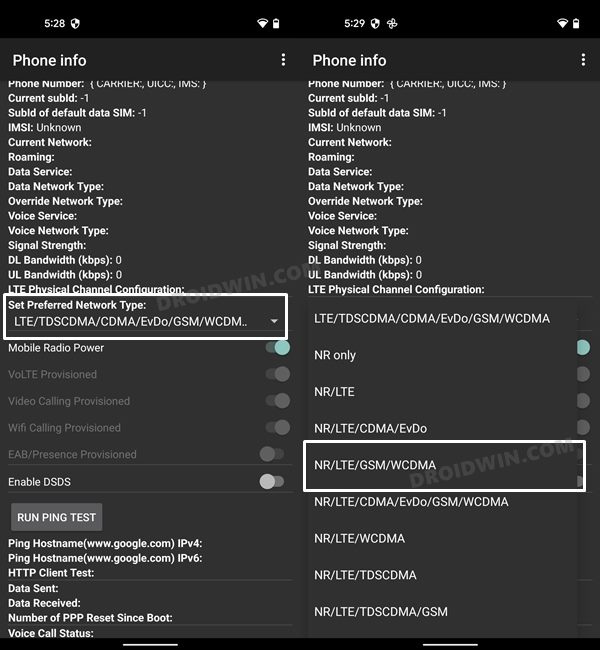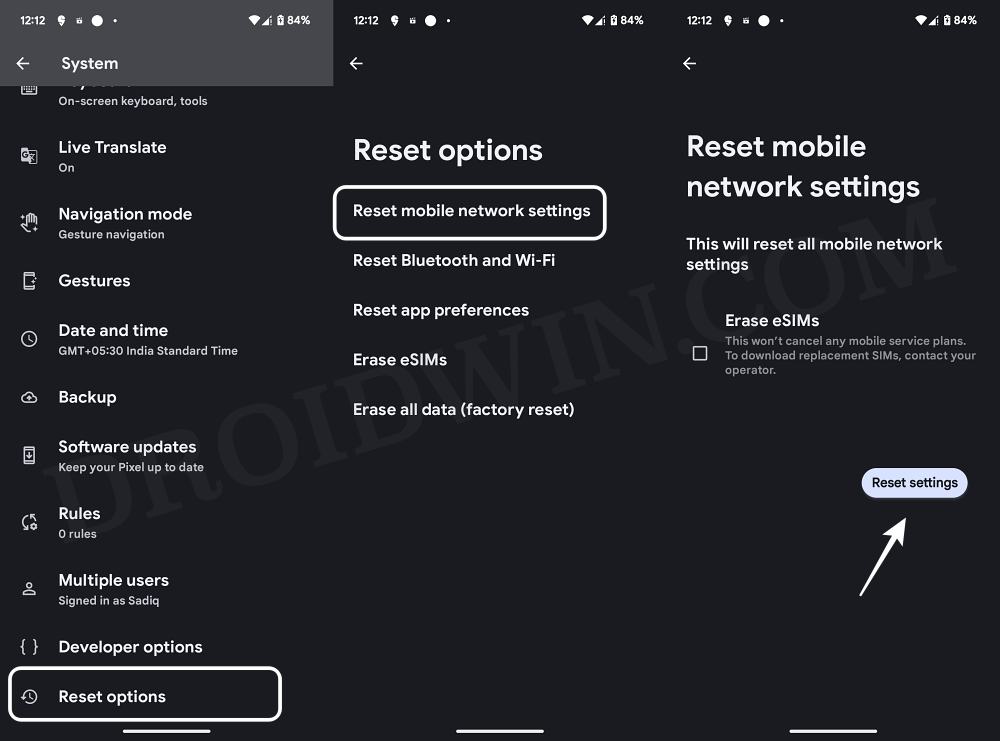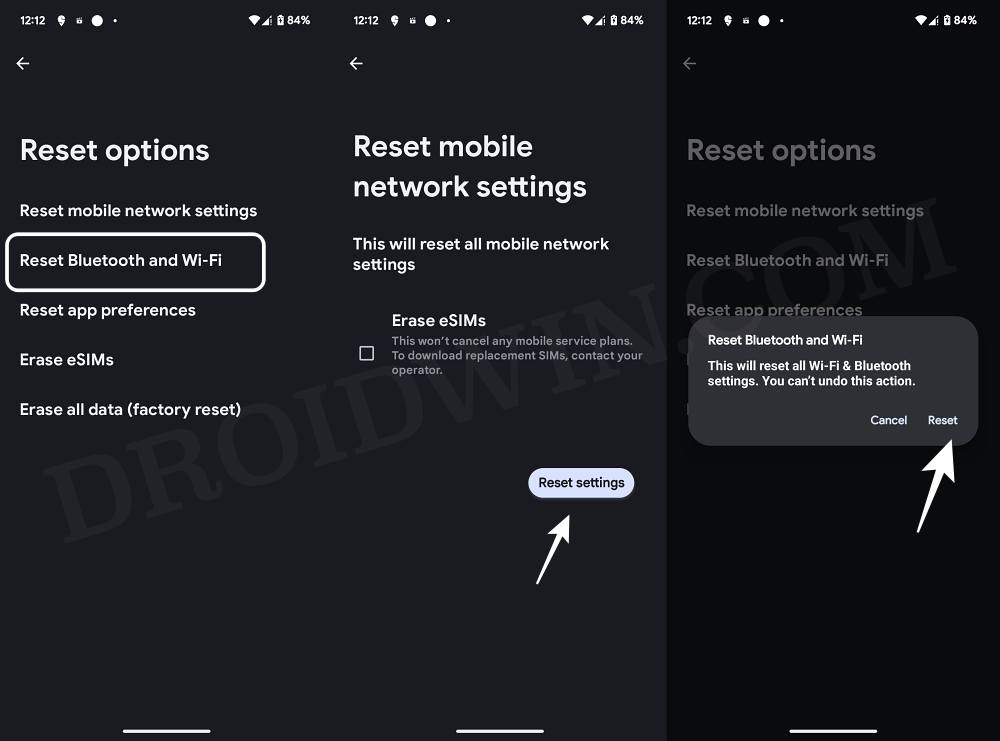In this guide, we will show you various methods to fix the issue of Pixel 5G not working on the latest Android 14 update. It’s no hidden secret by now that the fourteenth iteration of the OS has been among the buggiest OS released to date, with many devices ending up in a bricked state after installing the said OS build. Apart from that, users are also getting bugged with a slew of issues at frequent intervals.
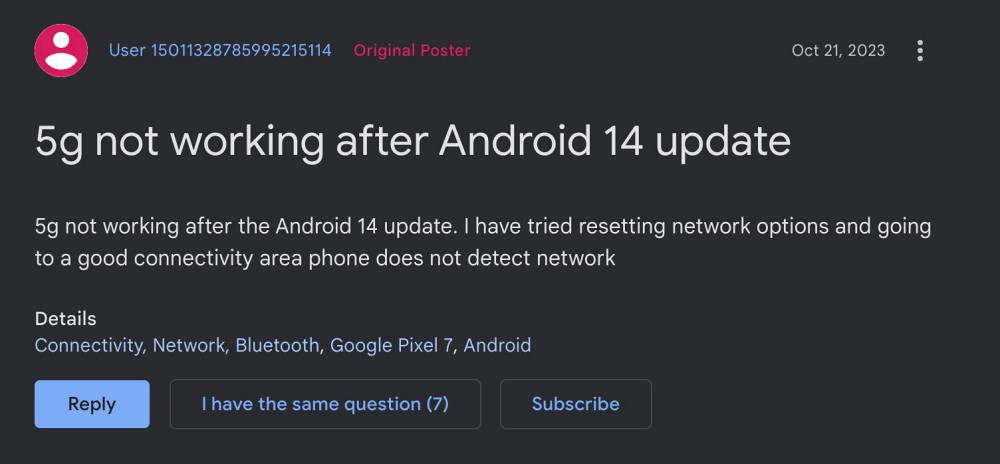
The newest addition to this list is the fact that 5G is not working across numerous Pixel devices right after installing Android 14. This issue seems to be most prominent in India and especially among Jio and Airtel users. What makes this matter even worse is the fact that this issue was present even in the beta stage but someone managed to creep in the stable OS as well.
With that said, there do exist a couple of nifty workarounds that should help you resolve this issue. So without further ado, let’s check them out.
Table of Contents
Fix Pixel 5G not working after Android 14 update

It is recommended that you try out each of the below-mentioned workarounds and then see which one spells out success. So with that in mind, let’s get started.
FIX 1: Toggle 5G
Your first course of action should be to disable and then re-enable 5G on your device. This will refresh its underlying settings and could well rectify the issue that we are currently dealing with. So do give it a try using the below-listed steps and check out the results:
- Head over to Settings > Network and Internet > SIMs.
- Select your SIM card and select Preferred Network Type.

- Now choose LTE from the list and wait for a few seconds.
- Then switch back to 5G and check if it’s working on Android 14.
FIX 2: Force Enable 5G
You could also force enable 5G via a nifty tweak given below and check if it spells out success for you.
- Launch Dialer and type in the this code: *#*#INFO#*#*
- Then go to Phone Information > Set Preferred Network Type.

- Now choose NR/LTE/GSM/WCDMA from the list.
- Check if 5G is now working on your Android 14 device.
FIX 3: Reset Mobile Network Settings
Next up, you should consider resetting the mobile network settings to their factory default state and then verify if 5G is working on your Android 14 device. Here’s how it could be done:
- Head over to Settings > System > Reset.
- Then go to Reset Mobile Network Settings.
- Now tap on Reset settings and check out the result.

FIX 4: Reset WiFi
While 5G not working on Android 14 isn’t linked with WiFi, however, resetting the wireless network settings might still be worth a try. Follow along:
- Head over to Settings > System > Reset.
- Then go to Reset Bluetooth and WiFi.
- Now tap on Reset and check out the result.

That’s it. These were the various methods that should help you fix the issue of Pixel 5G not working on the latest Android 14 update. If you have any queries concerning the aforementioned steps, do let us know in the comments. We will get back to you with a solution at the earliest.