In this guide, we will show you the steps to fix the no audio issue in Champions of Caldera mode in COD Warzone. One of the most popular battle royals games of all time, this franchise has managed to churn out some of the best titles in recent years. If we talk about Warzone, then it had managed to create an unprecedented level of hype upon its initial release, and it did manage to justify that anticipation to a large extent.
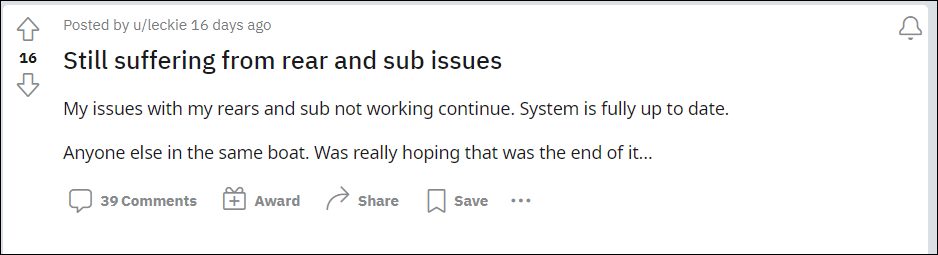
However, in spite of all the goodies attached, it isn’t free from its fair share of issues either. As of now, various users have voiced their complaints they are currently facing audio issues in the Champions of Caldera mode in COD Warzone. This issue usually comes to light in combat when there is a gunfight or when your character gets hit and is then recovering.
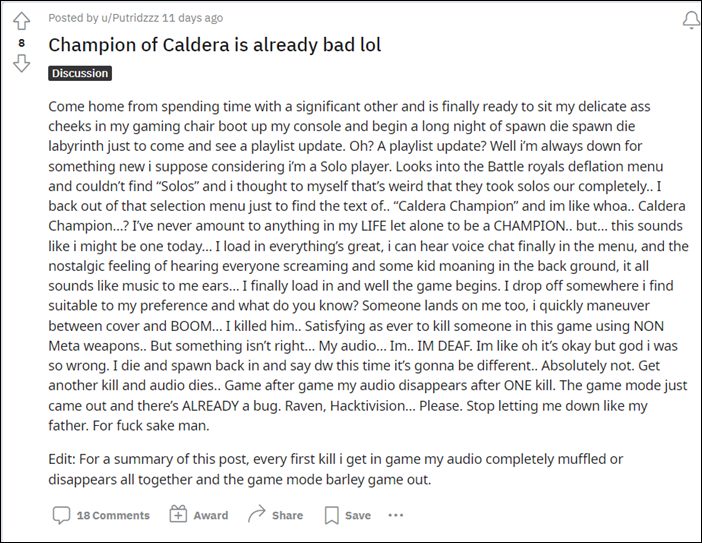
Well, the thing is there has always been a unique sound whenever your player is almost dead or low on health but that sound usually goes away once you begin to heal. However, that isn’t happening this time around. There is either a continuous muffled sound or no sound at all. If you are also facing this issue, then this guide shall make you aware of a nifty workaround that shall help you resolve this bug. Follow along.
Fix No Audio in Champions of Caldera Mode in COD Warzone
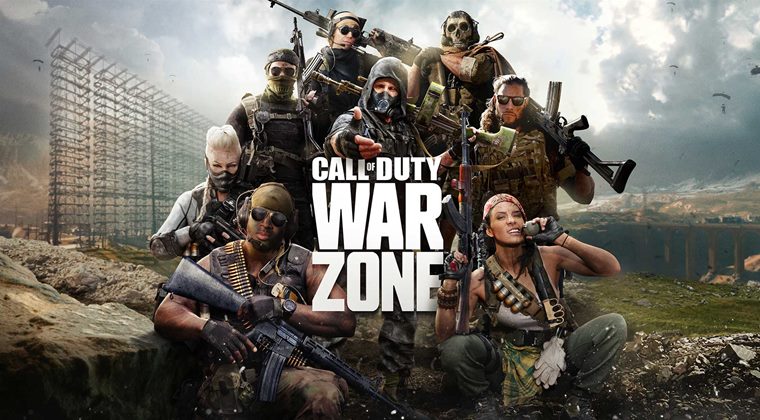
In order to resolve this issue, you should toss a Semtex and damage yourself with it. Then the audio will automatically fix itself after you heal. Just make sure to do damage to your base health and not just plates. Do so and it should fix the no audio issue in Champions of Caldera mode in COD Warzone.
As far as the official stance on this matter is concerned, the developers are aware of this issue, but they haven’t given out any ETA for the rollout of a fix. As and when that happens, we will update this guide accordingly. In the meantime, the aforementioned workaround is your best bet.







