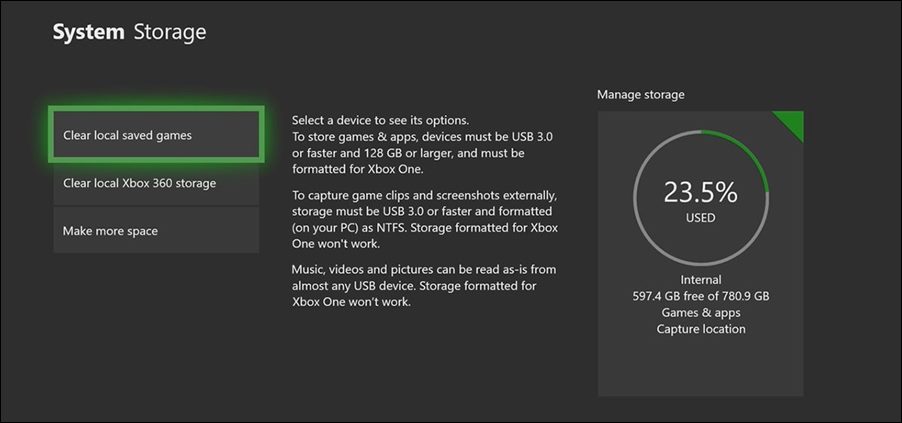In this guide, we will show you various methods to fix the Madden 22 Community File Download error. Bering part of the NFL series, this American football video game from Electronic Arts has always managed to grab the attention of the masses, though not always for the right reason. Initially, some criticisms were aimed at this title for the lack of creativity and innovation, however, truth be told it has made some progress in the Franchise mode. Talking about which, this mode does behold some auto-generated rookies classes.
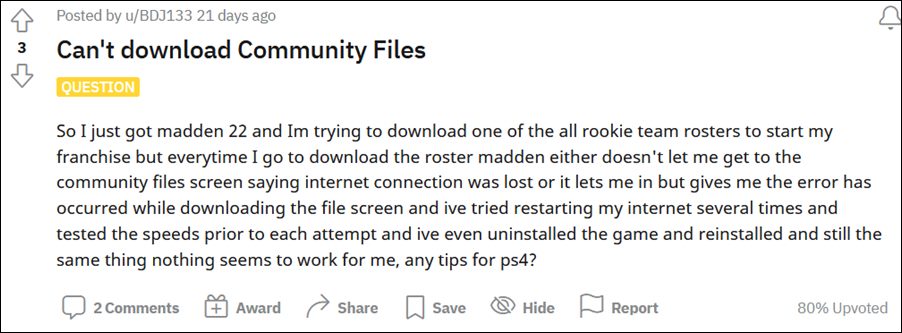
However, they don’t always seem to be in sync with some users’ preferences. As a result, this set of users instead prefers to play with the downloaded real draft classes. But as of now. that is proving to be easier said than done. Many users have voiced their concern that they are unable to download the draft class as they aren’t able to connect to the servers and are getting the “internet connection was lost” error message. If they get past this screen, they are then being treated with the error that “an occurred while downloading the file”.
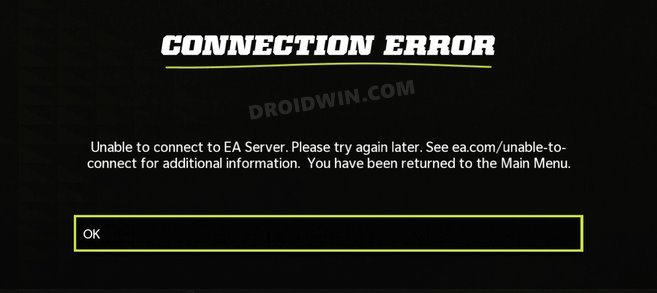
This issue is affecting the PS4 and PS5 consoles as of now and is only confined to the community files section, the rest of the mods are working along the expected lines. But the inability to download the 2023 draft class is causing a great deal of inconvenience to the end-users, and rightly so. With that said, there does seem to be a workaround that has managed to fix the Madden 22 Community File Download error. And in this guide, we will make you aware of just that. So without any further ado, let’s check it out.
How to Fix Madden 22 Community File Download Error
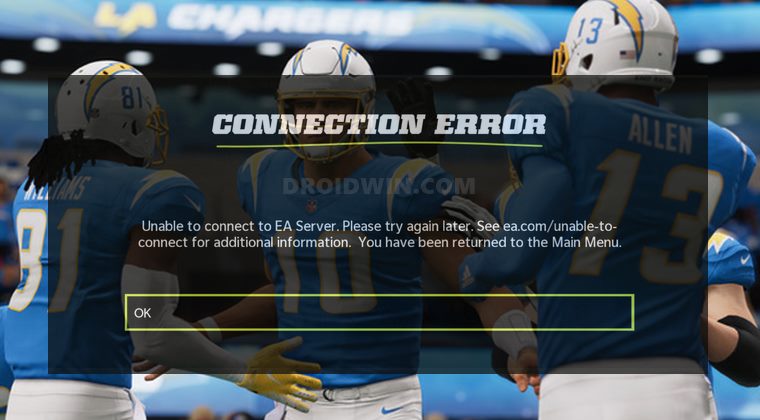
At the time of writing, EA has acknowledged this issue but there’s no ETA for the rollout of the fix. Well, users have even filed a petition for the quick release of a patch, but we shouldn’t keep our hopes with regards to that petition. Anyways, one of the EA forum members has shared a workaround that seems to be giving a variable degree of success to the users.
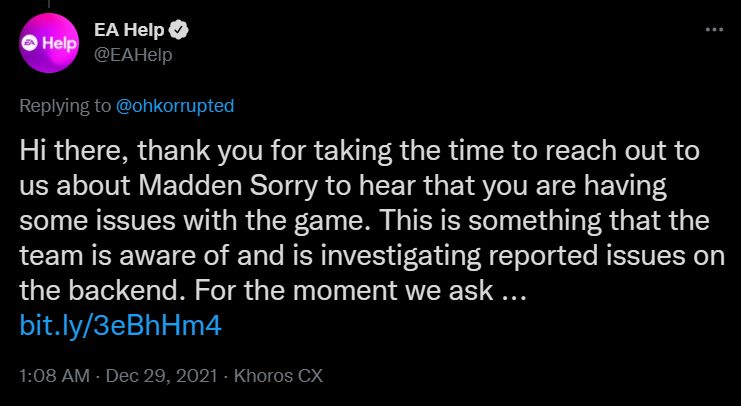
So all that you need to do is delete the saved game data and this might rectify the underlying issue. Do note that it will end up deleting both the local and online saves (if you choose to remove both), but your MUT progress will remain intact as that data is saved over to the server. So with that in mind, here’s how to execute this fix:
- To begin with, open the Settings menu from the top of the dashboard.
- Then go to the Storage section and select System Storage.

- After that, select Saved Data and choose Madden 22 from the list to access its saved data.
- Finally, hit the Options button and select Delete. That’s it.
So with this, we round off the guide on how you could fix the Madden 22 Community File Download error. As of now, this seems to be the best bet that we have at our disposal. As and when EA rolls out the patch that rectifies this issue, we will update this guide accordingly.
We hope that happens sooner than later otherwise it will only add more fuel to the fire regarding the never-ending debate of NCAA 14 > Madden21/22. What are your views on the same? Do let us know in the comments section below.