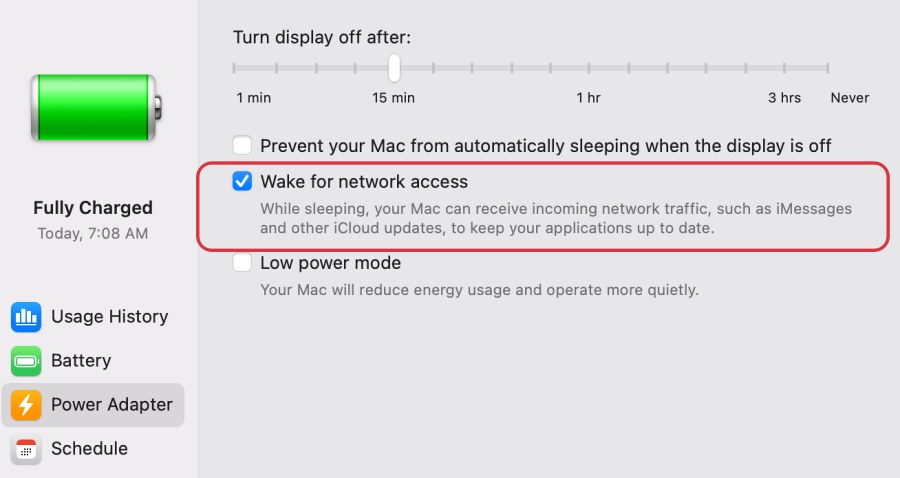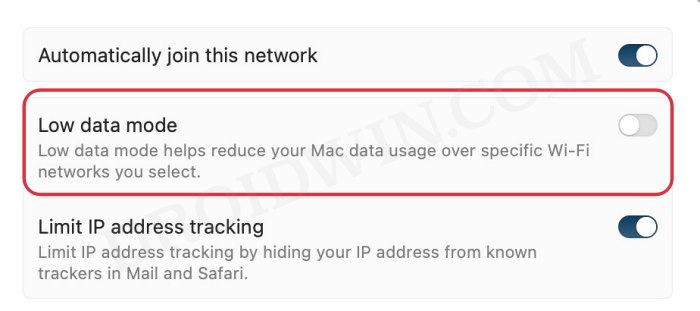In this guide, we will show you a couple of methods to fix the issue of the internet turning off when the Mac wakes from sleep. A few users have voiced their concern that whenever their Mac wakes from sleep, they notice that their WiFi tends to take ages to turn itself on. In some instances, it doesn’t even get enabled on its own. Instead, users have to manually carry out this task.
So why is this happening? Well, it could be due to the network restrictions put in place by your Mac. So to rectify it, you will have to remove all those limitations and let your Mac work in a non-restrictive network environment. In this guide, we will show you how to do just that. Follow along.
Table of Contents
Fix Internet turns off when Mac wakes from sleep

It is recommended that you try out each of the below-mentioned workarounds and then see which one spells out success for you. So with that in mind, let’s get started.
FIX 1: Enable Wake for Network Access
As is evident from its name, this feature will wake your Mac from sleep as soon as there is a network or data exchange request from one of the apps or services. If it is disabled, then you might get bugged with a few issues, including the one that we are currently dealing with. Therefore, it is recommended to enable this feature using the instructions listed below ad then check out the results.
- Open System Settings and select Energy Saver from the left-hand side.
- Then enable the toggle next to Wake for network access.
- Check if it fixes the issue of the internet turning off when the Mac wakes from sleep.

FIX 2: Turn off Low Data Mode
Next up, it is also recommended that you disable the Low Data Mode on your Mac and let it function without any network roadblocks. Here’s how it could be done:
- Open System Settings and select WiFi from the left-hand side.
- Then click on Details next to the connected WiFi network.
- Now disable the Low Data Mode and check out the results.

That’s it. These were the two different methods that should help you fix the issue of the internet turning off when the Mac wakes from sleep. If you have any queries concerning the aforementioned steps, do let us know in the comments. We will get back to you with a solution at the earliest.