In this guide, we will show you the steps to update the converted OnePlus 11 from ColorOS to OxygenOS. There’s no denying the fact that OnePlus still delivers among the best value for money, at least when it comes to the hardware front and the impressive specs sheet that it offers. Unfortunately, the same cannot be said for its software, with the incorporation of ColorOS into OxygenOS proving to be one of the significant degrading factors of the OS.
But still, users in India or the ones who have the Global firmware still enjoy some elements of the OxygenOS, but users in China are completely stuck with the bloated ColorOS. With that said, there does exist a nifty yet complicated method through which you could jump ships from ColorOS to OxygenOS. But doing so isn’t the end of the journey, as you might encounter a few roadblocks even after the conversion.
In this regard, a few users have voiced their concern that they are unable to update the converted OnePlus 11 from ColorOS to OxygenOS. The affected users are currently stuck on the Oxygen OS GDPR 13.0.0 A.07 and are unable to update to Oxygen OS GDPR 13.0.0 A.08 version. If you are also facing this issue, then this guide will help you out. Follow along for the instructions.
How to update converted OnePlus 11 from ColorOS to OxygenOS

The below process might wipe off the data. so take a complete device backup beforehand. Droidwin and its members wouldn’t be held responsible in case of a thermonuclear war, your alarm doesn’t wake you up, or if anything happens to your device and data by performing the below steps.
- To begin with, download and extract Android SDK Platform Tools on your PC.
- Then launch CMD inside platform tools and execute the below command to boot your device to Fastboot Mode
adb reboot bootloader
- Then launch Fastboot Enhance and check “Ignore Unknown Partition”.

- Now extract the latest firmware ZIP, get the payload.bin, and load it to the Fastboot Enhance.

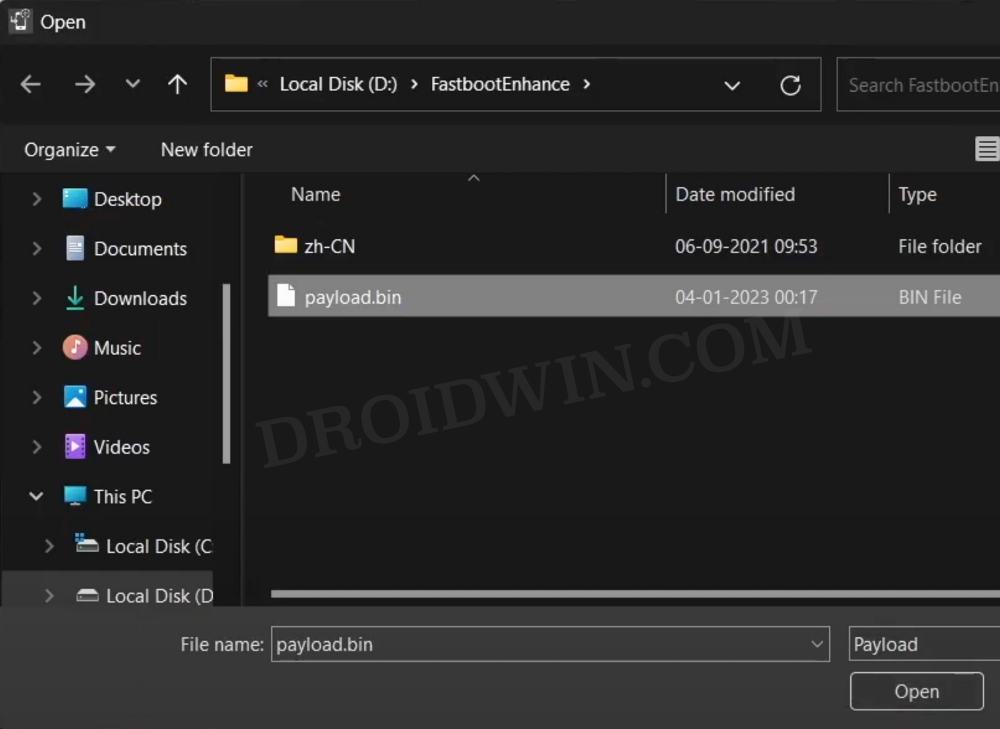
- Then flash this payload.bin file while your device is in the Fastboot Mode [Bootloader Mode].

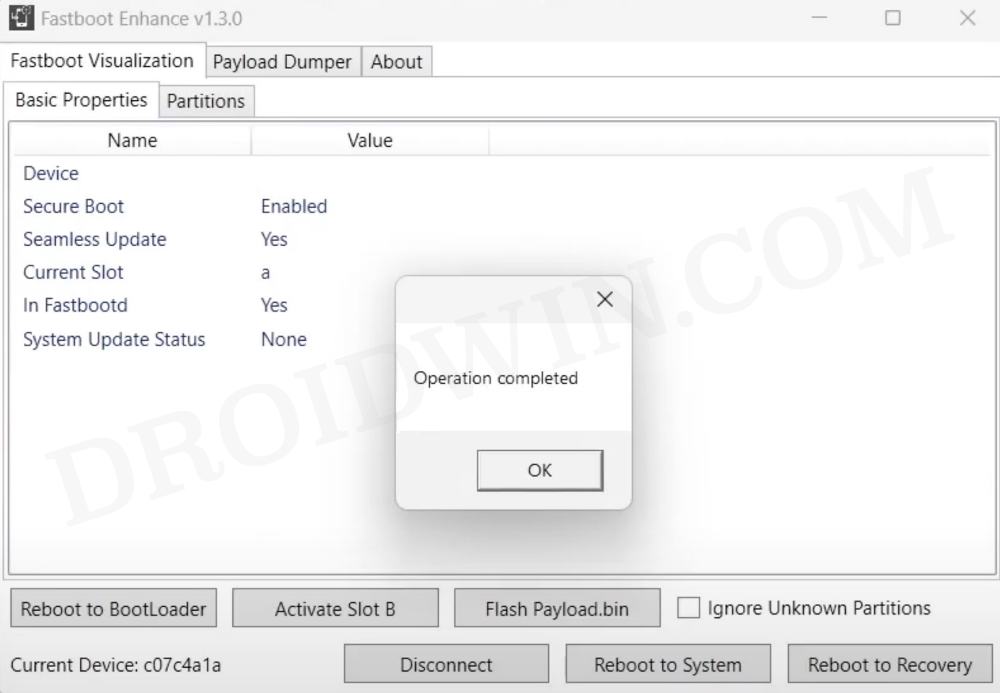
- Once done, boot your device to FastbootD Mode [click on Reboot to FastbootD in the tool].


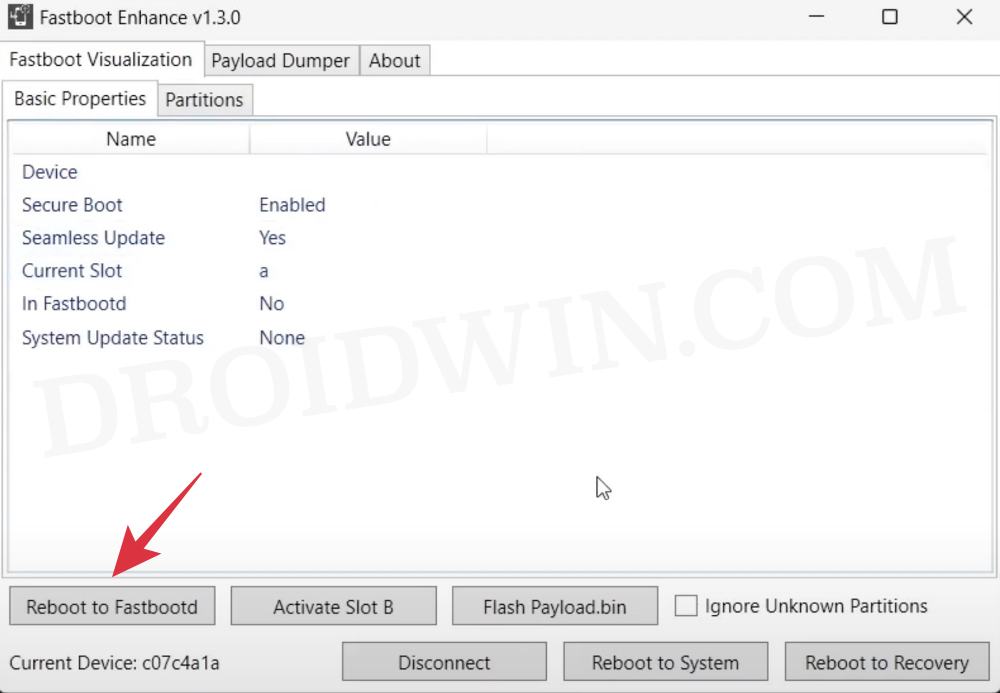
- Now once again check “Ignore Unknown Partition” and flash the latest payload.bin file.


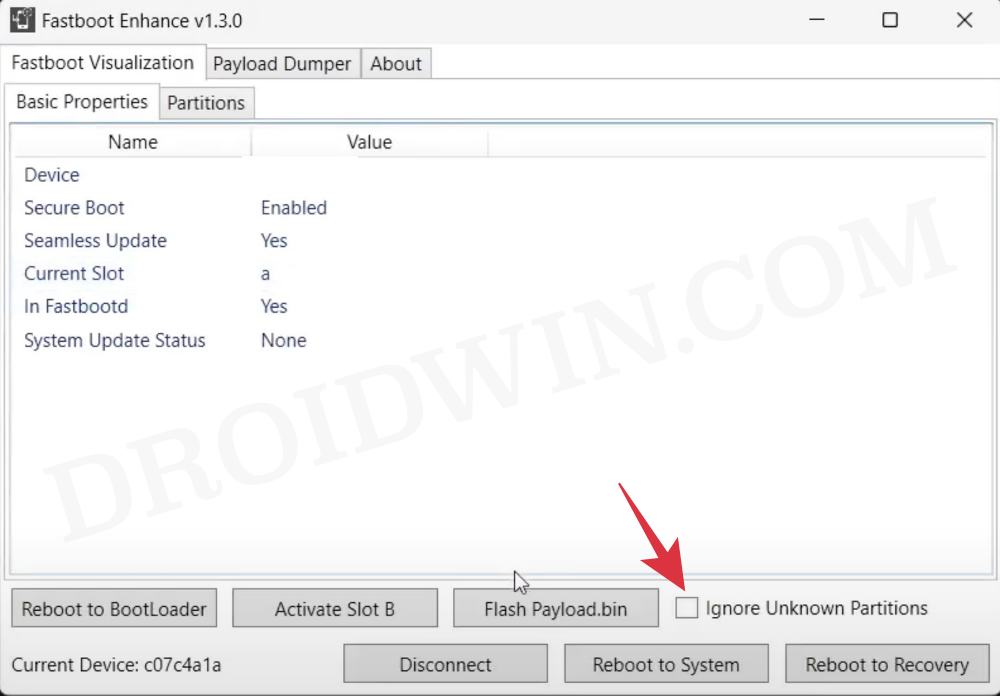
- Then download China build firmware [PHB110], extract it, and load this payload.bin to the tool.
- Now select the oplusstanvbk.img file and click on Extract. Once done, transfer the file to the platform-tools folder.
- Then boot your device to FastbootD Mode by clicking on Reboot to FastbootD in the tool.


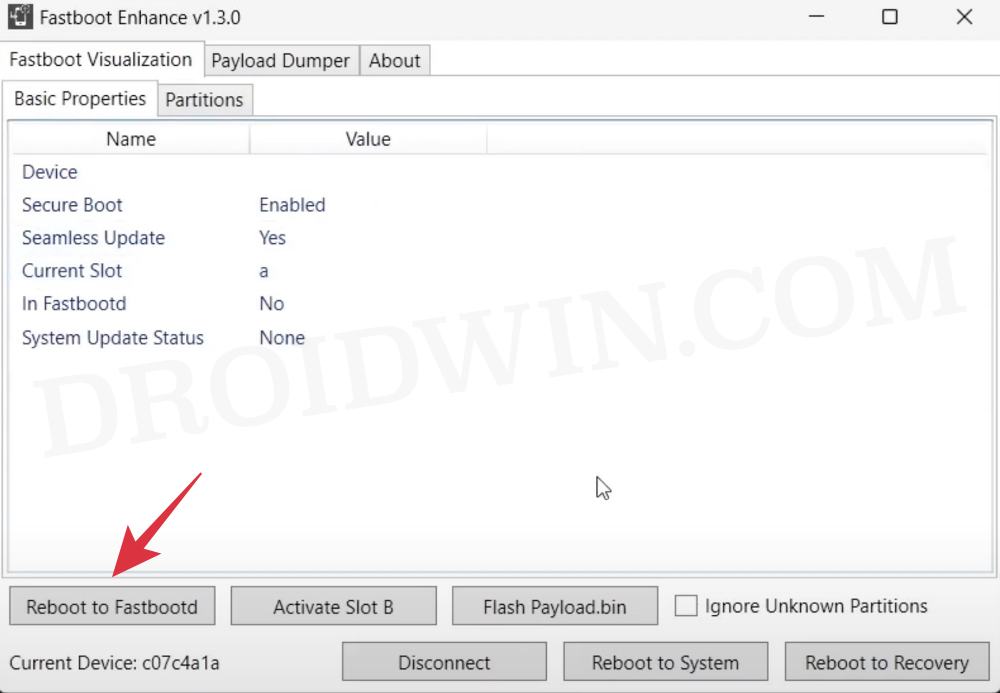
- Now type in the below command to flash oplusstanvbk.img in the FastbootD Mode
fastboot flash --slot=all oplusstanvbk radio/oplusstanvbk.img
- Once done, use the below command to reboot your device to the OS [or click on Reboot to System in the tool]
fastboot reboot
- If you are unable to set Lock Screen PIN or password, then check out this guide to fix this issue.
So these were the steps to update the converted OnePlus 11 from ColorOS to OxygenOS. If you have any queries concerning the aforementioned steps, do let us know in the comments. We will get back to you with a solution at the earliest.








Alan Lo
Do I need to unlock the bootloader before flashing? Also, can I relock the bootloader after rooting? Thank you!