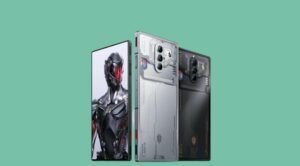In this guide, we will show you the steps to unbrick your OnePlus device using the EDL Cable Deep Flash. OnePlus devices are still among the most active players in custom development. One major reason for the same is the availability of the MSM Download Tool [well, at least till the OnePlus 9 series]. So even if your device gets hard bricked [when you are not even able to access the Fastboot Mode], then also you could easily bring your device back to life.
All you need to do is boot your device to Emergency Download Mode and then flash the OFP firmware via MSM Tool. However, for some users, it proved to be easier said than done. Even after check-marking all the requirements, they were still unable to carry out the flashing process. If you are also in the same boat, then your only way to unbrick your OnePlus device might be to force “deep flash” via the EDL Cable. So without further ado, let’s check out this could be done.
Table of Contents
How to Unbrick OnePlus via EDL Cable Deep Flash method

The below instructions are listed under separate sections for ease of understanding. Make sure to follow the same sequence as mentioned. Droidwin and its members wouldn’t be held responsible in case of a thermonuclear war, your alarm doesn’t wake you up, or if anything happens to your device and data by performing the below steps.
STEP 1: Get a Deep Flash EDL Cable
First off, get your hands on a deep flash EDL cable [you could get it from Amazon]. Make sure it has a Deep Flash button, as shown in the image below.

STEP 2: Install Android SDK


Next up, you will have to install the Android SDK Platform Tools on your PC. This is the official ADB and Fastboot binary provided by Google and is the only recommended one. So download it and then extract it to any convenient location on your PC. Doing so will give you the platform tools folder, which will be used throughout this guide.
STEP 3: Install Qualcomm USB Drivers
You will have to download and install the Qualcomm USB Drivers. This is needed so that your PC (and the MSM Tool) is able to identify the connected device in EDL Mode. So refer to our guide on Qualcomm HS-USB QDLoader 9008 Drivers: Download & Install


STEP 4: Download MSM Download Tool
Now get hold of the MSM Download Tool corresponding to your OnePlus device from this post. Once downloaded, extract it to any convenient location on your PC. This will give you the Tool as well as the OPS Firmware for your device.
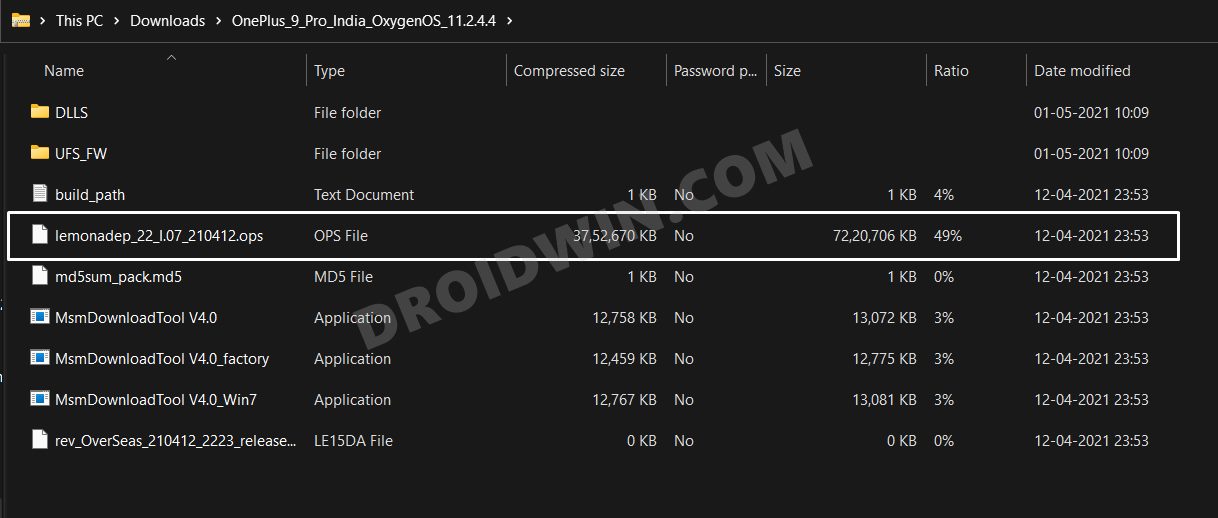
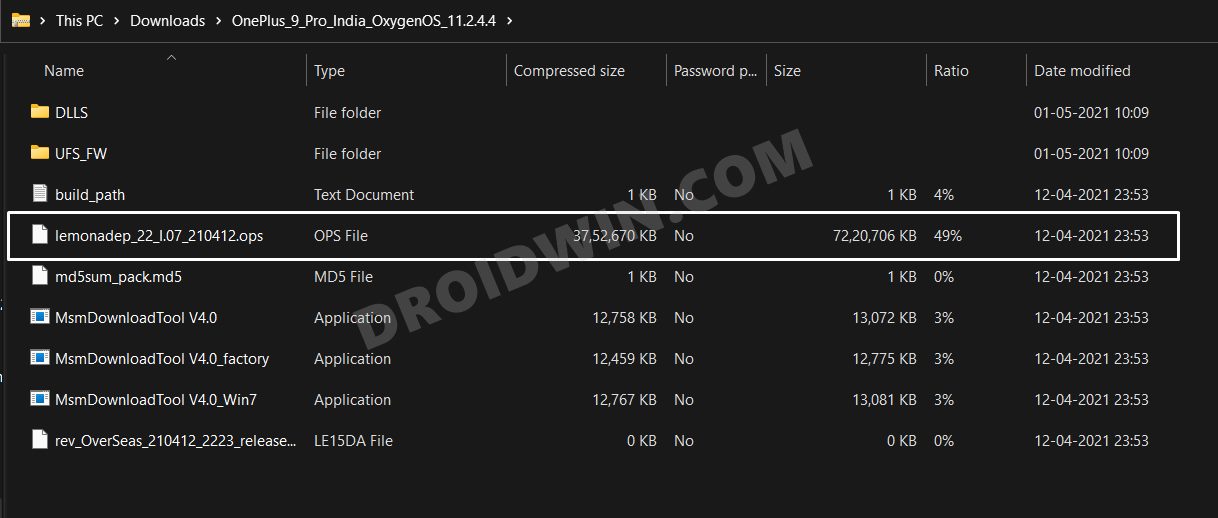
STEP 5: Unbrick OnePlus via MSM Download Tool and Deep Flash Cable
- To begin with, launch the MSM Tool by double-clicking on the MsmDownloadTool V4.0.exe file.

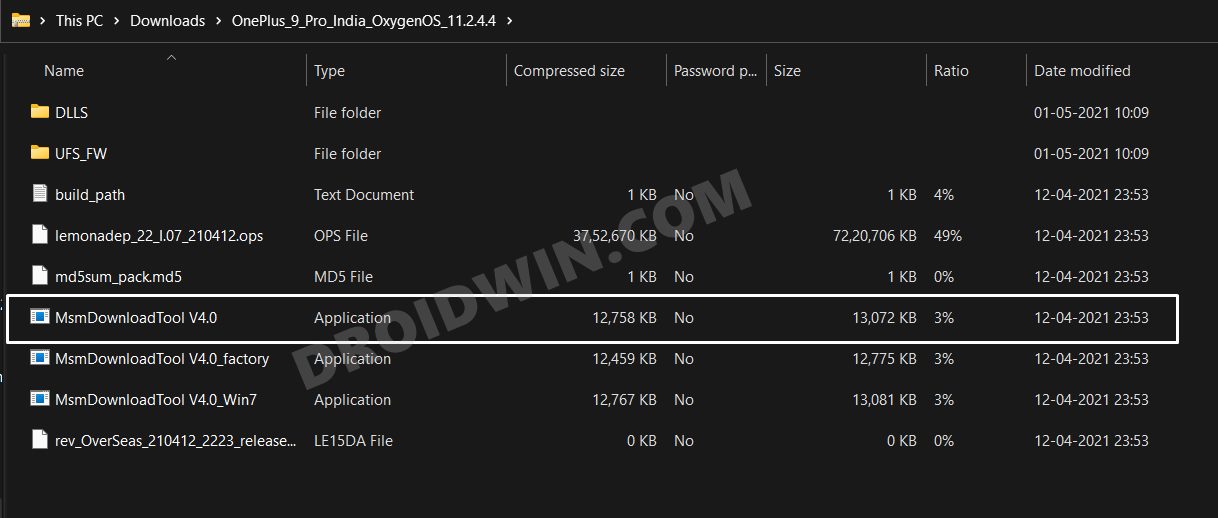
- In the Login screen, select Others under User Type. Leave your Username and Password blank and click Next. This will launch the tool.

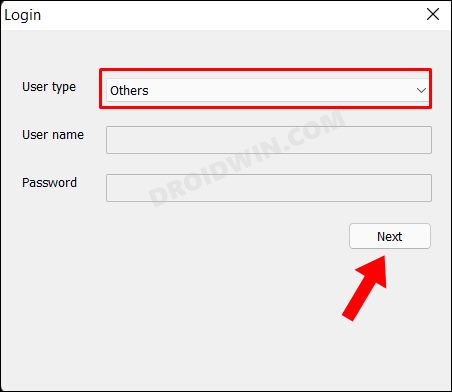
- Now connect one of the Deep Flash EDL cable to your device but do not connect the other end to your PC.
- Then press and hold the deep flash button on your cable. While doing so, connect the other end of the deep flash cable to the PC.



- Now release that button and you will hear a sound on your PC. This signifies that the device is in EDL Mode.
- To verify the same, go to the MSM Tool and your device will be listed as Connected under the COM Port.

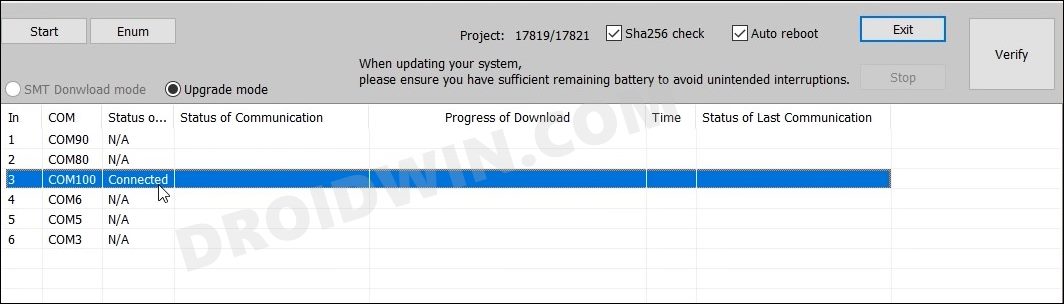
- Likewise, if you open Device Manager and expand the Ports section, your device will be listed as Qualcomm HS-USB QDLoader 9008.

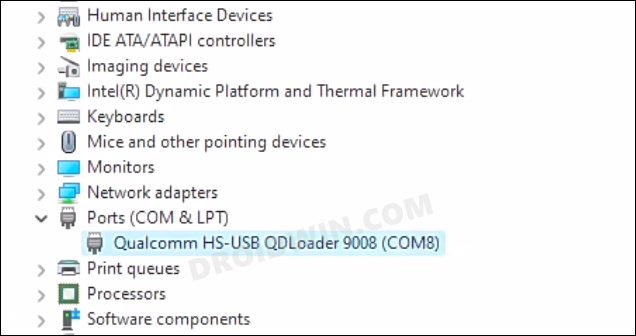
- If that’s well and good, then press Start to initiate the flashing process. It could take a few minutes for the process to complete.
- Once done, you will be notified of the same and your device will automatically boot to the OS.

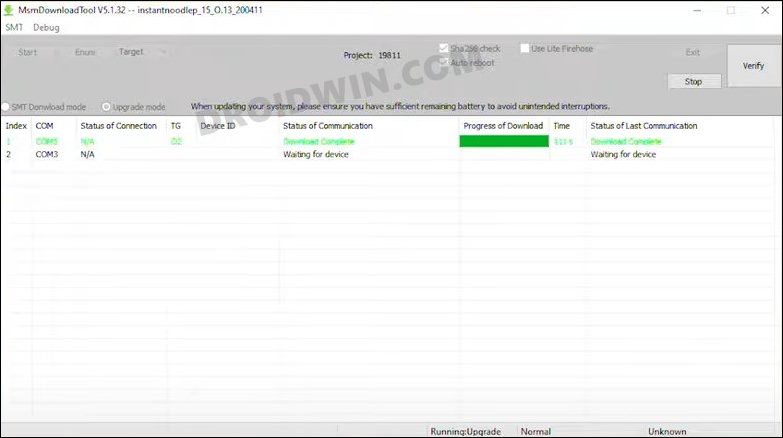
That’s it. These were the steps to unbrick your OnePlus device using the EDL Cable Deep Flash Method.If you have any queries concerning the aforementioned steps, do let us know in the comments. We will get back to you with a solution at the earliest.