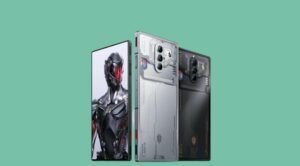In this guide, we will show you the steps to unbrick your Fairphone 5 via Fastboot. Once you enter the custom development with your Fairphone 5, then you will be greeted with an endless supply of tweaks and customizations. From the ability to flash custom recoveries to welcoming abode a plethora of custom ROMs or even gaining administrative privileges by rooting your device via Magisk, the possibilities stand endless. However, this is just one side of the coin.
Carrying out these tweaks comes with a few risks as well. Just a slight deviation from the instructions or flashing of a corrupt file, and your device is sure to end up in a bootloop or soft brick state. Fortunately, even then there’s a handy way out. You could easily flash the stock firmware on your Fairphone 5 via Fastboot and then unbrick it in a matter of minutes. And in this guide, we will show you how to do just that. So without further ado, let’s get started.
Table of Contents
How to Unbrick Fairphone 5 via Fastboot
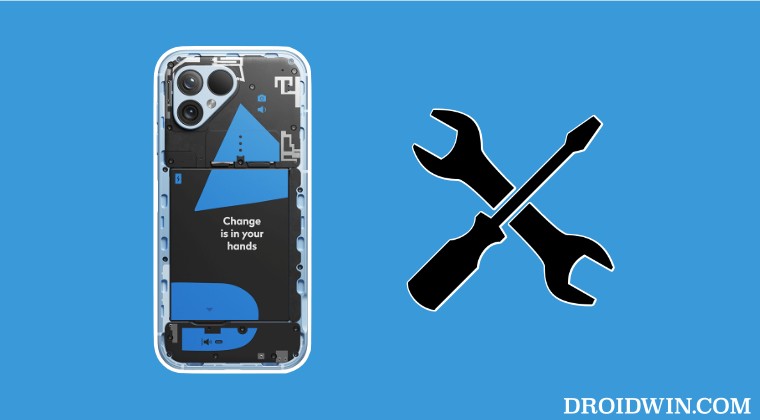
The below process will wipe off all the data from your device, so please take a backup beforehand [if possible by any means]. Droidwin and its members wouldn’t be held responsible in case of a thermonuclear war, your alarm doesn’t wake you up, or if anything happens to your device and data by performing the below steps.
STEP 1: Install Android SDK
First and foremost, you will have to install the Android SDK Platform Tools on your PC. This is the official ADB and Fastboot binary provided by Google and is the only recommended one. So download it and then extract it to any convenient location on your PC. Doing so will give you the platform-tools folder, which will be used throughout this guide.

STEP 2: Download Fairphone 5 Fastboot ROM
Next up, download the Fastboot ROM for your device from here. Once downloaded, extract them onto your PC.
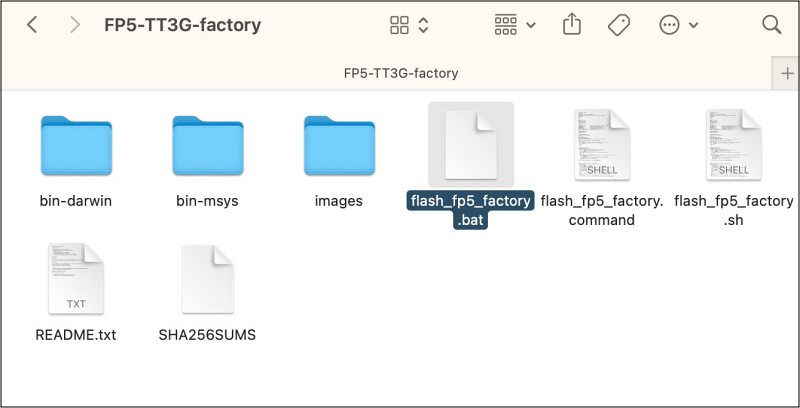
STEP 3: Boot Fairphone 5 to Fastboot Method
- Long press the Power key to power off your device.
- Then press and hold the Power and Volume Up or Volume Down keys for a few seconds
- Your device will now force-reboot to the Fastboot Mode.
STEP 4: Unbrick Fairphone 5
- Double-click on the flash_fp5_factory.bat file to start the flashing.
- The process will now start and could take a few minutes.
- Once done, your device will automatically reboot to the OS.


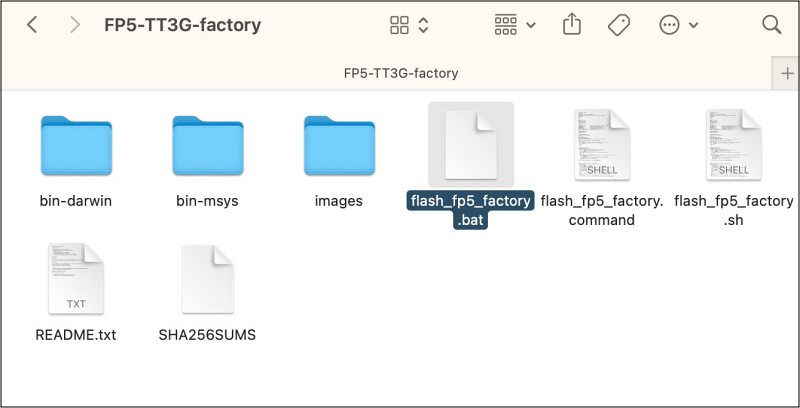
That’s it. These were the steps to unbrick the Fairphone 5 via Fastboot. If you have any queries concerning the aforementioned steps, do let us know in the comments. We will get back to you with a solution at the earliest.
Read Next: How to Flash Firmware on Fairphone 5 via Fastboot & ADB Sideload