In this guide, we will show you the steps to turn off/disable spam invites on TikTok. When it comes to short-form video hosting services, then the offering from ByteDance has managed to encapsulate the attention of the masses like no other. While the likes of Instagram Reels and YouTube Shorts are slowly catching up, but it might ages even before it could reach the same level, let alone surpass it. With that said, the platform isn’t free from its fair share of issues either.
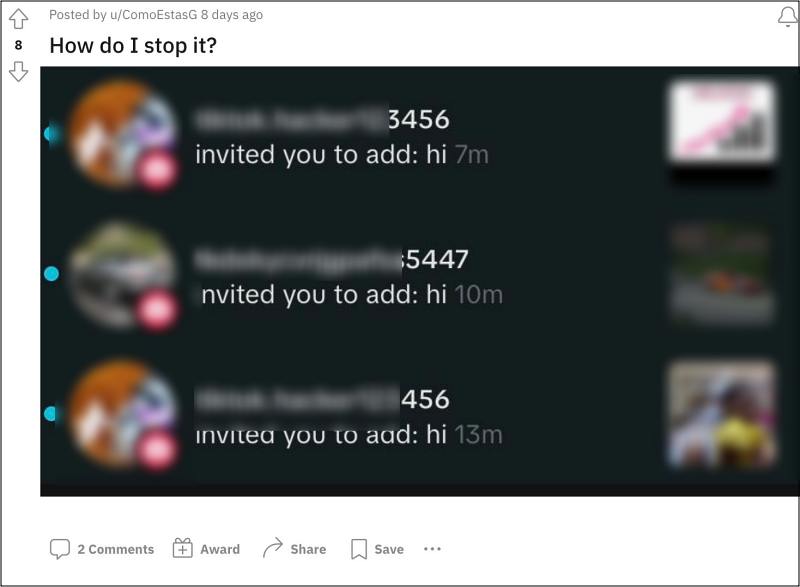
In this regard, one of the most infuriating problems that users have been reporting for ages since the tons of acceptance requests from random people that they receive. To make the matter worse, they are even invited to random videos and tagged in random posts. If you are also getting bugged by these issues, then this guide will make you aware of the steps to turn off/disable spam invites on TikTok once and for all. So without further ado, let’s get started.
How to Turn Off or Disable Spam Invites in TikTok
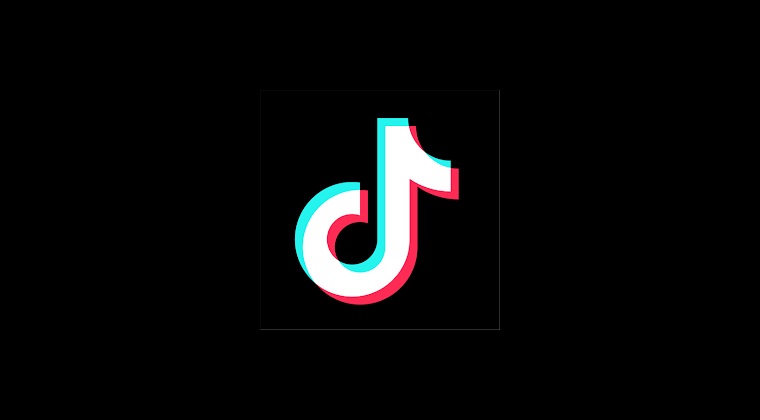
- Launch TikTok and go to Settings > Creators Tools.
- Then go to ‘Add yours’ and tap on the overflow icon.
- Now go to Select who can invite you to add to prompt.
- Finally, choose No One and your task stands complete.
That’s it. These were the steps to turn off/disable spam invites on TikTok. If you have any queries concerning the aforementioned steps, do let us know in the comments. We will get back to you with a solution at the earliest.







