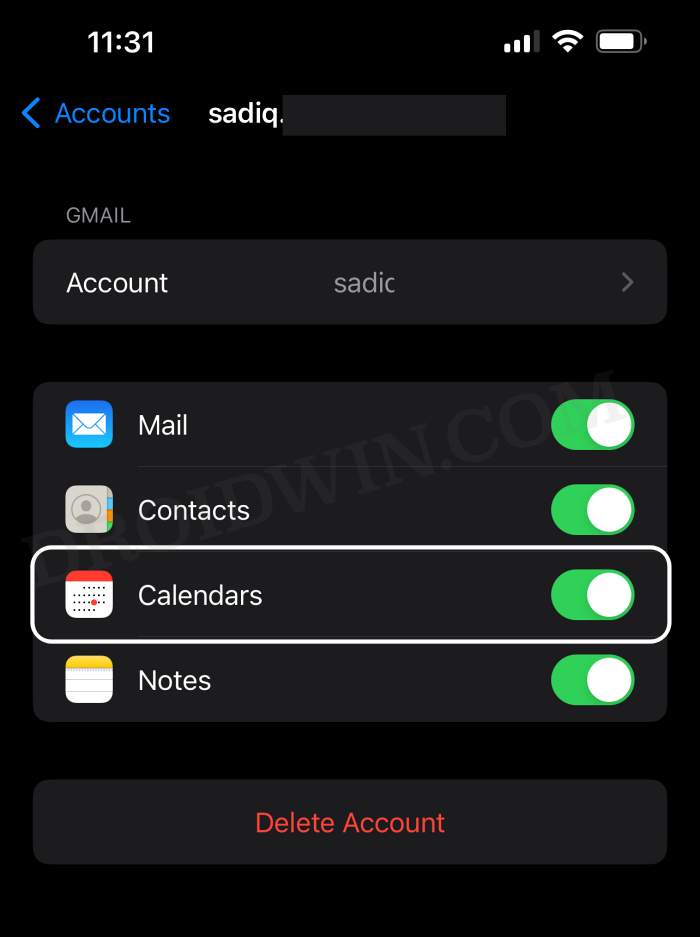In this guide, we will show you the steps to remove spam calendar invitations from your iPhone. If there’s anything that is forever on an upward trajectory, it ought to be the junk and phishing emails that we are getting bombarded with every other day. For instance, recently numerous users reported that they have received both an email and an invitation into their calendar inbox regarding “Alert Trojan Detected”.
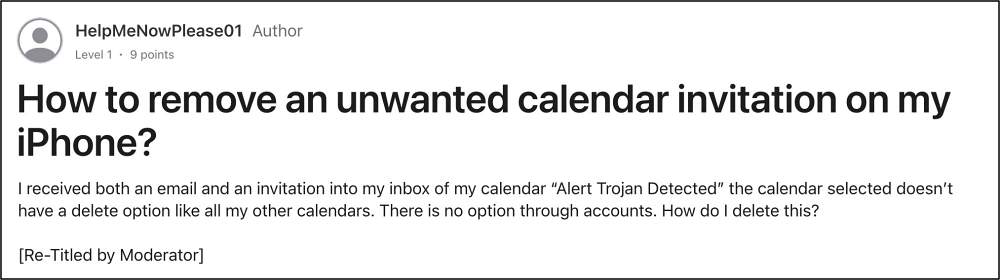
What made the matter worse was the fact that the calendar didn’t have a delete option similar to other calendars. If you are also facing a similar issue and are unable to remove spam calendar invitations from your iPhone, then this guide will help you out. Follow along for the fix.
How to Remove Spam Calendar Invitations from iPhone

In order to rectify this issue, you just have to disable the Calendar sync for Outlook. However, this is only feasible for those users who don’t use Outlook as their primary email account [For the rest of the users, they could try disabling the calendar sync for all the other accounts and leave it enabled for Outlook]. If you are among them, then here’s what you need to do:
- To begin with, head over to Settings > Mail > Accounts.
- Then select Outlook and turn off the toggle next to Calendar.

That’s it. These were the steps to remove spam calendar invitations from your iPhone.As already mentioned before, this fix might not be suitable for those users who rely on Outlook for their primary source of calendar events. In such cases, you could consider disabling the sync for other accounts and see if it spells out success for you.