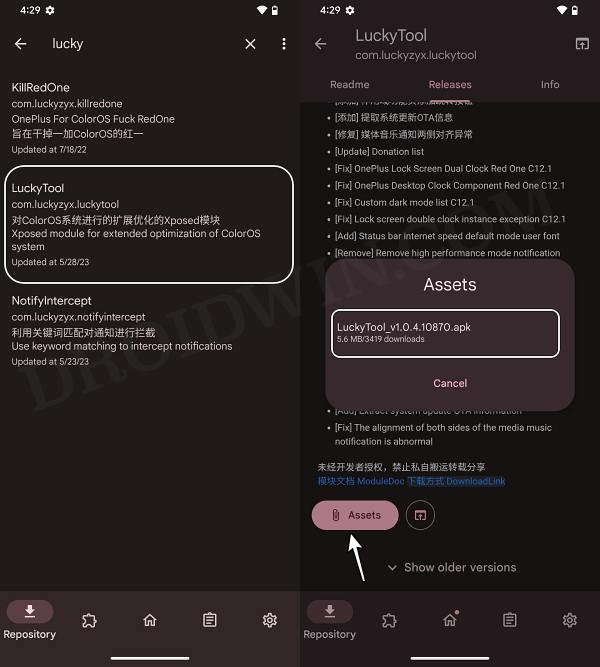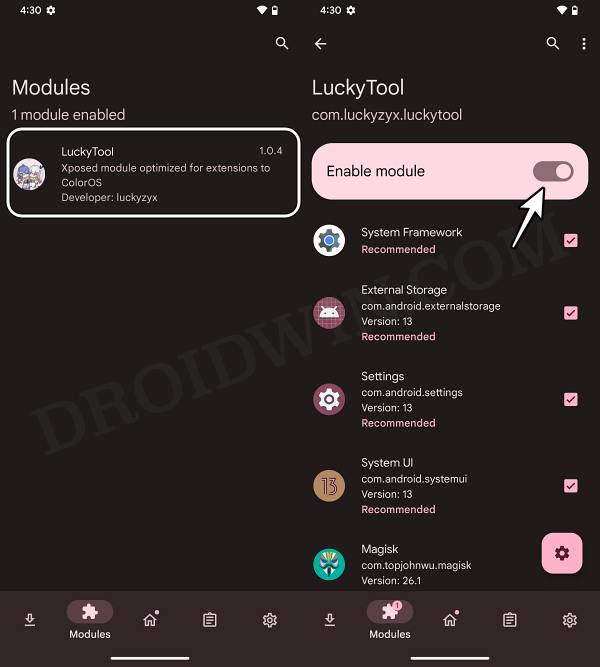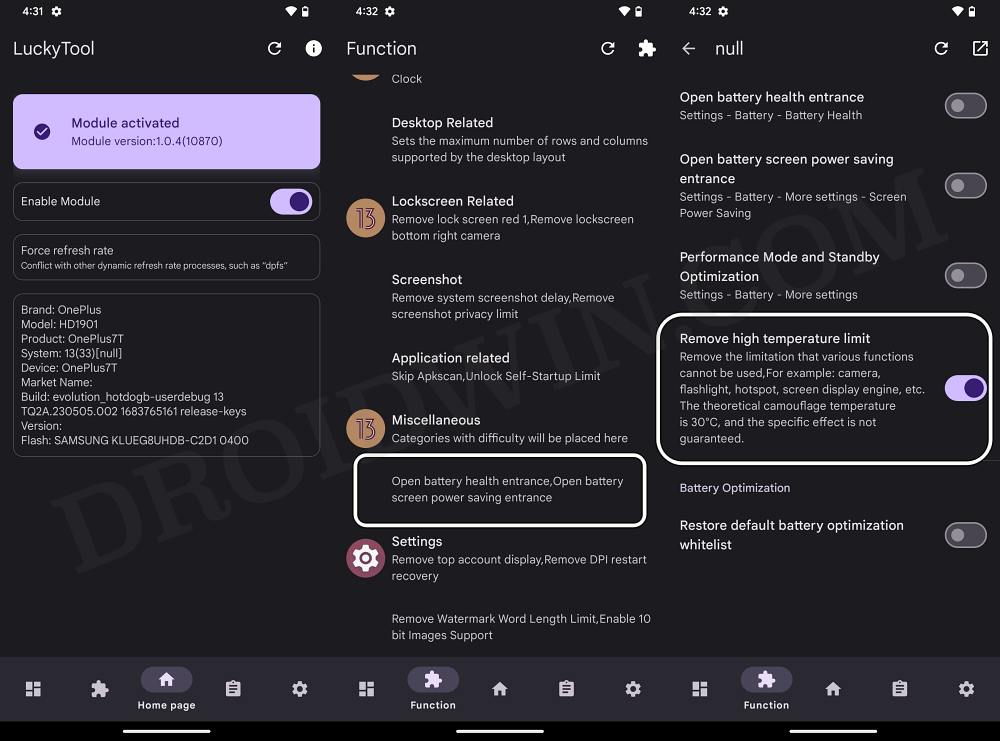In this guide, we will show you the steps to remove the high temperature restrictions on your Android device. Every OEM put a temperature limit on their device and wouldn’t let you access some of its functionalities until you give it a certain cooldown period. This period usually lasts for a few minutes and in that time frame, most features like camera, flashlight, hotspot, and screen display engine, among others.
While this is mostly done to prevent your device from overheating which otherwise would lead to a few adverse impacts on a few hardware components on your device, however, in some urgent situations, you might want to bypass this limitation and quickly get a particular job done. In such cases, this guide is all that you need. So without further ado, let’s show you the steps to remove the high temperature restrictions on your Android device.
How to Remove High Temperature Restrictions on Android

- First off, root your device via Magisk. Then, install LSPosed on your device.
- Now launch LSPosed, go to Repository, and search Lucky Tool.

- Then go to its Release section, tap on Assets, and download the APK.
- Now install it. Then launch LSPosed, go to Modules, and select Lucky Tool.
- Then enable the toggle next to it and restart your device.

- Once it boots up, launch Lucky Tool, go to Functions > Open Battery Health Entrance.
- Finally, enable the toggle next to Remove High Battery Limit and restart your device.

These were the steps to remove the high temperature restrictions on your Android device. If you have any queries concerning the aforementioned steps, do let us know in the comments. We will get back to you with a solution at the earliest.