In this guide, we will show you the steps to reduce the density of fog or completely remove it in Hogwarts Legacy. When you have an action role-playing game that is based on the Harry Potter novel and has been published by Warner Bros, then you wouldn’t get any brownie points in guessing that it would spell out a recipe for success. However, there are two sides to every coin.
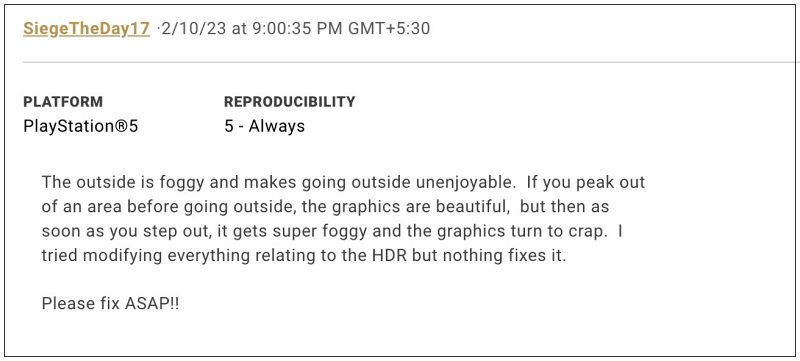
When we take this statement into the current context, then there have been quite a few issues bugging its gameplay. One among them is the excessive fog that has completely ruined the playing experience for numerous users.
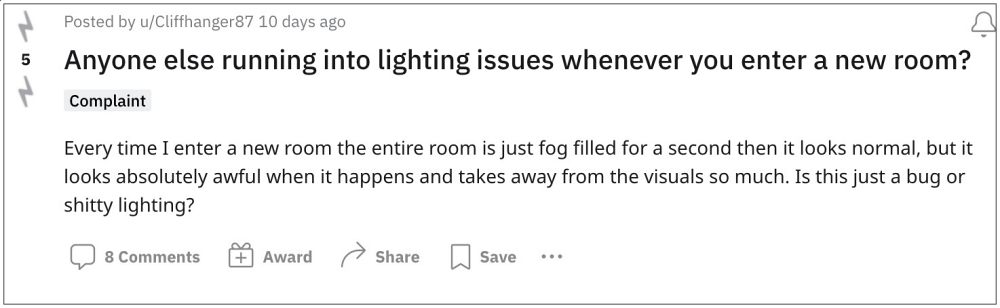
Outdoor fog is one thing, but having it indoors even inside the castle is something that hasn’t gone down too well with many users. If you also echo the same thought, then this guide will make you aware of the steps to reduce the density of fog or completely remove it in Hogwarts Legacy.
How to Remove Fog in Hogwarts Legacy
- Launch File Explorer via Windows+E and head over to the below location
%LOCALAPPDATA%\Hogwarts Legacy\Saved\Config\WindowsNoEditor\Engine.ini
- Then right-click on the Engine.ini file and select Open With > Notepad.
- Now add the following three lines of commands at the end of the file:
[/Script/Engine.RendererSettings] r.fog=1 r.VolumetricFog=0
- Once done, hit Ctrl+S to save the file and then restart the game. That’s it.
How to Reduce the Intensity of Fog in Hogwarts Legacy
- Launch File Explorer via Windows+E and head over to the below location
%LOCALAPPDATA%\Hogwarts Legacy\Saved\Config\WindowsNoEditor\Engine.ini
- Then right-click on the Engine.ini file and select Open With > Notepad.
- Now add the following three lines of commands at the end of the file:
[/Script/Engine.RendererSettings] r.VolumetricFog=1 r.fogDensity=0.01
- The fogDensity value should be between 0 and 1, where 1=max and 0=min.
- Once done, hit Ctrl+S to save the file and then restart the game. That’s it.
These were the steps to reduce the density of fog or completely remove it in Hogwarts Legacy. If you have any queries concerning the aforementioned steps, do let us know in the comments. We will get back to you with a solution.







