In this guide, we will show you a nifty workaround through which you could change the seasons post-game in Hogwarts Legacy. This action role-playing game is based on the Hary Potter novel so the hype was already sky-high when the game was first announced. Now that it has been rolled out, we could cement the fact that it did manage to justify most of the hype. With that said, there are still a few users requests that the developers should definitely look forward to.
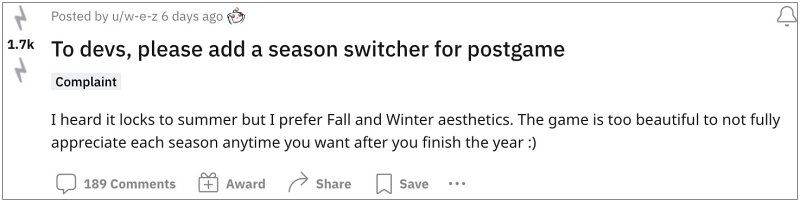
Among them, the ability to change the seasons post-game in Hogwarts Legacy has been at the top of the priority queue for many. For the unaware, the game does behold Spring, Winter, Summer, and Fall, but once you complete the game, the weather will get stuck on Spring. As a result of this, you be missing out on some impressive graphics and in-game elements. Fortunately, there does exist a workaround that could help you get this job done. Follow along for the steps.
How to Change Season Post-Game in Hogwarts Legacy?

While there’s no setting built-in to the game that will help you change the weather post-game but you could take the help of a third-party add-on [mod] to get this job done. Here’s how:
- To begin with, download and extract UETools Mod and its dependency Blueprint Apparate Modloader.
- Then go to the game installation directory and within that, head over to “…\Phoenix\Content\Paks”
- Check if there is a ~mods folder. If it isn’t there, then create a new folder and name it ~mods.
- Now transfer the contents of the UETools Mod and Blueprint Apparate Modloader to this folder.
- Once done, launch the game and once you are in Main Menu, press F8. This should bring up the Blueprints Apparate.
- Now click in the text field (located under Blueprints Apparate window title), type in UETools, and hit Enter.
- Press ` on your keyboard to open up Developer Console or press ` twice to open Developer Console in fullscreen.
- Now type in either UETools_Help or HL_Help, refer to the command next to weather/season change, and run it.
That’s it. As of now, this is the best [and most probably the only way] through which you could change the seasons post-game in Hogwarts Legacy. If you have any queries concerning the aforementioned steps, do let us know in the comments. We will get back to you with a solution at the earliest.







