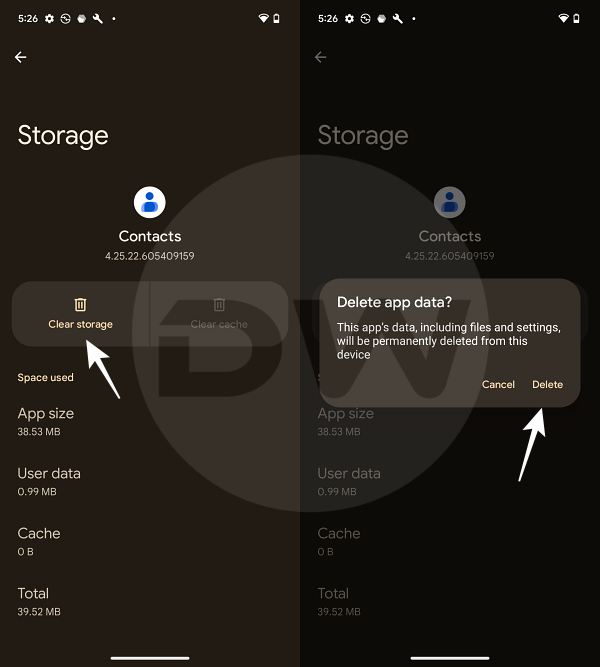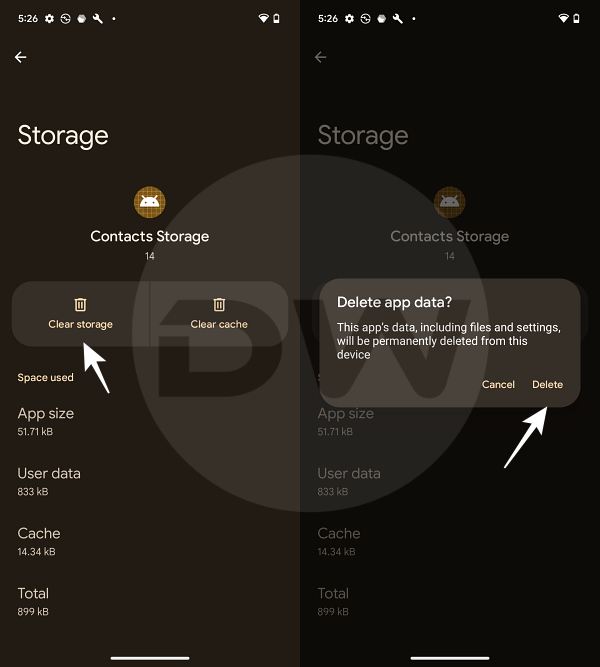In this guide, we will show you the steps to force resync contacts on your Android device. There could be quite a few reasons why you might want to carry out this task. Apart from the obvious rectification of sync issues, the tweak that we are about to mention will also help you in ironing out contact-related issues.
For instance, we recently came across a bug wherein duplicate contacts were being saved, and the Merge Duplicate feature was not able to merge them into one single entity. Likewise, some users had voiced their concern that the Contacts app tends to frequently crash on their devices. As a result of this, they have to use the Phone app to get hold of the contact details [which requires unnecessary additional steps].
Well, not anymore. Irrespective of the contact issue that you are facing, this guide will help you rectify them once and for all, simply by using the same steps that will be used to force resync contacts on your Android device. So without further ado, let’s get started.
How to Force ReSync Contacts on Android
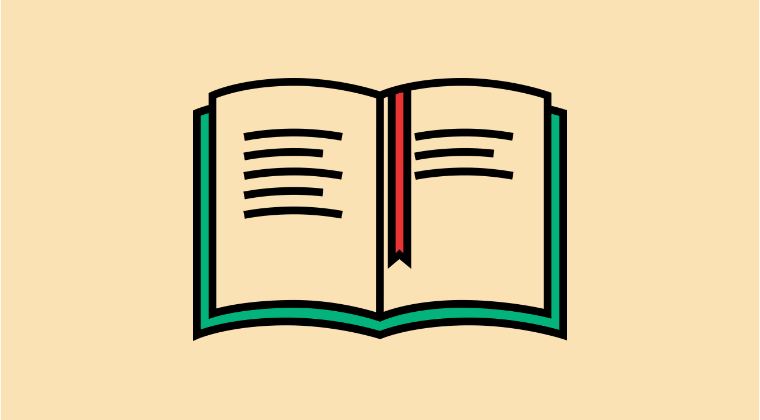
Before starting, please take a backup of all your contacts, just to be on the safer side. Once you have checkmarked this requirement, follow along with us.
- First off, head over to Settings > Apps > Show All Apps.
- Then tap on the overflow icon and select Show System.
- Now select the Contacts app and go to Storage and Cache.

- Then tap on Delete Data > OK in the confirmation prompt.
- Likewise, delete the data of the Contact Storage app as well.

- Now connect to the internet and launch the Contacts app.
- It will start resyncing all the contacts on your Android device.
Once that is done, it should fix the underlying contact-related issues as well. If you have any queries concerning the aforementioned steps, do let us know in the comments. We will get back to you with a solution at the earliest.