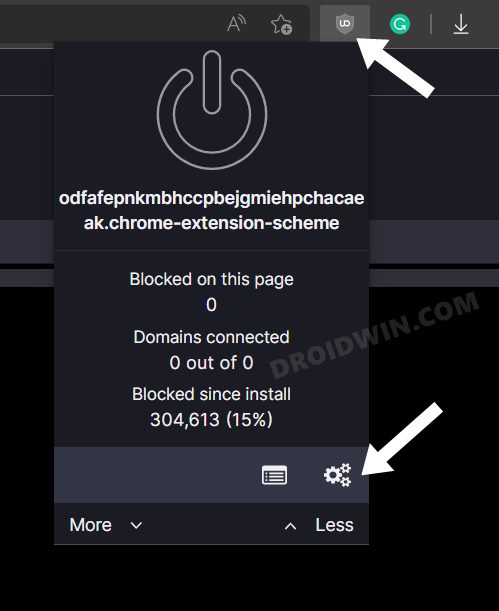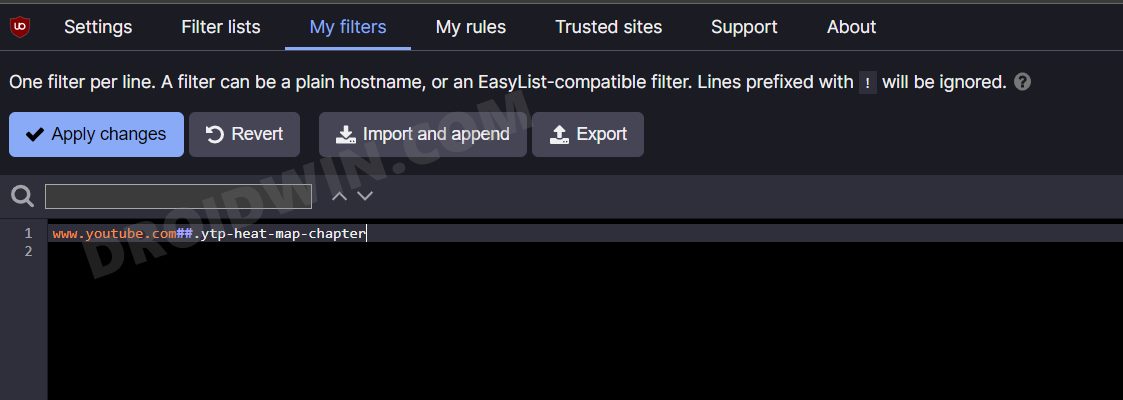In this guide, we will show you the steps to disable the Most Replayed section on YouTube. This video streaming service from the Silicon Valley giants hardly needs any introduction of any sort. However, in spite of being the biggest player in this domain, it isn’t afraid to test out new features, whether it is in sync with the user’s requirement or not is a different thing.
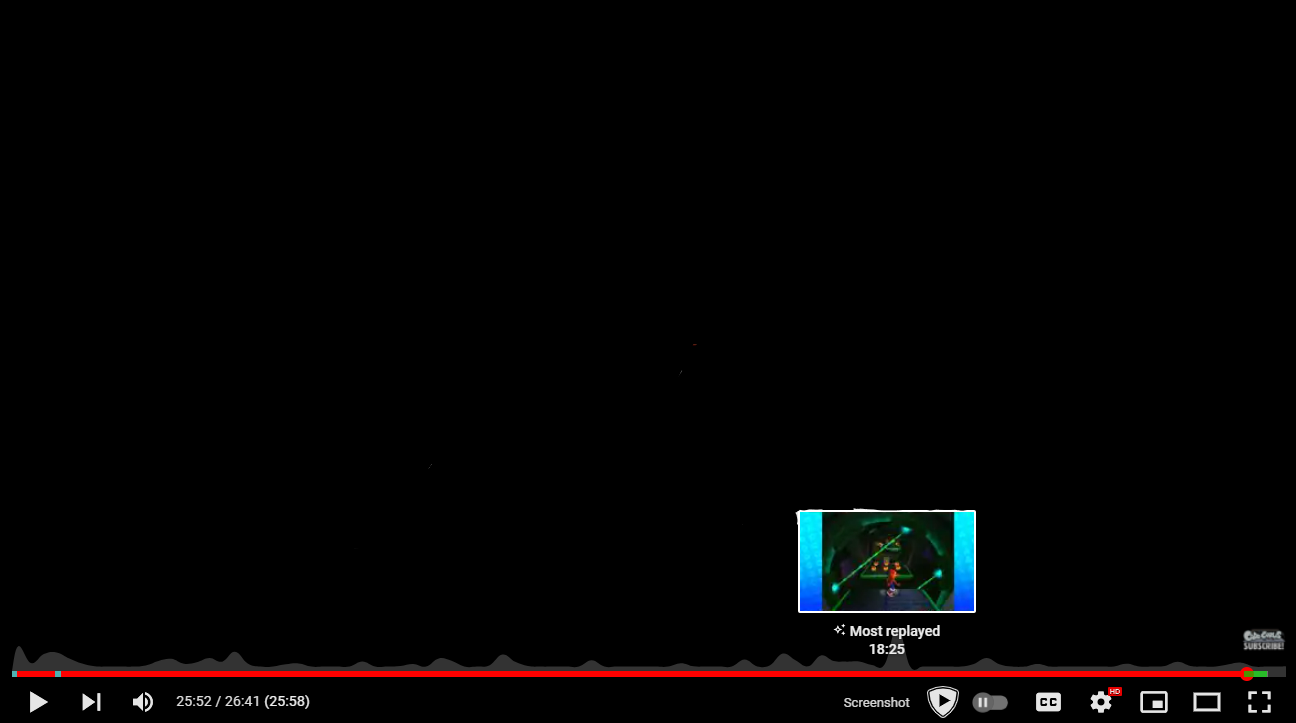
In this regard, it recently began testing a rather debatable feature wherein users will be able to get hold of the segment of the video which has been watched the maximum number of times. This will be possible just by looking at the spike in the playback seek graph. The ideology behind this feature’s introduction was simple- the users wouldn’t have to watch the entire video but could instead jump over to the most viewed segment and grasp hold of the gist of the entire video from that segment.
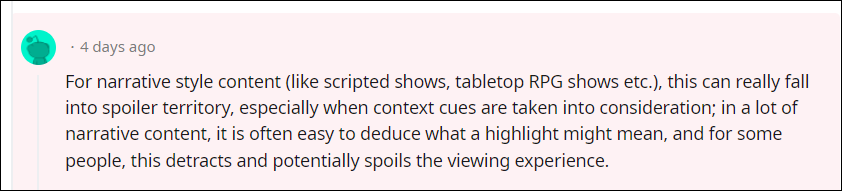
So what’s the issue with that? Well, it acts as a spoiler alert as you will be able to know beforehand that something is about to happen, just by looking at the spike in the playback seek graph. Not to mention the fact that it might also result in revenue loss for the publishers. So is there any way out? Well, there does exist a nifty method through which to disable the Most Replayed section on YouTube. And in this guide, we will make you aware of just that. Follow along.
How to Disable YouTube Most Replayed Feature

To resolve this issue, you will have to take the help of an ad-blocker extension that supports the creation of custom filters. In this regard, you could try out uBlock or AdblockPlus. As for this guide, we will proceed ahead with the former one.
- To begin with, head over to the uBlock settings menu.
- Then go to the My Filters tab and type in the following line

www.youtube.com##.ytp-heat-map-chapter
- Now click on Apply Changes and restart the browser for the changes to take place.

That’s it. These were the steps to disable the Most Replayed section on YouTube. If you have any queries concerning the aforementioned steps, do let us know in the comments. We will get back to you with a solution at the earliest.