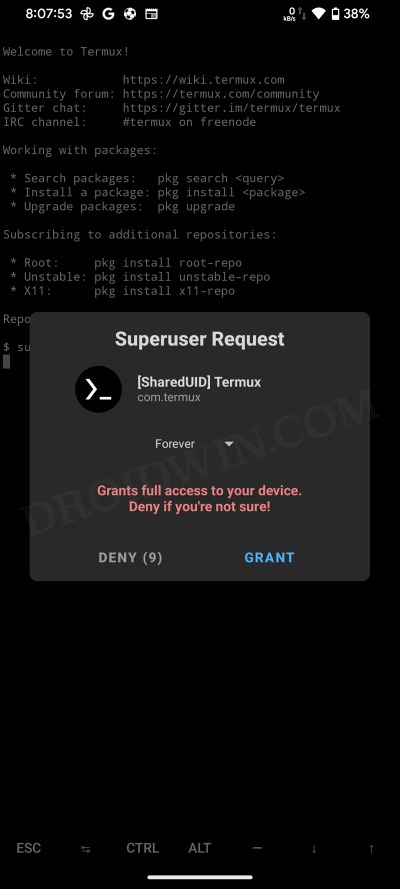In this guide, we will show you the steps to change the OnePlus Pad screen resolution for PUBG and BGMI. There have been quite a few new entries to the tablet domain. One among them is the offering from OnePlus which has grabbed quite a few limelight, though not for all the right reasons. As of now, it is giving quite a tough time to numerous gamers, all thanks to its weird 2800 × 2000 pixels or 7:5 aspect ratio.
As a result of this, users are getting pixelated displays throughout the game which tends to ruin the entire UI/UX experience [these games are usually optimized for 20:9 or 16:9 aspect ratio screens, so a pixelated display was always on the cards]. With that said, there does exist a nifty workaround using which you could change the OnePlus Pad screen resolution for PUBG and BGMI. So without further ado, let’s check it out.
How to Change OnePlus Pad Screen Resolution for PUBG/BGMI

Do note that none of the preset resolutions present in the OnePlus Pad is optimized for either of these two games. So we will have to manually add the required resolution, regarding which there are a few tried and tested pixel resolutions and aspect ratios that you could choose from, namely [heightxwidth]: 1650×2800, 1600×2800 [with an aspect ratio of 16:10], or 1575×2800 [having an aspect ratio of 16:9]. So keeping these values in mind, let’s get started.
- To begin with, root your OnePlus Pad via Magisk.
- Then download and install Termux from Play Store.
- Now launch termux and type in the below command.
su

- You’ll get a Magisk prompt, tap Grant.
- Then type in the below command [replace heightxwidth accordingly]
wm size heightxwidth
- For instance, if you want to go for 1650×2800, then the above command will transform to:
wm size 1650x2800
That’s it. These were the steps to change the OnePlus Pad screen resolution for PUBG and BGMI. While there is no perfect pixel resolution, but 1650×2800, 1600×2800, and 1575×2800 are some of the ones that gave out the best results. With that said, if you found another aspect ratio that is giving out a much better experience in comparison with the ones that we have listed, then do share it with us in the comments section below.