In this guide, we will show you the steps to change the Android device’s model name. There could be quite a few reasons why this task could come in handy. Among them, the two most common ones include the likes of spoofing your device to unlock hidden features [such as call recording] and hiding your device from specific apps. For instance, OnePlus 9 pro Indian variant has model number LE2121 whereas its Chinese counterpart has LE 2120.
So if you are currently residing in India and wish to use a Chinese app that is banned in India, then you could change your Android device’s model number to China and use the app without any issues. The app will be tricked into thinking that the device is the Chinese variant and hence will not raise any warnings. Well, these are just two reasons, there could be countless others wherein this could come in handy. So without any further ado, let’s get this job done right away.
How to Change Android Device Model Name
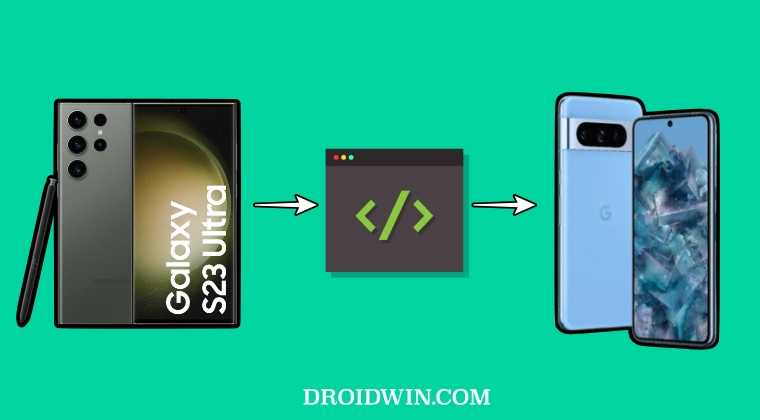
While it goes along the obvious lines, let’s reiterate it once again- we are here talking about Model Name and not Device Name. The latter could easily be changed just by tapping on the Edit/Pencil icon in the Settings/System/About Phone menu whereas for the former, you will require the below steps. Moroever, upon carrying out this tweak, some might not function along the expected lines.
For instance, upon changing the Galaxy S23 Ultra’s Model Number to Pixel, many Galaxy apps stopped functioning. So you might come across such incompatibility issues. Droidwin and its members wouldn’t be held responsible in case of a thermonuclear war, your alarm doesn’t wake you up, or if anything happens to your device and data by performing the below steps.
- To begin with, root your device via Magisk.
- Then enable USB Debugging and connect it to PC via USB.

- Now download and extract Android SDK Platform Tools.
- Then type in cmd in its address bar and hit Enter.
- This will launch the Command Prompt. Now type in the below command:
adb shell
- After that, type in the below command. You’ll get a SuperUser request, tap Grant.
su

- Finally, type in the below command, replacing the model-number accordingly.
resetprop ro.product.system.model model-number
- For instance, I wish to spoof my OnePlus 8T to Galaxy S23 Ultra, so the command will be:
resetprop ro.product.system.model SM-S918B

That’s it. These were the steps to change the Android device’s model name. If you have any queries concerning the aforementioned steps, do let us know in the comments. We will get back to you with a solution at the earliest.
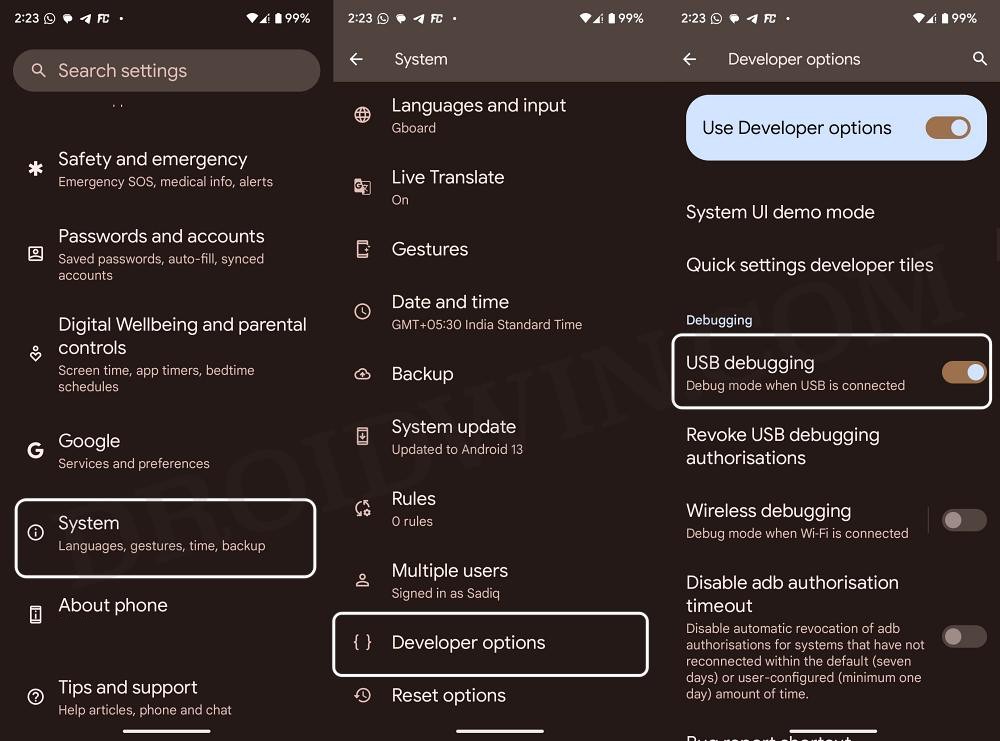
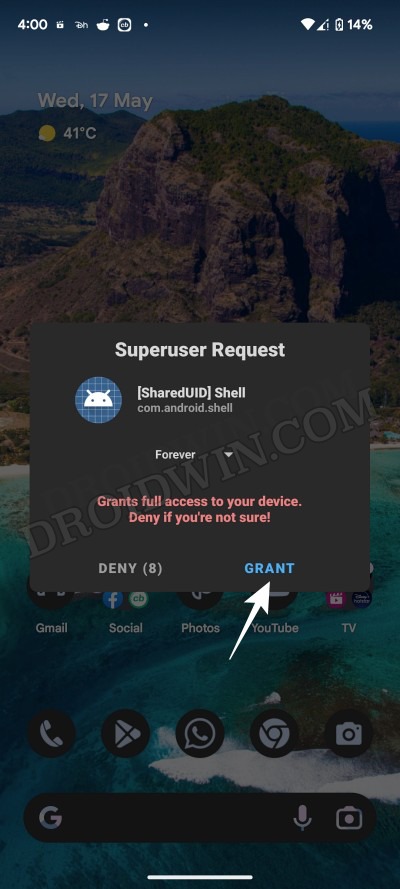
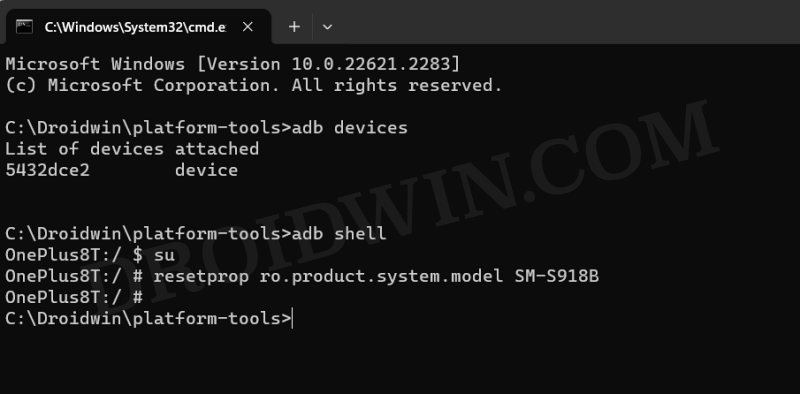








Gizmo
Doesn’t work. I also restarted the phone. Model is the same 🙁