In this guide, we will show you the steps to add more language to MIUI CN Chinese ROM. While some users prefer to ditch the Chinese ROM and jump straightaway to the Global one, others wish to stay on the former, mainly due to some additional goodies that it beholds. However, even the CN ROM isn’t free from its fair share of minor yet problematic drawbacks. One among them is the fact that it doesn’t have translations other than English or China-related languages.
Well, if this issue is also bugging you for a long time, then it’s time to put an end to it as this guide will make you aware of the steps to add additional language to MIUI CN Chinese ROM. Apart from that, it will also enable Google Location History & Nearby Share, and a few patches for the Google Phone app as well, all within one module! So without any further ado, let’s get started.
How to Add More Languages to MIUI CN Chinese ROM
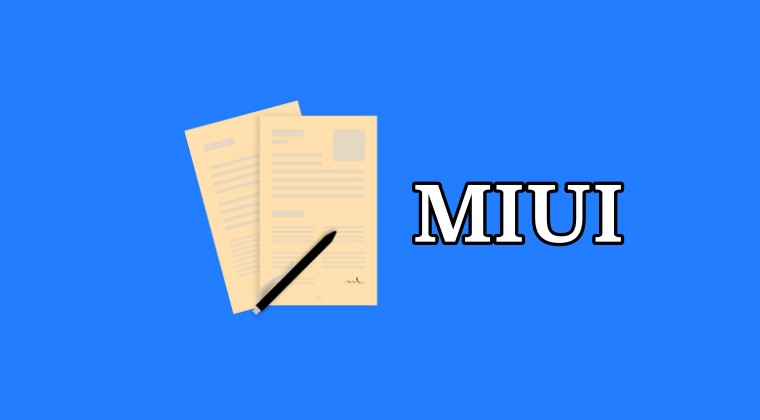
There’s an important thing to mention- before flashing the module, you’ll have to make Google Phone the default dialer app and give it the autostart permission due to a few patches that this mod has for this app [you’ll only need to do this if you have the Google Phone app installed]. So carry out that task from the Settings menu and then proceed with the below steps:
- To begin with, root your device via Magisk.
- Then download the Language Module onto your device [Credits: XDA Senior Member AndroPlus].
- Now flash this module via Magisk and restart your device.
- Finally, head over to the Languages menu and you should see additional languages added there!
So these were the steps to add more language to MIUI CN Chinese ROM. If you have any queries concerning the aforementioned steps, do let us know in the comments. We will get back to you with a solution at the earliest.







