In this guide, we will make you aware of a nifty workaround that should help you fix the issue of Google Voice Microphone not working while multitasking. This telephone service from the Silicon Valley giant checkmarks all the prerequisites with ease, including the likes of call forwarding and voicemail services, voice and text messaging, and local [US] and international calls. However, despite all the goodies that it has to offer, it isn’t free from its fair share of issues either.
For instance, numerous users have voiced their concern that the Google Voice microphone is not working while multitasking. So if you are currently on a call and then minimize it to switch to a different app, the microphone access will be cut right then and then itself, until you return to the call. Even the green microphone access indicator disappears as soon as you minimize the call and re-appears as soon as you maximize it.
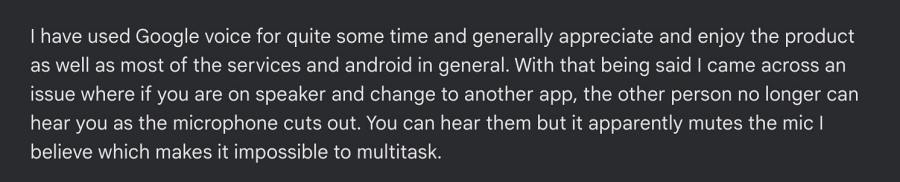
Moreover, the issue is present across numerous OEMs and various Android versions, so this all but cements the fact that the culprit is indeed the app itself. In this regard, many have reported that the bug first came to light after installing the latest beta 2.2 version, though that doesn’t seem to be the case with others. Anyways, irrespective of the app version, there does exist a nifty workaround that might help you resolve this issue. So without further ado, let’s check it out.
Google Voice Microphone not working while multitasking

As of now, the only workaround that is spelling out success for the users involves setting the ‘Making and receiving calls’ option to ‘Use carrier only’ from the app’s settings page. So carry out this tweak and it should fix the issue of Google Voice Microphone not working while multitasking.
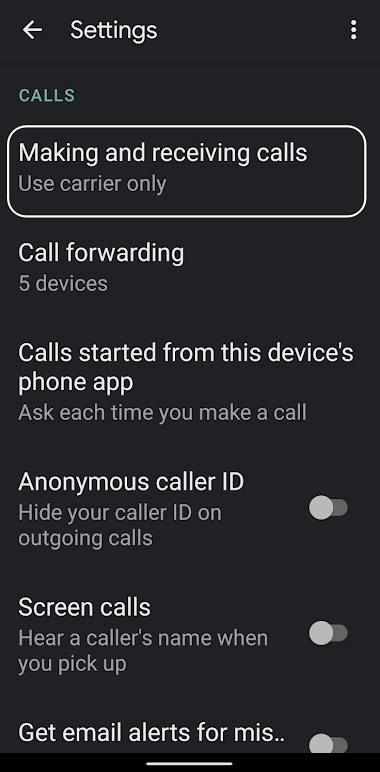
As far as the official stance on this matter is concerned, the developers are aware of this issue, but they haven’t given out any ETA for the rollout of a fix. As and when that happens, we will update this guide accordingly [UPDATE: The issue has finally been rectified by Google]. In the meantime, the aforementioned workaround is your best bet.







