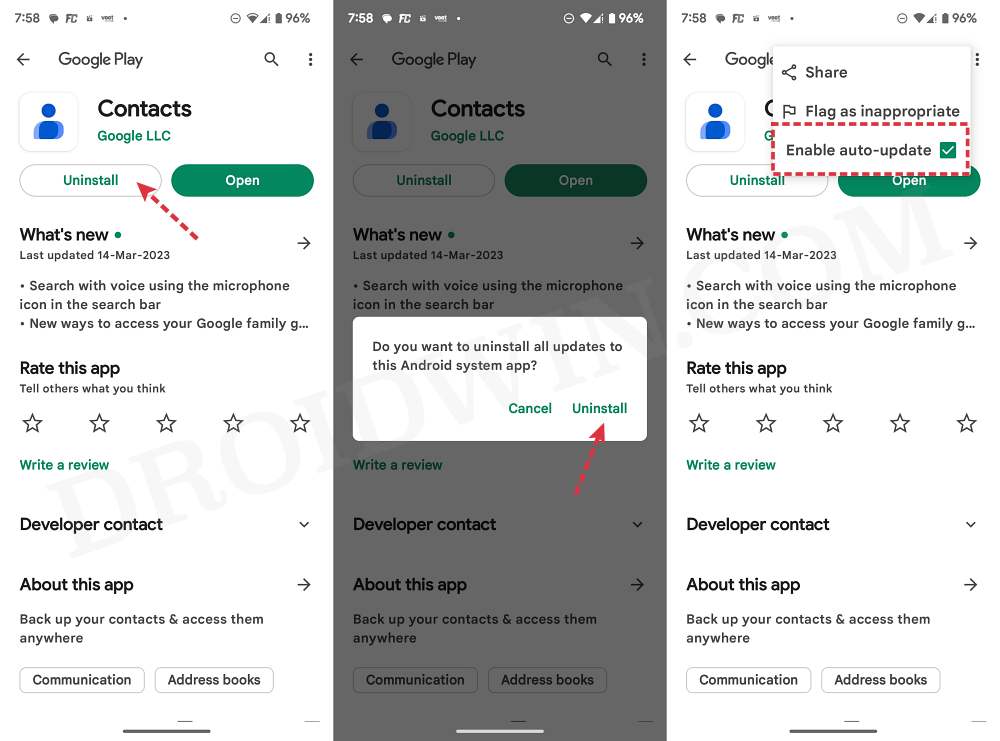In this guide, we will show you the steps to fix the issue of Route to Voicemail not working/missing from Google Contacts. The Contacts app from the Silicon Valley giant comes preinstalled on nearly every Android app and has a slew of useful functionalities up its sleeves. One among them is the ability to directly route calls over to Voicemail. However, as of late, this functionality isn’t working along the expected lines.
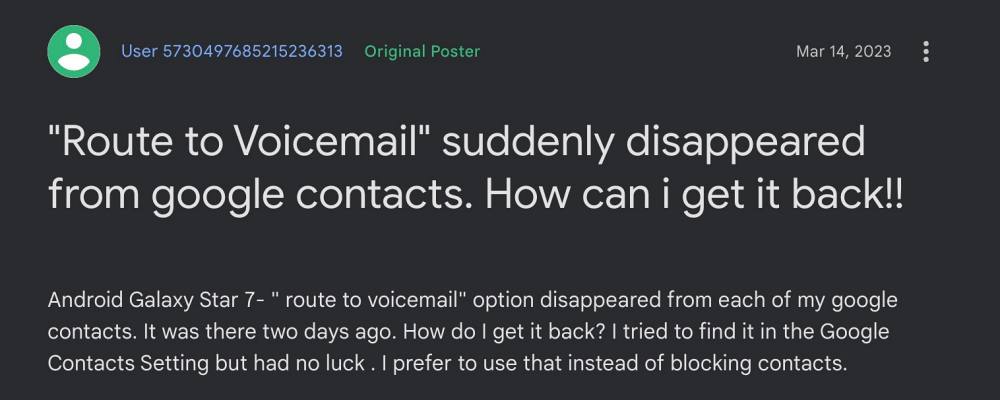
With the latest update to the Google Contacts app, Route to Voicemail has suddenly gone missing. So not only could a user not send a contact to voicemail, but if they had earlier sent it to a voicemail they could no longer unroute it from the voicemail either. With that said, there does exist a nifty workaround that should help you rectify this issue. So without further ado, let’s check it out.
Fix Route to Voicemail not working/missing in Google Contacts

The culprit is the latest update rolled out to the Google Contacts app. So to rectify it, you’ll have to downgrade the app to its earlier stable build. Here’s how it could be done:
- Head over to the Play Store and search Google Contacts.
- Now tap on Uninstall > Uninstall in the confirmation prompt.
- Then tap on the overflow icon and uncheck Enable Auto Update.

That’s it. This should fix the issue of Route to Voicemail not working/missing from Google Contacts. As far as the official stance on this matter is concerned, the developers are aware of this issue, but they haven’t given out any ETA for the rollout of a fix. As and when that happens, we will update this guide accordingly. In the meantime, the aforementioned workarounds are your best bet.
- Google Assistant cannot find WhatsApp Contacts [Fixed]
- Google Pixel 6 Dialling Random Contacts
- Google Pay This phone can’t be set up to tap to pay [Fix]
- Google Messages ‘Can’t reply to this short code’ bug [Fix]
UPDATE 1: Fix Released
Google has now rolled out a new update to its Contacts app. Accompanying version v4.7.26.526092538, it brings in the patch for the aforementioned issue. So make sure to update your app to the latest build from Play Store right away.