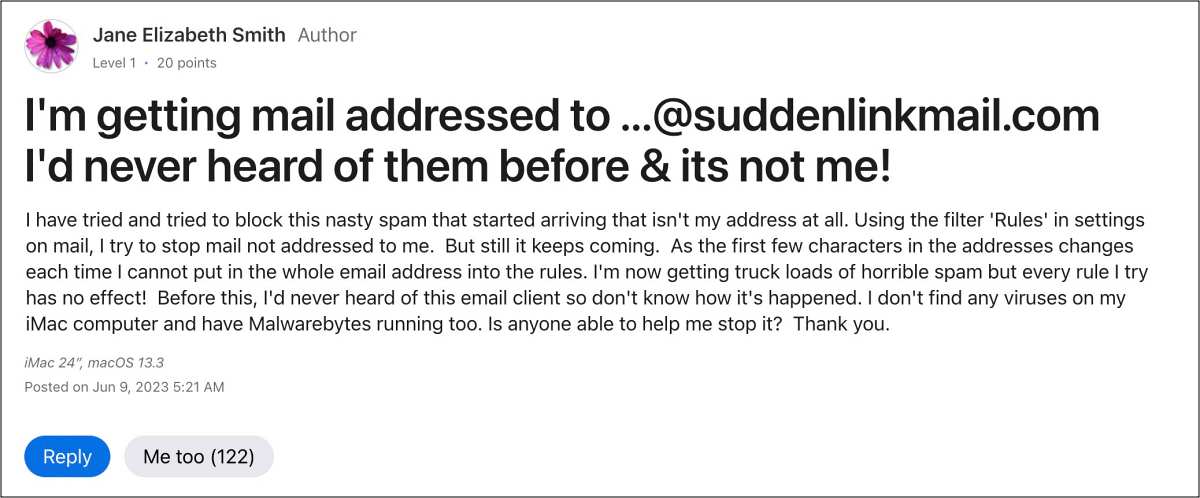Numerous users have voiced their concern that they are constantly getting emails from @suddenlinkmail.com in their iCloud. Most [or rather all] of these emails are related to scams or phishing. Moreover, users have tried scanning their Macs with third-party anti-virus and malware software, but none of them could find a file of any malicious intent.

So the issue is definitely from the client’s side and not due to any harmful apps installed on the user’s PC. This then begs the all-important question- how to stop getting emails from @suddenlinkmail.com in their iCloud? Well, there does exist a nifty workaround that should help you mitigate this issue. So without further ado, let’s check it out.
Fix Getting @suddenlinkmail.com emails in iCloud

To rectify this issue, you’ll have to create a rule in the Safari browser instructing it to send all the emails arriving from @suddenlinkmail.com to the trash. To do so, launch Safari and go to Settings > Rules. Then create the following rule:
If a message is addressed or Cc’d to @suddenlinkmail.com Then Move to Trash
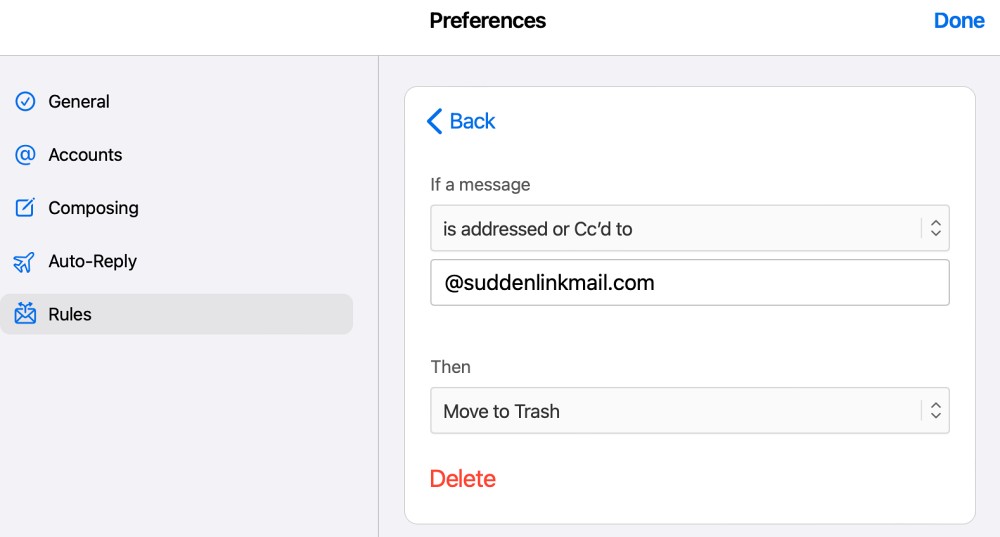
That’s it. Implementing this rule should automatically send all emails coming from @suddenlinkmail.com to the bin and the underlying issue stands rectified. As far as the official stance on this matter is concerned, the developers are aware of this issue, but they haven’t given out any ETA for the rollout of a fix. As and when that happens, we will update this guide accordingly. In the meantime, the aforementioned workarounds are your best bet.
UPDATE
While the emails are still coming from @suddenlinkmail.com, but the address seems to be slightly tweaked each time around. And it goes along the obvious lines that users cannot just keep on creating rules for every new email ID. So, unfortunately, the aforementioned workaround might not spell out success for those sets of users.