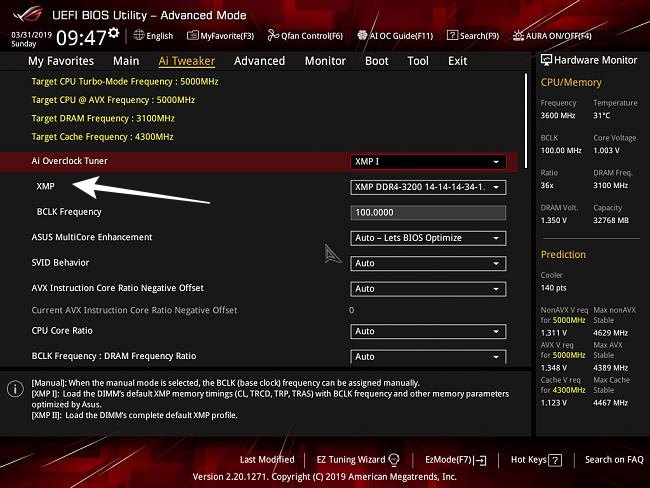In this guide, we will show you the steps to fix the ForSpoken crashing issue at the intro cutscene and in the Settings menu. The newest entry to the action role-playing genre has managed to attract the attention of the masses. And unfortunately, it’s not for all the right reasons [the game’s slow start and combat mode are being criticized]. Adding more to its misery, it is now getting bugged by a couple of issues as well.
In this regard, numerous users have voiced their concern that ForSpoken is frequently crashing at numerous points, including the intro cutscene [such as when Frey is bought into the court] and in the Settings menu. Apart from that, they are also getting error messages like ‘DXGI_ERROR_DEVICE_HUNG’, ‘D3D12 ERROR’, and ‘File was broken, please try re-install’. If you are also in the same boat, then this guide will help you out. Follow along for the fix.
Forspoken crashing at intro cutscene and Settings menu [Fix]

Most of the users who were facing this issue had enabled the XMP profile. They opted to implement this Extreme Memory Profiles [XMP] so to push their RAM to the extreme limits. However, as of now, it is conflicting with the game’s normal functionality. Therefore, you should consider disabling it and then check out the results. Here’s how it could be done [proceed ahead at your own risk]:
- To begin with, boot your PC to the BIOS.
- Then go to the AI Tweaker/Overclock section.
- Now disable the Extreme Memory Profiles [XMP].

This should fix the ForSpoken crashing issue at the intro cutscene and in the Settings menu. As far as the official stance on this matter is concerned, the developers are yet to acknowledge this issue, let alone give out any ETA for the rollout of a fix. As and when any of these two things happen, we will update this guide accordingly. In the meantime, the aforementioned workarounds are your best bet.