In this guide, we will show you a couple of workarounds to fix the issue of Agent voice lines and announcements not working in Valorant. This first-person tactical hero shooter game from Riot Games has mostly been talked about in the same bracket as Counter Strike Global Offensive and some have even ranked it higher than CS. While that is up for debate but one major reason that might work against the offering from Riot is the issues affecting the game at frequent intervals.
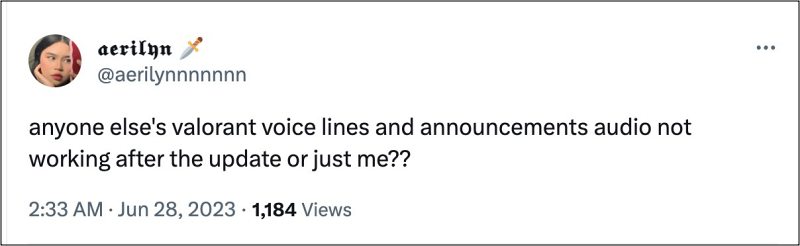
In this regard, numerous users have voiced their concern that the Agent voice lines and announcements are not working in Valorant. According to the affected users, they cannot hear anyone speaking, e.g. if raze ultimate, they can’t hear it, and even though they can hear her satchels, but they cannot hear the ‘here comes the party’. If you are also getting bugged by any of these issues, then this guide will make you aware of a couple of methods to rectify this issue. Follow along.
Table of Contents
Fix Valorant Agent voice lines and announcements not working

It is recommended that you try out each of the below-mentioned workarounds and then see which one spells out success. So with that in mind, let’s get started.
FIX 1: Toggle and Update Language
- On your Riot Client, go to Profile > Settings > Game Text Language.
- Then select a different language and click Update.
- Now go back to the game text language and select your preferred language > Update.
- Finally, relaunch Valorant and Agent voice lines and announcements should now work.
FIX 2: Delete xaudio2_9redist.dll
- Head over to the Valorant installation directory’s x64 folder, such as:
C:\Riot Games\VALORANT\live\Engine\Binaries\ThirdParty\Windows\XAudio2_9\x64 - Then delete the .dll file called “xaudio2_9redist”
- Now launch the game and you’ll be notified that a new patch is available.
- Close the game and install that patch. Now launch the game and the issue should be fixed.
That’s it. These were the two different methods that should fix the issue of Agent voice lines and announcements not working in Valorant. As far as the official stance on this matter is concerned, the developers are aware of this issue, but they haven’t given out any ETA for the rollout of a fix. As and when that happens, we will update this guide accordingly. In the meantime, the aforementioned workarounds are your best bet.







