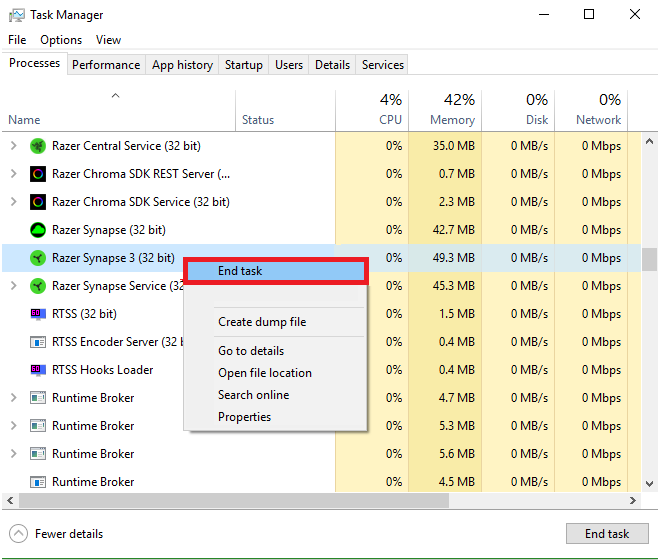In this guide, we will show you a potential workaround that might help you fix the issue of Valorant being stuck on the loading/black screen. When it comes to first-person shooter games, then there are quite a few noteworthy names that you could look forward to. However, in spite of that over saturation, the offering from Riot Games has managed to carve out a niche segment for itself.
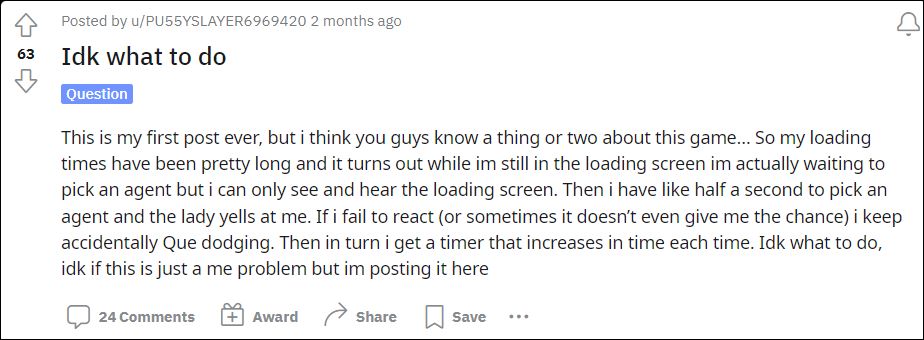
Being a part of either attacking or defending teams and then carrying out the mission objectives is no doubt quite a challenging task in itself. However, as of now, users are having to deal with an altogether different type of challenge. Many of them have voiced their concern that Valorant is currently getting stuck on the loading/black screen.
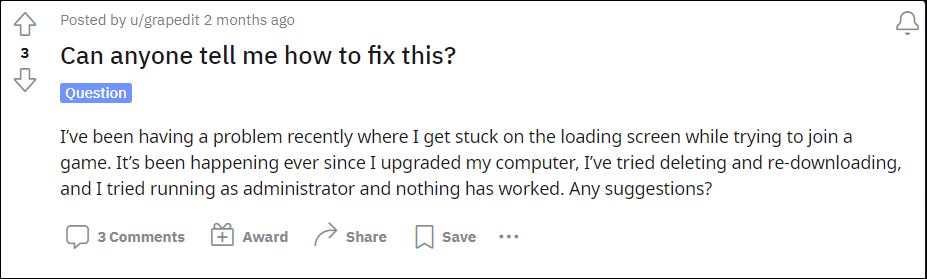
The issue of getting stuck in the game’s loading screen first came to light during the last week of April and now, in the second week of June, a slew of complaints are lined up regarding the black screen issue. Most of these issues tend to happen whenever a user tries to join a match. If you are also in the same boat, then fret not. In this guide, we will make you aware of a nifty workaround that might help you fix this bug.
How to Fix: Valorant stuck on loading/black screen

Going through the various user reports, one thing stood common- many of them had one of the Razer software running in the background. And closing those apps and services did manage to fix the underlying issue. So let’s give this workaround a try and then test out the results.
- To begin with, bring up the Task Manager via Ctrl+Shift+Esc shortcut keys.
- Then select all the apps related to Razor under the Process section and click End Task.

- Likewise, scroll down a little to the Background Process section, select the Razor apps [if any], and hit End Task
- Finally, go to the Details tab, select the Razor.exe process, and hit End Task.
That’s it. This should fix the issue of Valorant being stuck on the loading/black screen. As far as the official stance on this matter is concerned, the developers are yet to acknowledge this issue, let alone give out any ETA for the rollout of a fix. As and when any of these two things happen, we will update this guide accordingly. In the meantime, the aforementioned workarounds are your best bet.