In this guide, we will show you the steps to fix the issue of missing Satellite View in Android Auto. When it comes to mirroring features of an Android device over your car’s dashboard, then the offering from the Silicon Valley giants is right there at the top. While the superiority between it and the one from Apple is a never-ending debate, but for the users who are a part of the Android ecosystem, the selection criteria are along the obvious lines. Then the features such as GPS mapping and navigation, music playback, SMS, call, and Web search prove to be the icing on the cake.
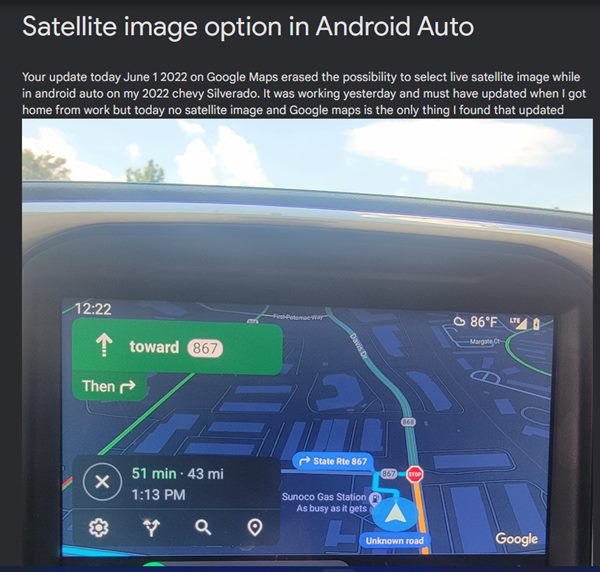
However, in spite of all the goodies attached, it isn’t free from its fair share of issues either. As of now, various users have voiced their concern that the Satellite View feature has suddenly gone missing in Android Auto. Being the preferred mode for many users, its unavailability is giving out a tough time to the end-users. With that said, there does exist a workaround that has spelled out success for many users. So without further ado, let’s put that fix to the test and check out the results.
How to Fix Satellite View Missing in Android Auto

The issue first came to light right after Google rolled out the latest version of this app. However, with that update, a few bugs seem to have crept in as well. So to rectify this issue, you will have to downgrade Android Auto to an earlier version. In this regard, you could try out version v7.5.6213 as it was released before the update rollout and hence should be free from the underlying issue.
Once you perform this downgrade, it should fix the missing Satellite View in Android Auto. As far as the official stance on this matter is concerned, the developers are yet to acknowledge this issue, let alone give out any ETA for the rollout of a fix. As and when any of these two things happen, we will update this guide accordingly. In the meantime, the aforementioned workarounds are your best bet.







