In this guide, we will show you the steps to mitigate the Razer Synapse ‘System not receiving Adequate Power’ error. This OME beholds some of the absolute best gaming peripherals in the industry. Along with that, you get software through which you could easily manage all its hardware under one roof. However, as of late, this software is giving quite a tough time, especially to the Razer Blade 15 users.
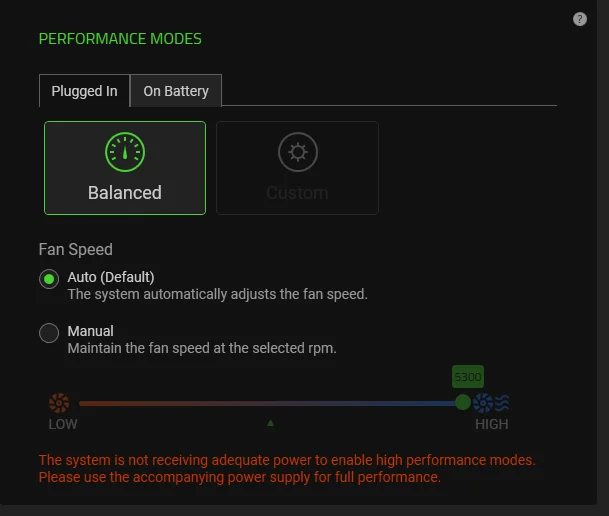
Many have voiced their concern that they are getting the ‘System not receiving Adequate Power’ error in Razer Synapse whenever they are trying to enable Performance Mode. A few brave souls ignored this prompt, went ahead, and enabled the Perforced Mode and to their surprise, it was enabled right away without any issues. All in all, this warning is just a false positive and nothing more.
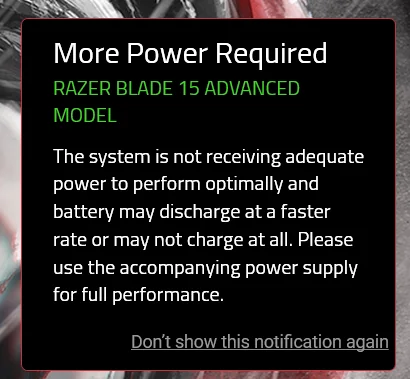
Users have also performed numerous benchmark tests after enabling this mode and the results were quite similar to earlier times when the warning didn’t appear, in other words, there was no additional load on the GPU. All in all, it’s just a UI bug but is still proving to be quite a nuisance nevertheless. So in this guide, we will show you how to remove this prompt once and for all. Follow along.
Fix Razer Synapse ‘System not receiving Adequate Power’ error

In order to rectify this issue, all you need to do is simply downgrade Razer Synapse to its earlier stable build, which was released on the 13th of June 2023 [any other older version will do as well]. So carry out this rollback and it should fix the Razer Synapse ‘System not receiving Adequate Power’ error.
As far as the official stance on this matter is concerned, the developers are aware of this issue, but they haven’t given out any ETA for the rollout of a fix. As and when that happens, we will update this guide accordingly. In the meantime, the aforementioned workarounds are your best bet.







