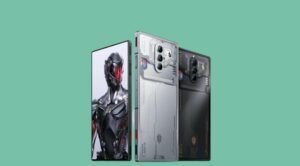In this guide, we will show you a nifty method that could help you fix the OnePlus 6 no network, freeze, and random reboot issues without flashing. While in my many years of modding experience, I have faced countless bootloop and softbrick issues, however, I was able to force reboot it to Fastboot Mode and then flash the firmware. However, this time around, things were a little different.
All of a sudden the network [WiFi and carrier] on my OnePlus 6 starts dropping and then completely disappears, then the entire OS will freeze and suddenly the device will undergo a random reboot. As a result of this, I was left with no WiFi, network, carrier data, or Bluetooth and was also unable to place any calls or send any messages. So in this regard, one straightaway fix was to flash the payload.bin via Fastboot Enhance Tool or OPS firmware via MSM Download Tool.
However, before opting for the extreme measure [which will factory reset the device], I decided to give a shot at a few other intriguing tweaks that I read on the OnePlus Forums. And to my surprise, one of them worked within a few seconds- no flashing, no data loss, and extremely easy to execute. So I decided to compile my finding in this guide and share it with you all. Follow along.
Fix OnePlus 6 no network, freeze, random reboot without flashing

In order to rectify this issue, all that you need to do is press hard on the backside of the phone at different locations for a few seconds. And that’s just about it. I know it might sound weird, but trust us, this tweak has infact worked wonders for a few users. So do give it a try and check if it fixes the OnePlus 6 no network, freeze, and random reboot issues.

If it didn’t work out for you, then you always have the option to flash the firmware via Fastboot Enhance [in Fastboot Mode] or via MSM Download Tool [in EDL Mode] and that should surely rectify the underlying issue. with that said, the comments section is all yours. Do let us know whether you were able to fix the issue via the nifty workaround that we had shared or did you had to ultimately opt for flashing the firmware.