In this guide, we will show you a couple of workarounds to rectify the issue wherein incoming calls on iOS 17 from Android are only showing the first name. One of the major talking points from the seventeenth iteration of the OS is the introduction of Contacts Cards. For the unaware, this feature allows you to customize the call screen that appears on other users’ iPhones, including the photo, name, and style, among others.
While this visually pleasing UI has been welcomed by all iPhone users, however, its cross-incompatibility is where things begin to go south. The Cupertino giant is solely focusing on making products work best on its platform and doesn’t really give a dime about its support on Google-owned OS, and from their point of view, that is completely understandable.
Anyways, let’s not ignite the ever-going green bubble-blue bubble debate but focus on the issue- “thanks” to this feature, many iPhone users on the latest iOS 17 are reportedly only seeing the first name in the incoming calls from Android users. If you are also in the same boat, then this guide will make you aware of a couple of workarounds that could help you mitigate this issue. So without further ado, let’s check them out.
Fix Incoming Calls on iOS 17 from Android only shows first name

As of now, changing the Contact Display settings to Show Full Names seems to have spelled out success for many. Apart from that, turning off Short Names and instead opting for ‘First name & last initial’ or ‘First initial & last name’ have also worked in some users’ favor. So do give these tweaks a try and check if they rectify the underlying issue or not.
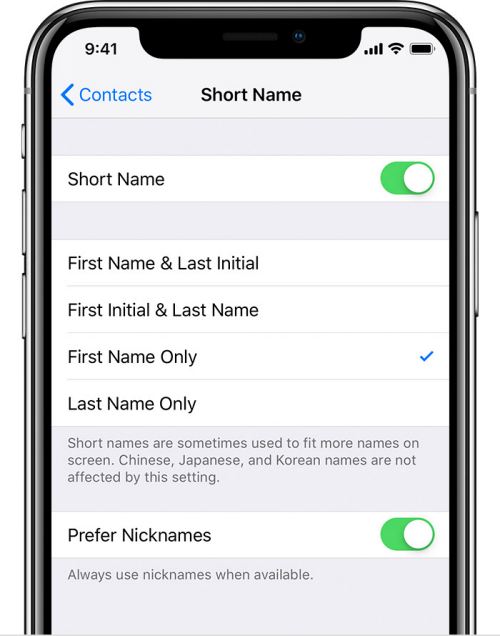
What are your views on the same? Did this feature receive a thumbs up from you or is its cross-compatibility issue with Android repelling you from trying out this feature? Do share your valuable opinions with us in the comments section.







