In this guide, we will show you the steps to fix the Halifax Bank app Security threat alert on your Huawei device. This British banking brand operates as a trading division of the Bank of Scotland. Established all the way back in 1853, it has since gone on to become one of the most reputed and established players in this domain. Moreover, it has its Android and iOS apps as well, apart from that website. This gives users the option to get hold of their account information and carry out the desired transitions right in a few clicks.
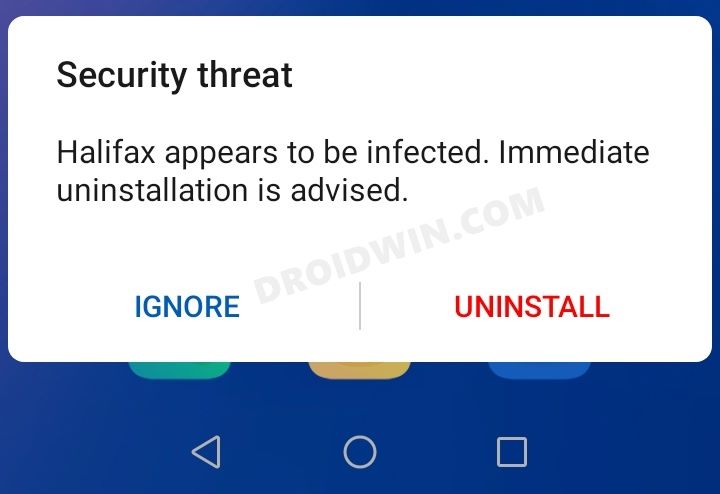
However, users are now having to think twice before accessing this app on their smartphones. This is because the Huawei device owners are reportedly getting a warning message every time they are trying to open the Halifax Bank app. They are getting a Security Threat alert which is giving out the following error message: “Halifax appears to be infected. Immediate Uninstallation is advised.” Alongside that, there exists two different options to chose from- either to uninstall the app or to ignore this warning.
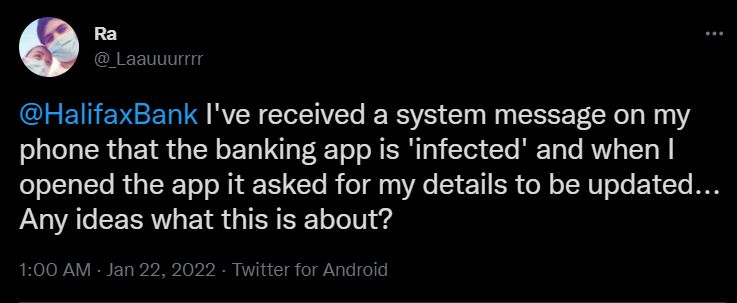
If it had been an app belonging to any other domain, then it wouldn’t have been a cause of that much concern. But since it is banking-related, the concerns are all the more justified. Doubts surrounding the account getting compromised or hacked is also started to brew up. Moreover, the issue is also limited to the Huawei device, which has its own security concerns with the Android platform, especially when it comes to Google Play Store Certification. So how could you fix the Halifax Bank app security threat alert on your Huawei device? Let’s check out.
How to Fix Halifax Bank App Security Threat Alert on Huawei

While Halifax has acknowledged this issue, they haven’t rolled out any ETA for the fix. In the meantime, some users did manage to temporarily rectify this issue by deleting the app’s data from the Settings > Apps > Halifax > Storage > Clear Data section. However, doesn’t seem to be the most feasible approach as of now. This is because the issue is server-side and hence deleting the local app data wouldn’t be of much good.
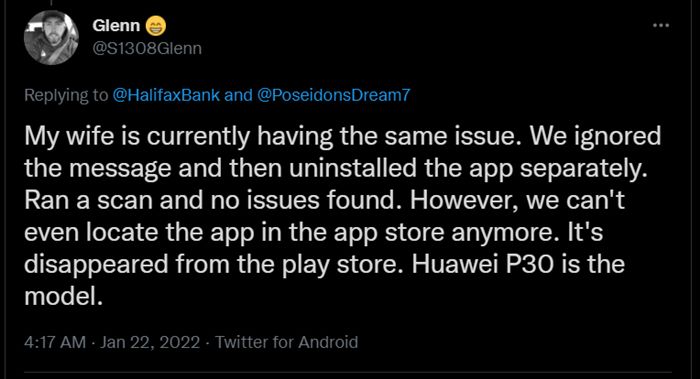
So without taking any risks, your best bet is to uninstall the app from your device and switch over to their website for the time being. Once a patch for this issue is released, you could then switch back to their app. But for now, it’s better to be on the safer side and remove this app from your phone. For that, launch the app and when you get the warning message, tap on the Uninstall button. Then proceed with the on-screen instructions to complete the uninstallation.
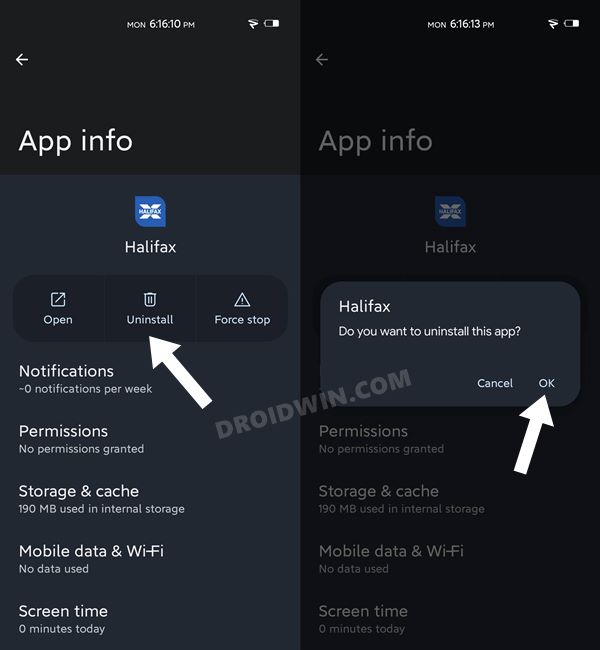
Likewise, you could also remove the app from the Settings > Apps > Halifax > Uninstall option. So on that note, we round off this guide on how you could fix the Halifax Bank app Security threat alert on your Huawei device. As and when there is any further development surrounding this issue, we will update this guide accordingly. In the meantime, if you have any queries, do let us know in the comment section below.







