In this guide, we will show you the steps to fix the This Device Isn’t Play Protect Certified error on Huawei devices. There are a plethora of smartphone manufacturers out there, each having its own set of customized OS skin based on Android. So to avoid any discontinuity and bring in uniformity throughout the ecosystem, Google laid down a few rules.
Each OEM should have to adhere to these guidelines so as to pass the Compatibility Test Suite (CTS). Only then they will be allowed to pre-load their devices with Google Apps, Services, and Frameworks. if an OEM fails this test and still continues to provide the GMS, then the Play Store might flag these devices as uncertified. So what are the repercussions of using such a device? Well, quite a lot, including the likes of:
- Your device may no longer be secure,
- You may not get system updates,
- Apps and features might not work along the expected lines,
- The data might not get backed up securely.
- You will be bombarded with uncertified device notifications from the Play Service.
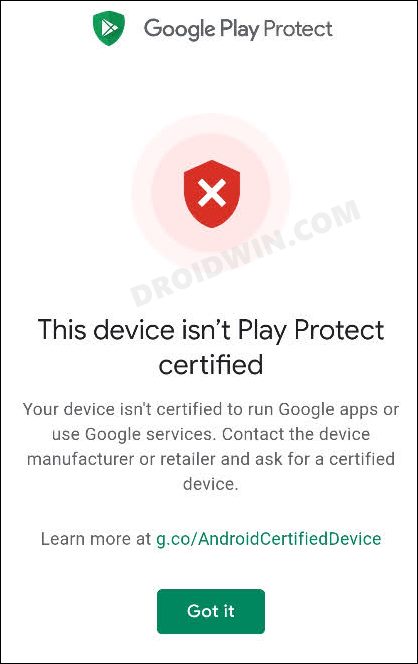
So is there a way out? Well, thanks to Android’s open-source nature, there is always a workaround that effectively addresses all these concerns. And the same is the case this time around as well! So without any further ado, let’s get started with the steps to fix the This Device Isn’t Play Protect Certified error on Huawei devices.
Fix Huawei: This Device Isn’t Play Protect Certified Error
Please verify the legality of this process in your region beforehand and only try this if you are allowed to. Droidwin and its members wouldn’t be held responsible in case of a thermonuclear war, your alarm doesn’t wake you up, the legal team comes knocking at your door in the middle of the night, or if anything happens to your device and data by performing the below steps.
UPDATE: From STEP 3 to STEP 18, you will have to turn off WiFi and Carrier Data on your device. The best way to do so is to turn on the Airplane Mode.
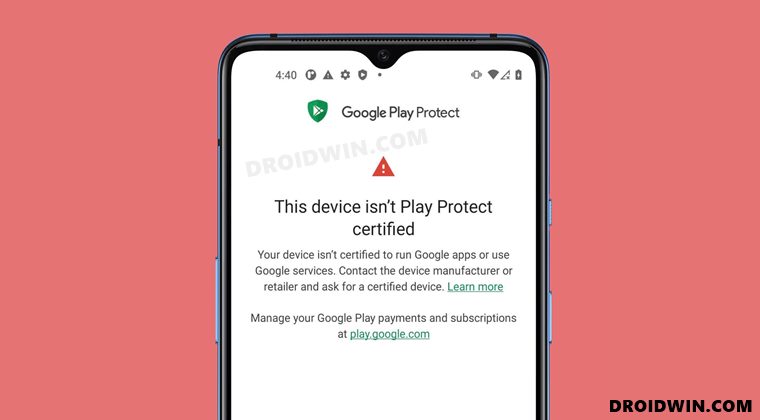
- To begin with, download the GSM Play Protect Certified Bundle.
- Then extract it and you will get three APK files, transfer all of them to your device.

- [ENABLE AIRPLANE MODE] After that, head over to the Settings > Apps on your device.
- Then tap on the overflow icon situated at the top right and select Show System Processes.
- It shall bring up a list of all the system apps. Go to Google Play Service, tap Uninstall > OK in the confirmation dialog box.
- Now install the GMS.apk file. It will be installed as Google Play Service.
- Again go to Settings > Apps > Select Google Play Store and tap on Force Stop.
- After that, go to its Storage section and tap on Clear Data > OK.
- Along the same lines, Force Stop Google Account Manager and then clear its data as well.
- Then force stop and clear data of Google Service Framework.
- Now restart your device. Once it boots up, install the GMS Notification Fix APK.
- Then Force Stop and Clear Data of Google Account Manager
- After that, Force Stop and Clear Data of Google Play Store
- Next up, Force Stop and Clear Data of Google Service Framework.
- Once that is done reboot your device. Then go to Settings > Apps > Show System Processes
- Select Google Play Service from the list and go to its Storage section.
- After that, tap on Manage Storage followed by Delete App Data and hit OK.
- Next up, install the GMS Play Protect Certified APK. [TURN OFF AIRPLANE MODE].
- Now open the Play Store and search for Google Play Service.
- It would have got an update, so tap on the Update button to download and subsequently install it.
- That’s it, the process stands complete and your device is now certified.
So this was all from this guide on how you could fix the This Device Isn’t Play Protect Certified error on Huawei devices. If you have any queries concerning the aforementioned steps, do let us know in the comments. We will get back to you with a solution at the earliest.
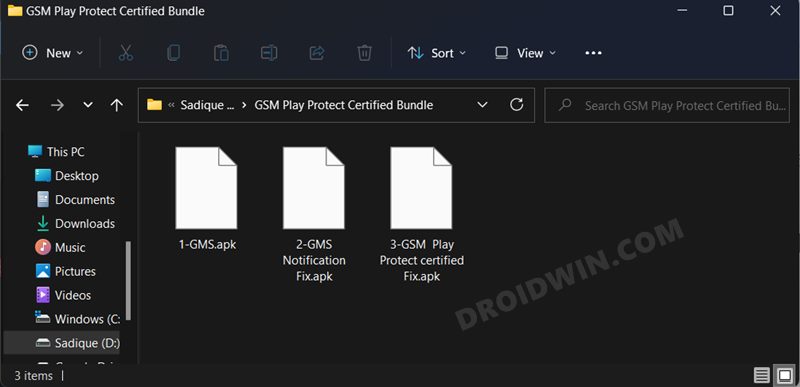








Yanis
I followed the tutorial to the letter but the problem is still not solved… I can’t access googles services because of the play protect certification…
Marcin Kosowicz
Witam
Niestety u mnie nie działa, po zainstalowaniu przewodnika dalej wyskakuje za chwilkę że To urządzenie nie ma certyfikatu Play Protect. Mam urządzenie Huawei p40.
Ksu
Thanks for instruction
But error returns in few minutes after if you update google services to latest version