In this guide, we will show you the steps to fix the Google Home Routine Slow Playback issue. This app from the Silicon Valley giant allows you to set up, manage, and control your Nest, WiFi, Home, Chromecast, and tons of other third-party devices, all under one roof. Likewise, it also beholds a ton of other intriguing features, such as the ability to set up a time-based routine. For instance, you could instruct it to go through your daily schedule and then read the news for you.
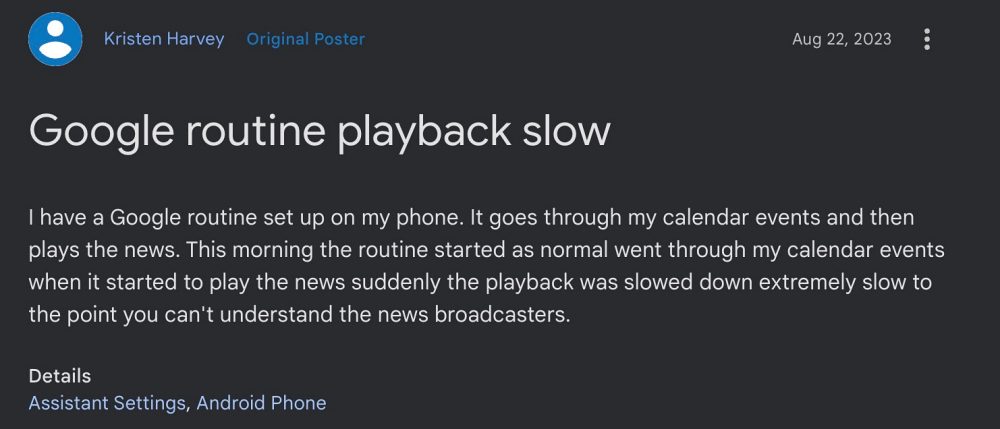
However, this is where lies the issue. Numerous users have voiced their concern that the Google Home Routine is currently bugged by slow playback issues. While it starts with the correct speed [x1], but over the due course of time, it tends to gradually slow down [x0.25] until it’s beyond understandable. If you are also currently facing this issue, then this guide will make you aware of a nifty workaround that should help you resolve this bug. So without further ado, let’s get started.
Fix Google Home Routine Slow Playback

In order to rectify this issue, all you need to do is bring up the Assistant and then manually change the speed. Here’s how it could be done:
- Say “Hey Google, open news playback”.
NOTE: You could also bring up the News by going to the notification bar, clicking on Google, and opening the News page.
- Then tap on 0.25x present at the top right.
- Now select 1 from the menu. That’s it.

So these were the steps to fix the Google Home Routine Slow Playback issue. If you have any queries concerning the aforementioned steps, do let us know in the comments. We will get back to you with a solution at the earliest.








