In this guide, we will show you the steps to fix the issue of Synthweave not working in Destiny 2 thereby resulting in the player’s inability to unlock ornaments. This multiplayer first-person shooter game has managed to create a niche segment of the loyal fanbase for itself. Beholding the multiplayer “shared-world” environment with a touch of the role-playing element, it has both the player versus environment (PvE) and player versus player (PvP) game modes.
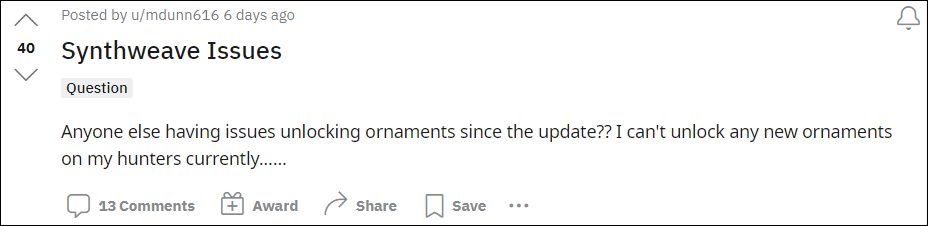
However, on the flip side, it isn’t short on bugs either. As of now, various users have voiced their concern that Synthweave is not working along the expected lines in Destiny 2. Some have said that they head back to the loom and deposit weave. After that, they have the option to convert their warlock into Synthcord. However, they tried doing so many times but items weren’t added to their inventory.
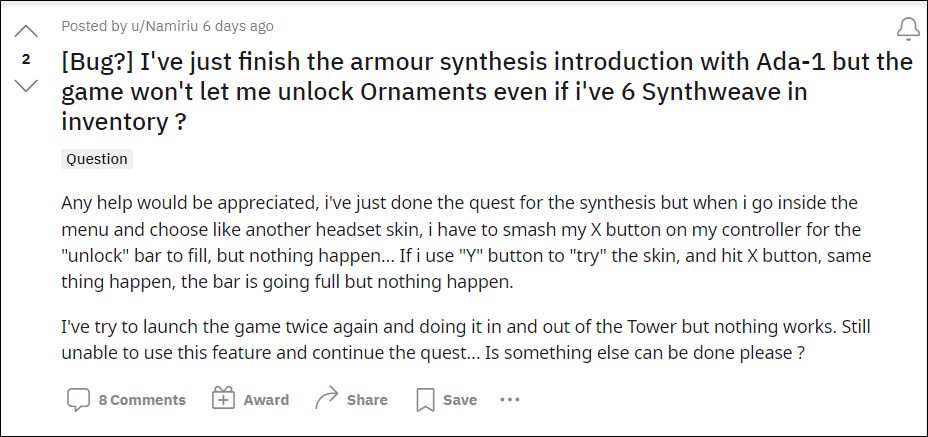
Likewise, some have finished the armor synthesis introduction with Ada-1 but Destiny 2 just won’t let them unlock the Ornaments even if they have a handful of Synthweave in their inventory. If you are also getting bugged with this issue, then this guide will make you aware of a nifty workaround to resolve it. Follow along.
Fix Destiny 2 Synthweave not working: Unable to unlock ornaments

In order to rectify this bug, you should preview the item in the Appearance Customization. After that, hold the Unlock button for close to a minute. Do so and it should fix the underlying bug. However, do note that in some instances, you might have to carry out this tweak a couple of times to achieve success.
On that note, we round off the guide on how you could fix the issue of Synthweave not working in Destiny 2 thereby resulting in the player’s inability to unlock ornaments. As far as the official stance on this matter is concerned, the developers are aware of this issue and are rolling out the Hotfix version 4.1.0.3 on June 14. However, there is still no official confirmation that it will patch this bug. So for the time being, the aforementioned workaround is your best bet.







