In this guide, we will show you the steps to fix the ‘no name changes available’ error in Destiny 2 when changing the Bungie name. There is no dearth of multiplayer first-person shooter video games, with a slew of titles from various popular developers already having a stronghold in this domain. But in spite of this, the offering from Bungie has managed to carve out a rich name for itself.
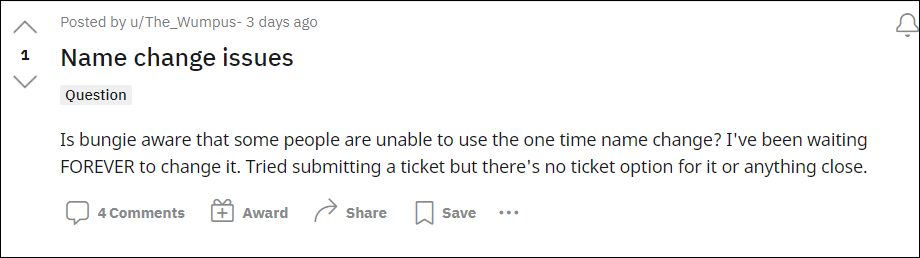
Intriguing missions coupled with the “shared-world” environment and a touch of RPG element, well it seems to have check-marked most of the boxes. However, there was just one aspect missing from this game that users yearned for ages- the ability to change their username. Fortunately, the developers paid heed to this request and gave its user the ability to carry out the said with the rollout of patch 4.0.0.3.
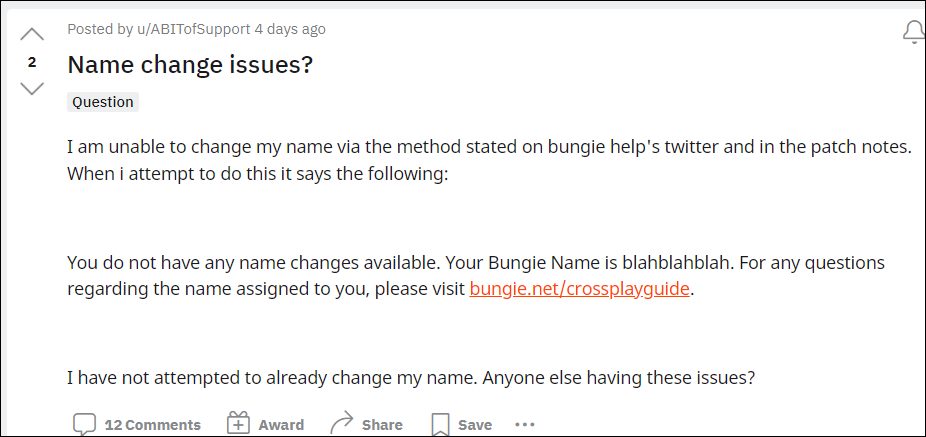
However, even then there are a few users who are unable to change their Bingie name in Destiny 2. Whenever they are trying to do so, they are instead being greeted with the You do not have any name changes available” error message. if you are also getting bugged with this issue, then this guide shall help you out. Follow along for the instructions.
Fix Destiny 2 No Name Changes Available when changing Bungie name

- Head over to the Bungie website from where you could change the username.
- Then right-click on the Bungie name field and select Inspect Element.
- It will now open the Elements window. Search for the following line (the name “Mike” will be different for you):
<input name="displayName" type="text" disabled placeholder="Mike" id="displayName" class="IdentitySettings_textInput__fXsBe" value="Mike">
- You could use the Ctrl+F to bring up the Find box and then type in the above query.
- Once you have got that line, just delete the disabled keyword. The line will now look like this:
<input name="displayName" type="text" placeholder="Mike" id="displayName" class="IdentitySettings_textInput__fXsBe" value="Mike">
- Now click in the naming field and type in the name of your choice. You will face no issues now.
So this was all from this guide on how you could fix the ‘no name changes available’ error in Destiny 2 when changing the Bungie name. As far as the official stance on this matter is concerned, the developers are aware of this issue, but they haven’t given out any ETA for the rollout of a fix. As and when that happens, we will update this guide accordingly. In the meantime, the aforementioned workarounds are your best bet.







