In this guide, we will show you a nifty workaround to mitigate the Bing Image Creator ‘Against content policy’ error. The Redmond giant is the latest entry to the AI bandwagon with its image-generation tool that allows you to easily ‘create’ the image of your choice by simply describing it in its own word. However, there’s always a risk of people using such services for malicious intents such as generating offensive or NSFW images.
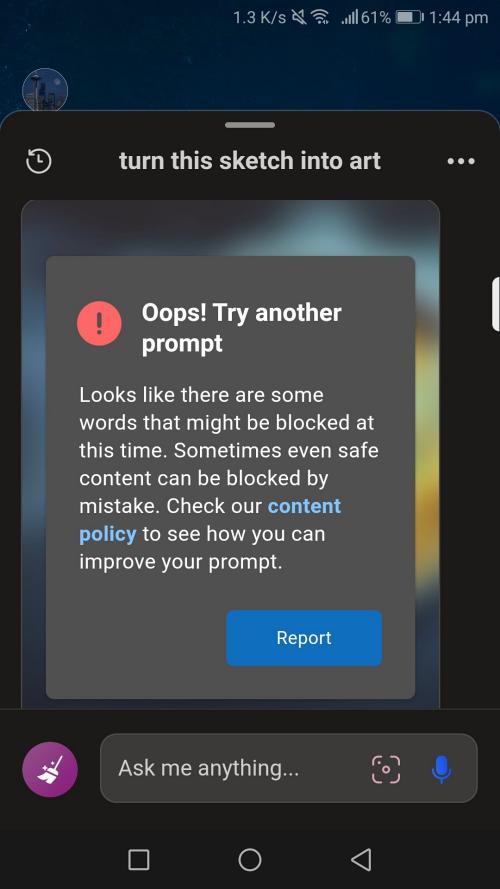
To overcome this, Microsoft has put some restrictive measures in place. However, these measures are leading to quite a few false positives in recent times. Numerous users have voiced their concern that even if they type in normal text, Bing Image Creator greets them with the ‘Against content policy’ error. To make the matter worse, some are even banned for an hour as a result of this false error. If you are also facing a similar issue, then this guide will help you out. Follow along.
Fix Bing Image Creator ‘Against content policy’ error

As of now, this issue affecting the mobile browser version, therefore, you could switch the browser view to Desktop Mode or use the service on your PC. As far as the former is concerned, open the tool in Chrome, tap on the overflow icon, and check Desktop Site. The tool will now be displayed similar to how it is shown on your PC and you should no longer get incorrect error prompts.
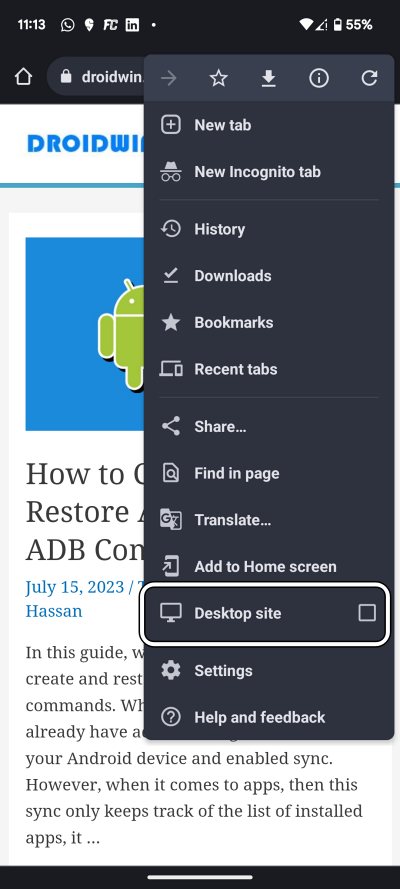
That’s it. These were the steps to mitigate the Bing Image Creator ‘Against content policy’ error. As far as the official stance on this matter is concerned, the developers are yet to acknowledge this issue, let alone give out any ETA for the rollout of a fix. As and when any of these two things happen, we will update this guide accordingly. In the meantime, the aforementioned workarounds are your best bet. [UPDATE: The issue has been fixed].







