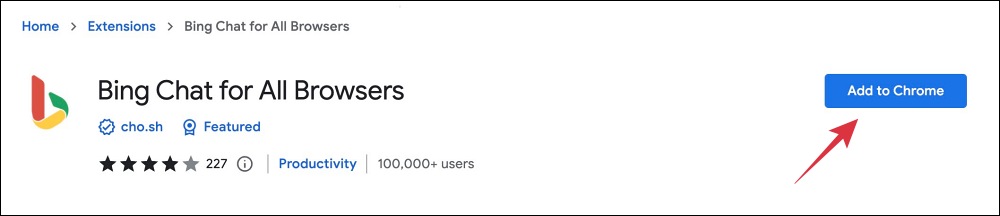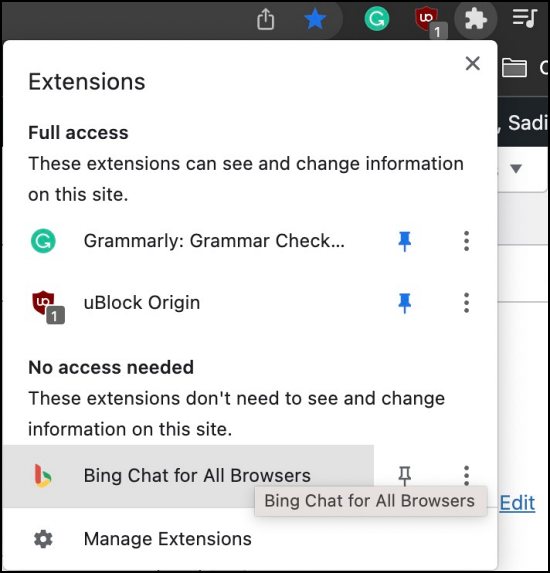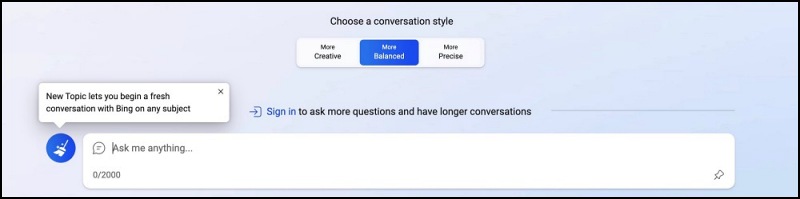In this guide, we will show you the steps to use Bing Chat in Google Chrome. Up until this point, there was no strong reasoning as such to make a switch from the Silicon Valley giant’s search engine over to the one from Redmond. And to eb fair it wasn’t looking like Microsoft coil even compete with the Google search engine. However, all that changed when Microsoft played a masterstroke by tying up with the world’s most popular artificial intelligence chatbot.
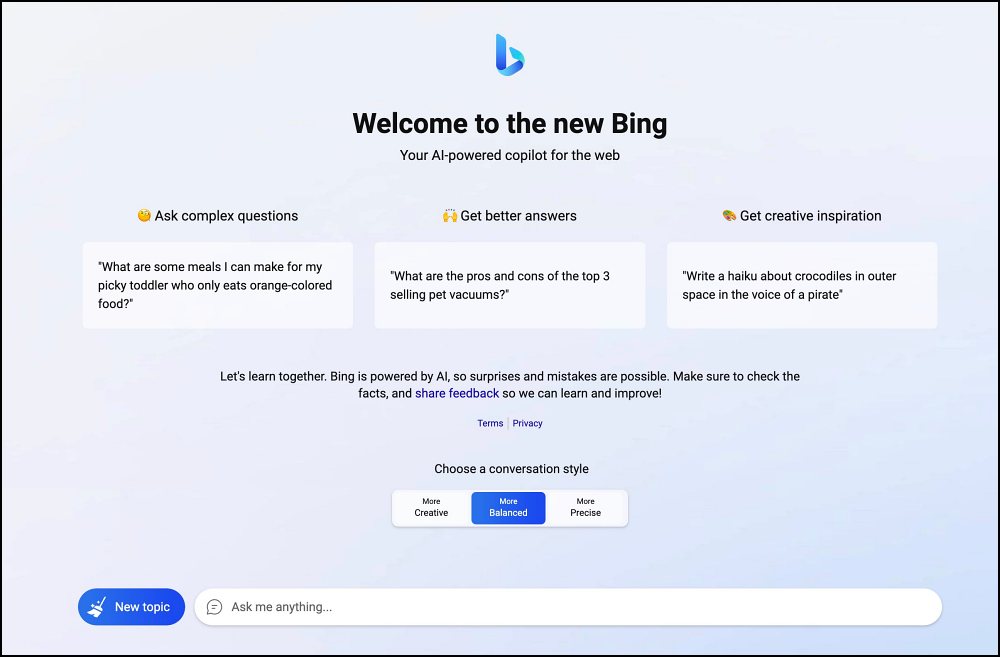
Ever since it incorporated ChatGPT inside its Bing search bar, it has seen a massive influx of users towards its service. However, there are a few users who, even though want to give a shot at this AI chatbot, don’t want to leave the Google ecosystem. If you also belong to this niche segment, then you’ll be glad to know that you could now easily use Bing Chat in the Google Chrome browser as well. And in this guide, we will show you how to do just that. Follow along.
How to Use Bing Chat in Google Chrome

Before starting, make sure your Microsoft account has access to the new Bing Chat. If that is not the case, then get yourself enrolled here first and only then proceed with the below steps
- To begin with, go to the Bing Chat Extension page on Chrome Web Store.
- Then click on Add to Chrome > Add Extension. It will now be added.

- Now click on the extension icon at the right of the address bar.
- Then select Bing Chat for all Browsers > Open Bing Chat.

- Now sign in using your Microsoft account that has access to Bing Chat.
- Once done, you could start your interaction with the AI chatbot.

That’s it. These were the steps to use Bing Chat in Google Chrome. If you have any queries concerning the aforementioned steps, do let us know in the comments. We will get back to you with a solution at the earliest.